Kb3 channel, Mode, Kb3 channel -37 – Kurzweil Forte User Manual
Page 288: Mode -37, Audio in fx (audio_in) page
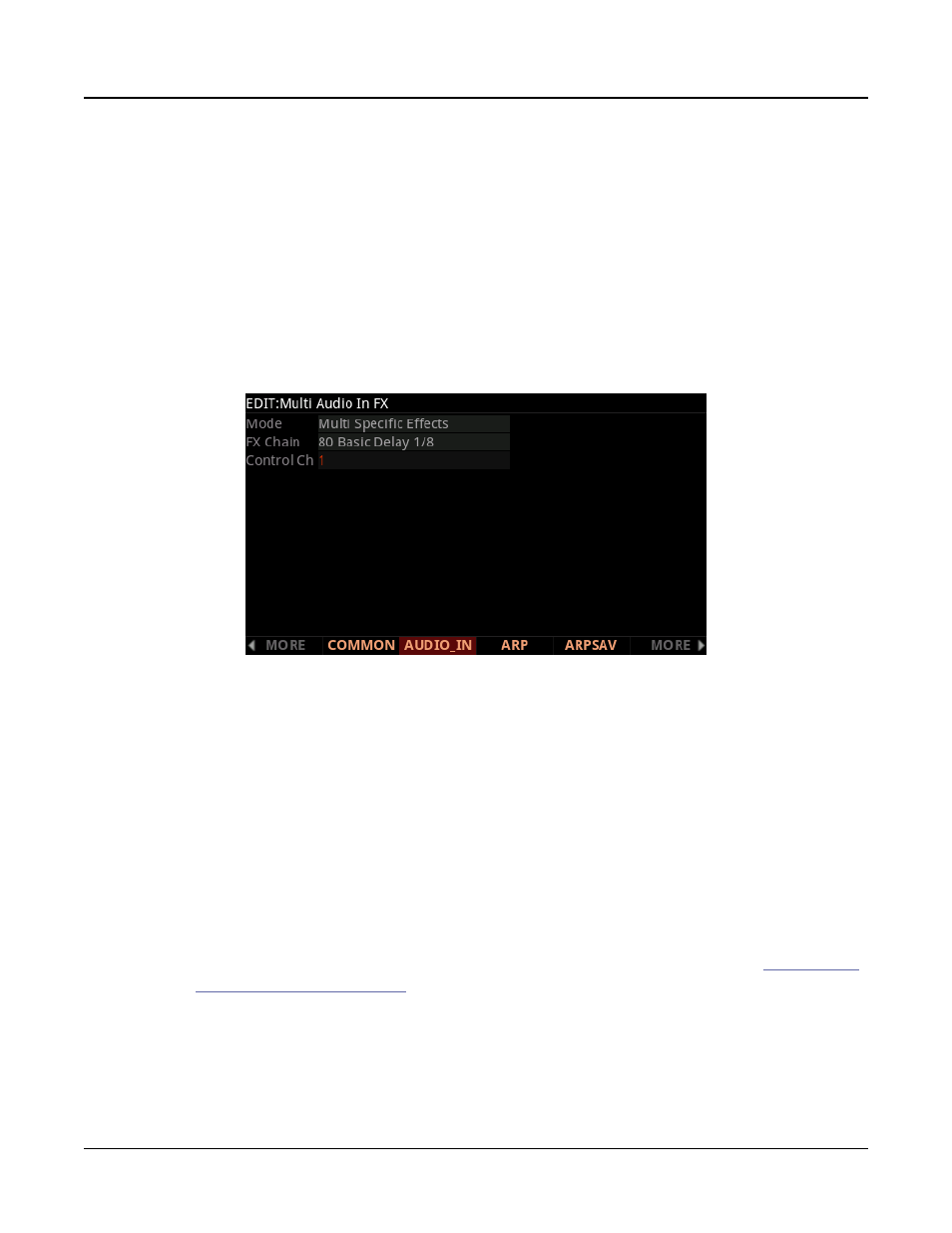
Multi Edit Mode
Audio In FX (AUDIO_IN) Page
11-37
KB3 Channel
If KB3 Programs are selected for more than one Zone, this parameter specifies which MIDI
Channel has priority to load a KB3 Program. Only one KB3 Program can be loaded at a
time. You can set this parameter to a value between 1 and 16. If you want a KB3 Program to
play in a zone, you should set the KB3 channel to the channel of the Zone.
Audio In FX (AUDIO_IN) Page
When the Global Mode User Type parameter is set to Advanced, the AUDIO_IN soft
button appears in Multi Edit Mode.
Press the AUDIO_IN soft button to access the Audio In FX page. The Audio In FX page
allows you to choose an FX chain to apply to the rear panel 1/8” (3.5mm) input signal, and
enable or disable the use of any existing FX Mods in the selected Chain. Each Multi can
be saved with its own Audio Input settings, or be set to use the Audio Input settings set in
Global Mode.
Mode
The Mode parameter determines whether the Multi will use its own Audio Input settings, or
whether it will use the Audio Input settings set in Global Mode.
By default, Mode is set to “Use Global Mode Effects”, which means the Multi will use the
Audio Input settings set on the Global Mode Audio Input page (for details see
).
Set Mode to “Multi Specific Effects” to enable Audio input effects for the current Multi.
When “Multi Specific Effects” is selected, the FX Chain and Control Ch parameters will
appear.