Kurzweil Forte User Manual
Page 267
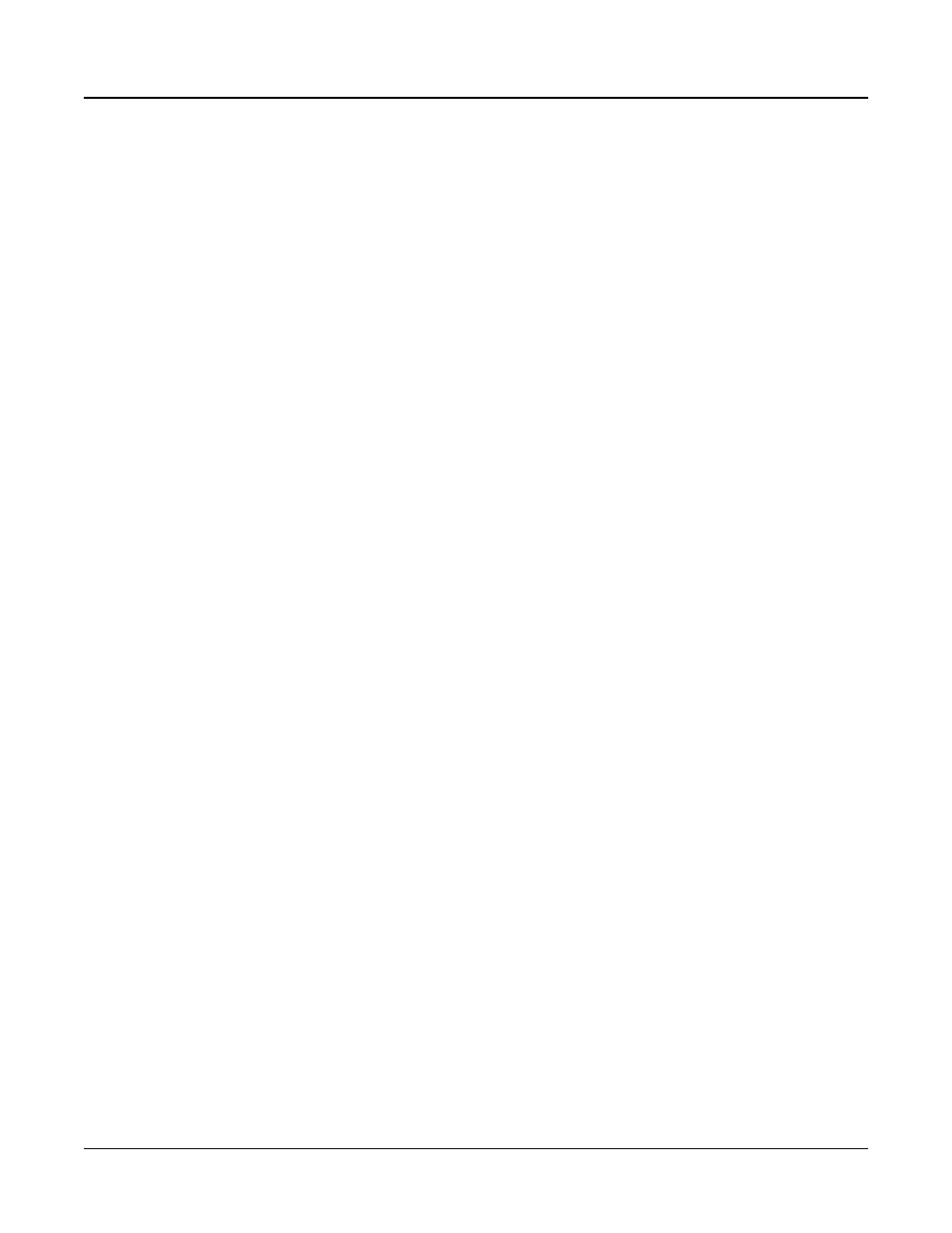
Multi Edit Mode
MAIN Page
11-16
Input Channel basically has the same effect as Local Keyboard Channel, except you can
choose to play only one or some Multi Zones from an external device, instead of all Zones.
To play more than one Zone from an external device, set each desired Zone’s Input Channel
parameter to match the channel on which the external MIDI device is transmitting.
Input Channel Settings
When setting a MIDI channel number for the Input Channel parameter, channel 1 for
example, you can choose “1 L+M” or “1 M” (scroll past “16 L+M” to see all the choices.)
A channel number with a setting of “L+M” indicates that the zone will be playable from
the Forte keyboard (L for Local) and from the external MIDI controller (M for MIDI.) A
channel number with a setting of “M” indicates that the zone will be playable only from the
external MIDI controller, and not from the Forte keyboard. You can also choose “Any L+M”
or “Any M” for the Input Channel setting. “Any L+M” and “Any M” will make the zone
receive MIDI on any channel that an external device is transmitting. This is useful if you are
using a single external MIDI controller and are not sure which channel it is transmitting on.