Insert, Aux 1, aux 2, Insert -15 aux 1, aux 2 -15 – Kurzweil Forte User Manual
Page 112: Fx page parameters
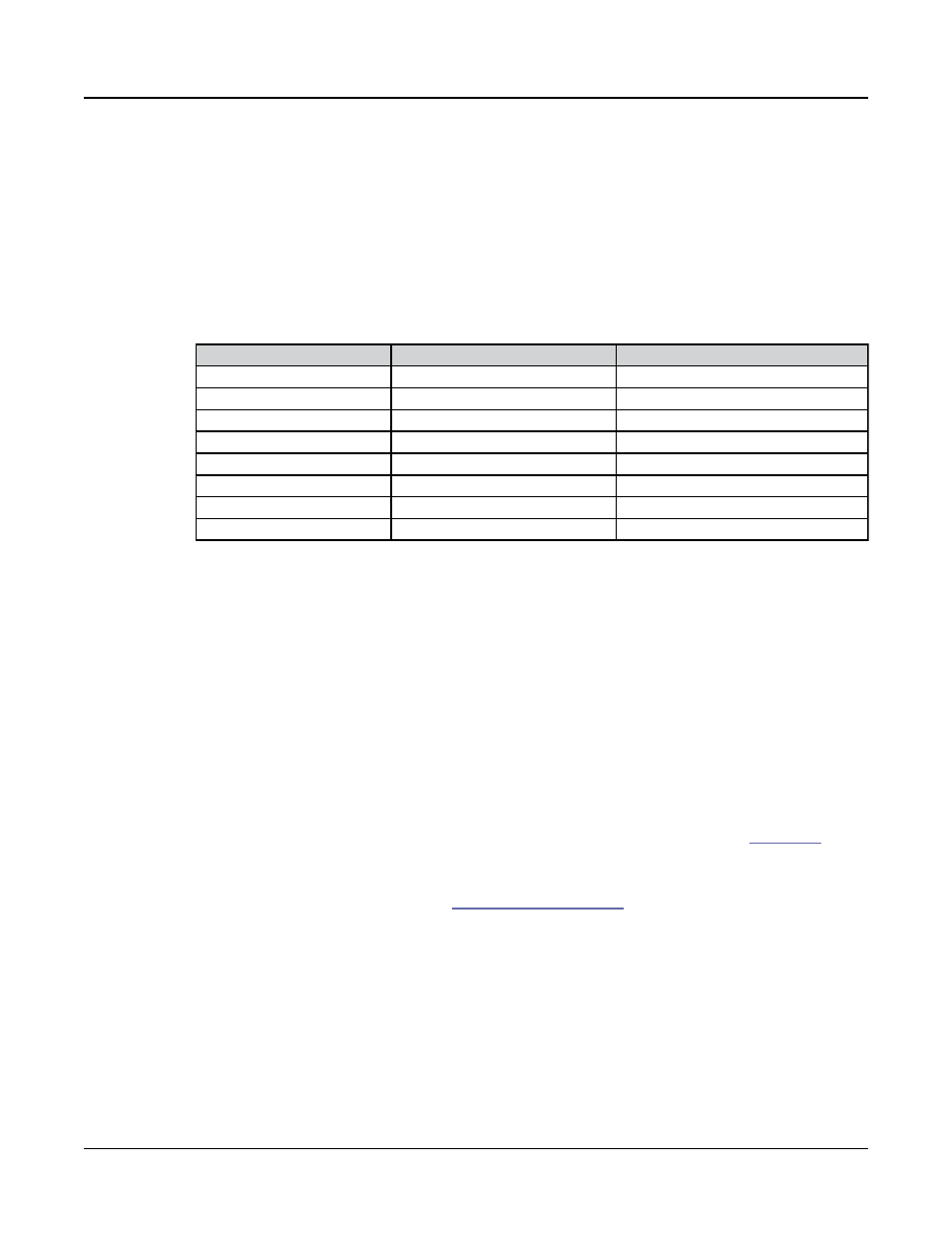
Program Edit Mode
The FX Page
7-15
When sustaining notes while switching between 2 Programs, FX resources from the first
Program may be “stolen” in order to load effects from the second Program. Because of this,
you may hear a change in the sound of the first Program when switching to the second
Program. If both Programs each use 14 DSP Units or less, then in most cases FX resources
will not be stolen from the first Program, and you should not hear a change in the sound of
the first Program.
FX Page Parameters
Parameter
Range Of Values
Default Value
Insert
Effect list (See Appendix F)
0 None
Aux 1
Effect list (See Appendix F)
0 None
Aux 1 Send
0 to 100%
0%
Aux 2
Effect list (See Appendix F)
0 None
Aux 2 Send
0 to 100%
0%
Aux 2 Send (Piano Programs)
Off, -95dB to 24dB
Off
Output
A, B
A
Pre/Post Ins
Post, Pre
Pre
Insert
Choose an effects Chain that will be applied to the current program. If you only need to use
one Chain at a time on one MIDI channel, Insert effects may be all you need. If you plan
to use multiple programs on different MIDI channels, it is best to use both Insert and Aux
effects (see Aux below). Aux effects have the advantage of being available to all programs on
each MIDI channel at the same time.
By default, when scrolling through the list of effects Chains for the Insert effect, only
Chains with IDs from 4000-5000 will be shown. These Chains are used by the Forte factory
programs, and each one will automatically apply controller assignments for effects parameters
on the PARAMS page. Controller assignments for each of these Chains conform to the
Controller assignments shown in the Forte Controller Conventions chart on
. To
access Chains outside of this range, enter an ID number using the keypad function of the
Category buttons. With the Global Mode User Type parameter set to Advanced, Chain IDs
in any range can be scrolled to. See
in the Global Mode Chapter.
Aux 1, Aux 2
Choose an effects Chain for each of the two auxiliary audio buses. An aux bus is an audio
channel with a shared effects Chain that can be used by programs on any of the 16 MIDI
channels. The aux effect is useful when you want to use the same type of effect for multiple
channels (typically used for Reverb or Delay). You apply an aux effect to the program on a
MIDI channel by “sending” the audio from that channel to an aux bus.