Navigation, The color lcd display, Navigation -12 – Kurzweil Forte User Manual
Page 57: The color lcd display -12
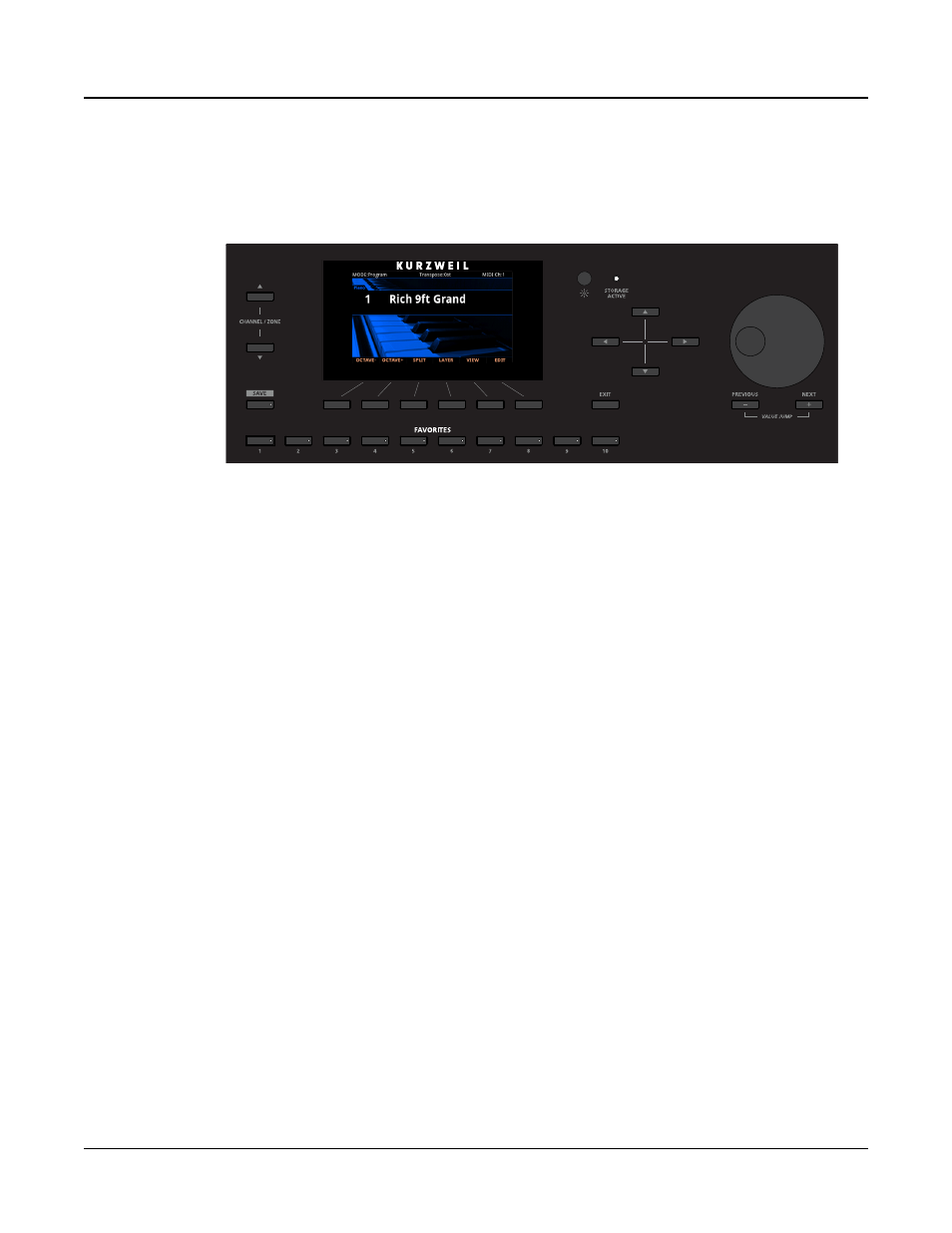
Features of the Forte and Forte7
3-12
Navigation
The navigation section of the Forte front panel includes the LCD display, Previous & Next
buttons, Channel / Zone buttons, and the Alpha Wheel.
The Color LCD Display
The Forte features a high resolution color LCD display to present information and user
changeable parameters.
In Program and Multi Mode, the top line of the display shows the current Mode, MIDI
transposition, MIDI In/Out activity indicators, and MIDI channel (Program Mode only).
The middle section of the display shows the current Program or Multi ID number and name,
along with the Category name (Program Mode only) and background image. In Program
Edit mode, the top line of the display shows the current mode and page name.
In Program and Multi modes, you can use the VIEW soft button to switch between three
view modes: “Large” (default), “List”, and “Favorites”. By default, Large and Favorites view
will also display controller parameter assignments when a controller is moved (Sliders, Switch
buttons, Mod Wheel, and Pedals). Displaying controller parameter assignments can be
disabled by using the Global Mode “Show Controllers” parameter.
In Multi Edit Mode, the top line of the display shows the current mode and page name. On
the Multi Edit Main page and Controls page, the top line of the display also shows currently
selected Zone number.
In Global Mode, the top line of the display shows the current mode and page name. The
bottom line of the display shows the names of the Soft Buttons for the current page.