The file name / new directory dialogue, The file name / new directory dialogue -4 – Kurzweil Forte User Manual
Page 323
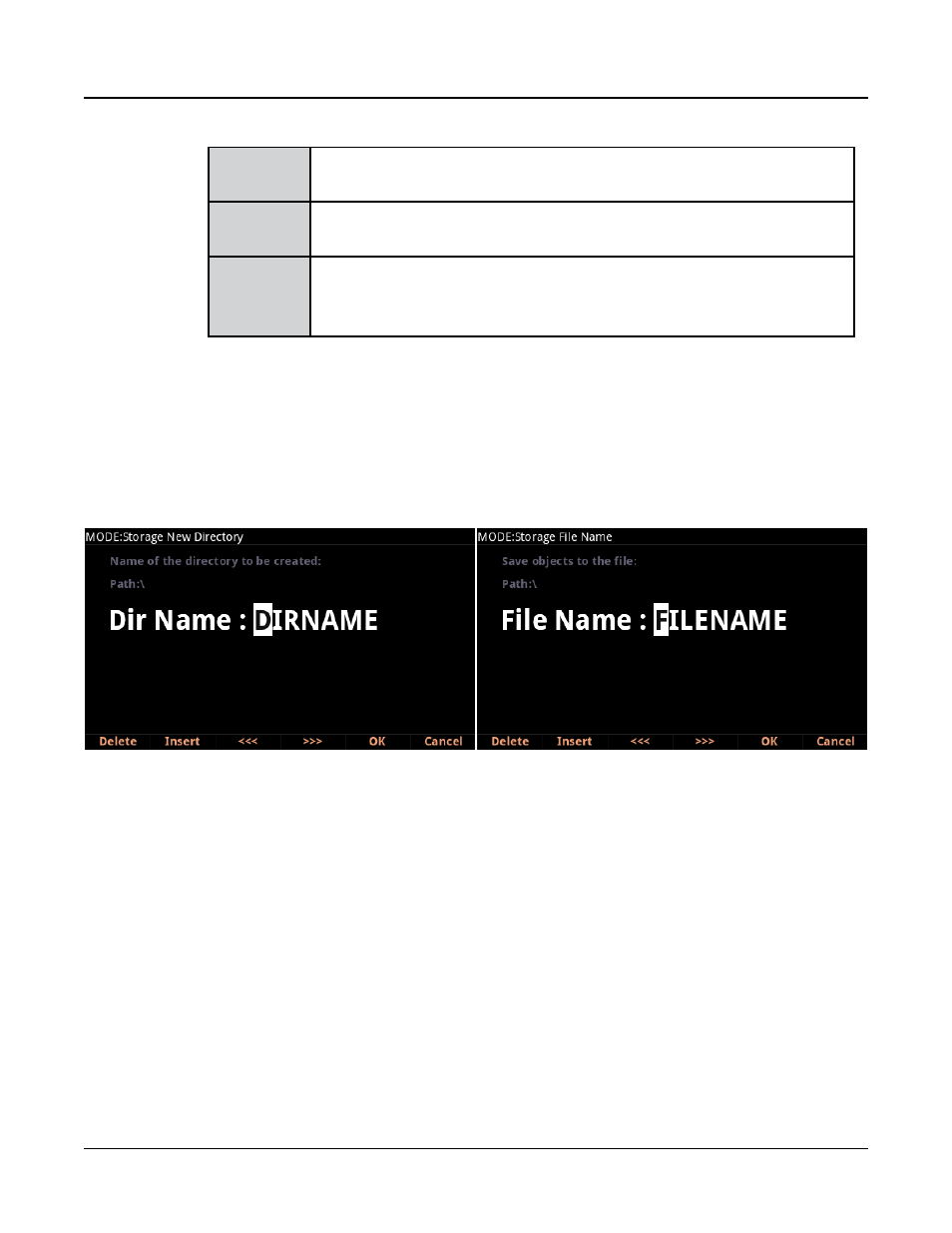
Storage Mode
Storage Mode Common Features
13-4
NewDir
Create new directory. Calls up the New Directory dialogue
(see the following section)
Open
Opens the highlighted directory
Parent
Moves you up one level in the directory hierarchy. If the
display is already at the root directory, this button has no
effect.
When you have chosen your directory, press the OK soft button to call up the File Name
dialogue (see the following section) and complete the storing process.
The File Name / New Directory Dialogue
When you create a new file in Storage mode, or create a new directory, the Forte prompts
you to enter the name. This File Name dialogue appears as shown below:
New file names will default to either FILENAME (after a power up), or the name of the
most recent file stored or loaded. New directory names will default to either DIRNAME
(after a power up), or the name of the most recent directory created. You can edit the name
using the keypad, alpha wheel, -/+ buttons, Left and Right cursor buttons, the Delete and
Insert soft buttons, and the << and >> soft buttons.
Press the OK soft button to finish the operation.