The front panel, The front panel -2 – Kurzweil Forte User Manual
Page 47
Advertising
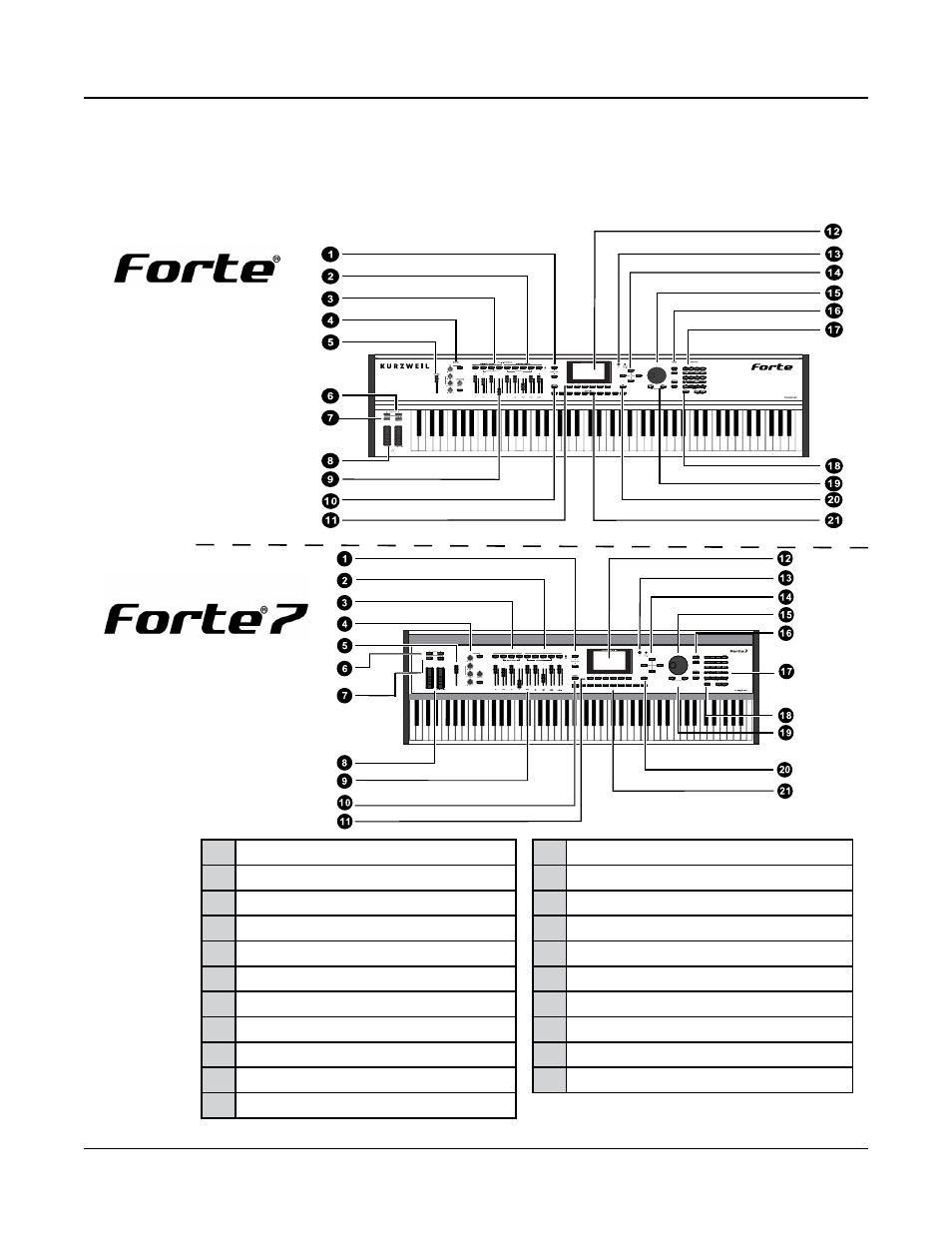
Features of the Forte and Forte7
3-2
The Front Panel
All the controls for Forte and Forte7, both musical and navigational, are on the front panel.
1
Channel/Zone buttons
12 LCD display
2
Five programmable switches
13 LCD brightness adjust
3
Multi Zone mute buttons
14 Navigation Buttons
4
Master EQ/Compressor
15 Rotary dial (Alpha wheel)
5
Volume slider
16 Mode buttons
6
Transpose buttons
17 Category buttons
7
Tap Tempo & Variation buttons
18 User button
8
Pitch & Modulation wheels
19 Previous/Next buttons
9
Nine programmable sliders
20 Exit button
10 Save button
21 Favorites buttons
11 Soft Buttons
Advertising
This manual is related to the following products: