Drawbars, Kb3 mode effects buttons (assignable switches), Additional controller assignments in kb3 mode – Kurzweil Forte User Manual
Page 179
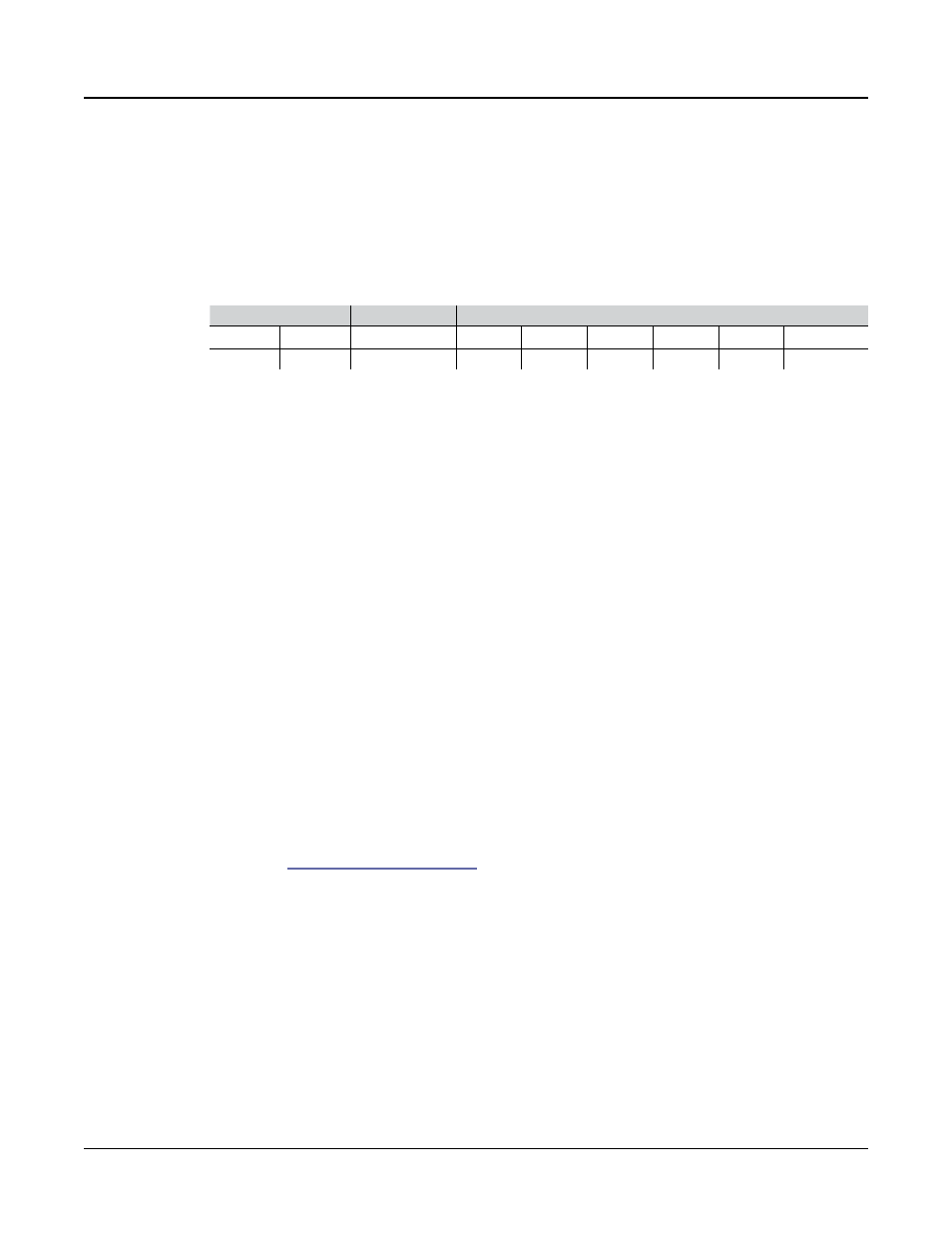
Program Edit Mode
KB3 Program Structure
7-82
Drawbars
One of the standard performance features of many tone wheel organs is the set of drawbars
for emulating the stops on a pipe organ. Moving the drawbars controls the amplitude of
either the fundamentals or the harmonics of the notes. The Forte’s sliders serve as the nine
drawbars found on most tone wheel organs. Pushing the sliders up is the equivalent of
pushing the drawbars in (removing fundamentals or harmonics).
Subharmonics
Fundamental
Harmonics
16’
5
1
/3’
8’
4’
2
2
/3’
2’
1
3
/5’
1
1
/3’
1’
Slider A
Slider B
Slider C
Slider D
Slider E
Slider F
Slider G
Slider H
Slider I
Table 7-2 Standard Drawbar Settings for the Hammond B3
KB3 Mode Effects Buttons (Assignable Switches)
When using a KB3 program, the switches above the sliders control KB3 effects, and the blue
KB3 LED is lit. The KB3 function is labeled below each switch, their LEDs indicate the
status of the various effects for the current KB3 program. This status is saved as part of each
program. You can change the effects in real time by pressing the switches.
In KB3 mode these switches also respond to and send MIDI Controller messages.
Chorus and Vibrato each have 3 levels of depth. Depth 1 has the least amount of effect
applied, Depth 3 has the most. Pressing the Chorus/Vibrato Depth button toggles between
Depth 1 (LED off) and Depth 3 (LED on). You can also set the depth on the KB3
Parameters page using the Chorus/Vibrato Depth parameter. Values 0-42 = Depth 1, 43-85
= Depth 2, 86-127 = Depth 3.
Additional Controller Assignments In KB3 Mode
Other default assignments for factory KB3 programs include:
CC Pedal 1
(volume) controls preamp volume, which emulates the volume control of an
organ preamp. The PreampResp parameter must be set to On for this to work (the default
setting). See
Mod Wheel
controls Distortion Drive.
Switch Pedal 1
(sustain) controls the rotary speaker effect, which toggles the Rotary speed
between slow or fast. This has the same effect as using Rotary S/F (Variation button).