The envelope 2 (env2) and envelope 3 (env3) pages, The arpeggiator (arp) page – Kurzweil Forte User Manual
Page 152
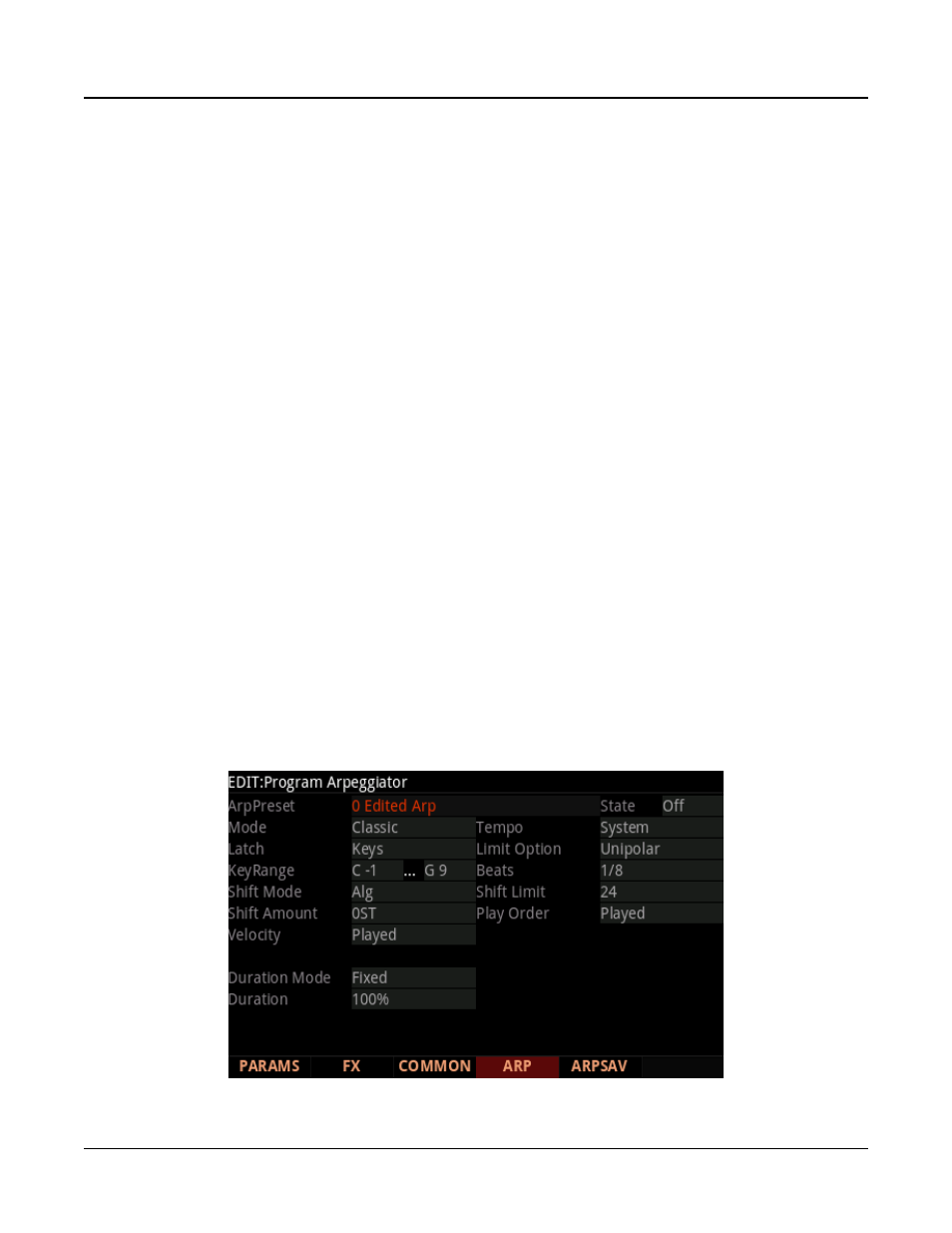
Program Edit Mode
The Envelope 2 (ENV2) and Envelope 3 (ENV3) Pages
7-55
The Envelope 2 (ENV2) and Envelope 3 (ENV3)
Pages
The Forte offers two envelopes in addition to AMPENV. Like AMPENV, ENV2 and ENV3
can be assigned like any other control source. Unlike AMPENV, however, ENV2 and ENV3
can be bipolar. This means that you can set negative values for them. (Obviously, you can’t
have an amplitude less than zero, so AMPENV is unipolar—the values range from either 0
to 100% or 0 to 150%). A bipolar envelope controlling pitch, for example, could modulate
the pitch both above and below its original level.
Another difference is that AMPENV always controls the amplitude of the layer, so even if
you use it as a control source for other functions, it will still affect the layer’s amplitude.
ENV2 and ENV3 affect only those layers that have them assigned as a control source. Also,
AMPENV uses an exponential attack (the amplitude rises much faster at the end of the
attack segment than it does at the beginning), while ENV2 and ENV3 use linear attacks (the
attack segment increases at the same rate from start to finish).
The pages for Envelopes 2 and 3 are reached with the soft buttons ENV2 and ENV3. When
you select these pages, you’ll find a display that looks very much like the AMPENV page.
The only differences are that you can program an amount for Rel3; the Rel1 and Rel2 limits,
which are ±100%.
The Arpeggiator (ARP) Page
Pressing the Arp soft button brings up the Arpeggiator editor, where you can adjust many
arpeggiator parameters. The Arpeggiator takes note input from the keyboard (or via MIDI)
and outputs a rhythmic and/or melodic pattern of MIDI notes. The Arpeggiator can affect
both the internal programs and external MIDI instruments.