Kurzweil Forte User Manual
Page 340
Advertising
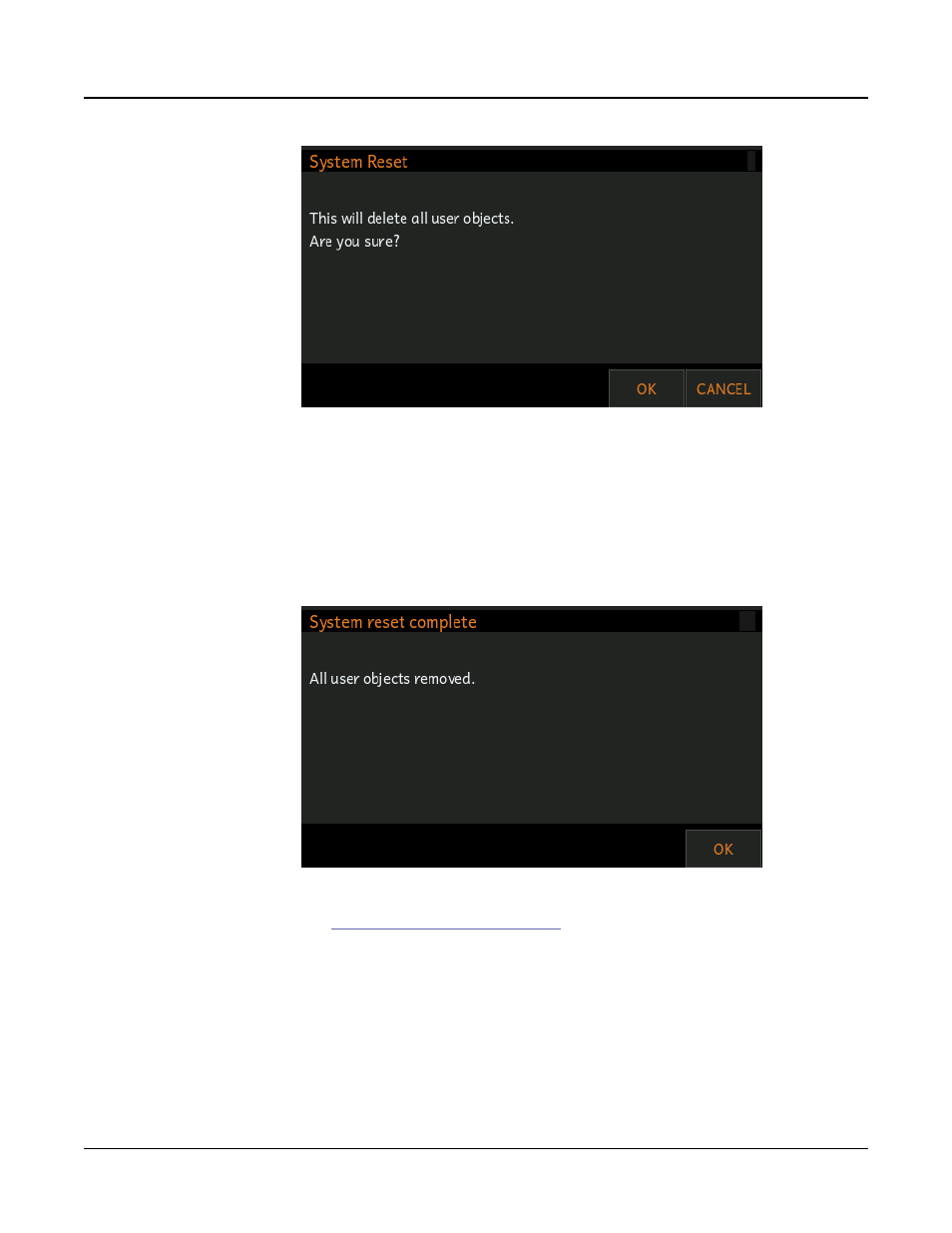
System Mode
System Reset
14-10
If you are not sure what you are about to do, select CANCEL. This will exit the System Reset
process and take you back to the System Mode menu.
If you select OK the Forte will proceed with erasing all of the user objects (Programs &
Multis) in the Forte and restoring the instrument back to a Factory State.
If you have completed the System Reset, select OK.
Remember to save your User Programs and User Multis to your computer following the
instructions in the
. Once deleted, these files are completely
removed from the Forte and there is no way to retrieve them.
Advertising
This manual is related to the following products: