Latch, Latch -58 – Kurzweil Forte User Manual
Page 155
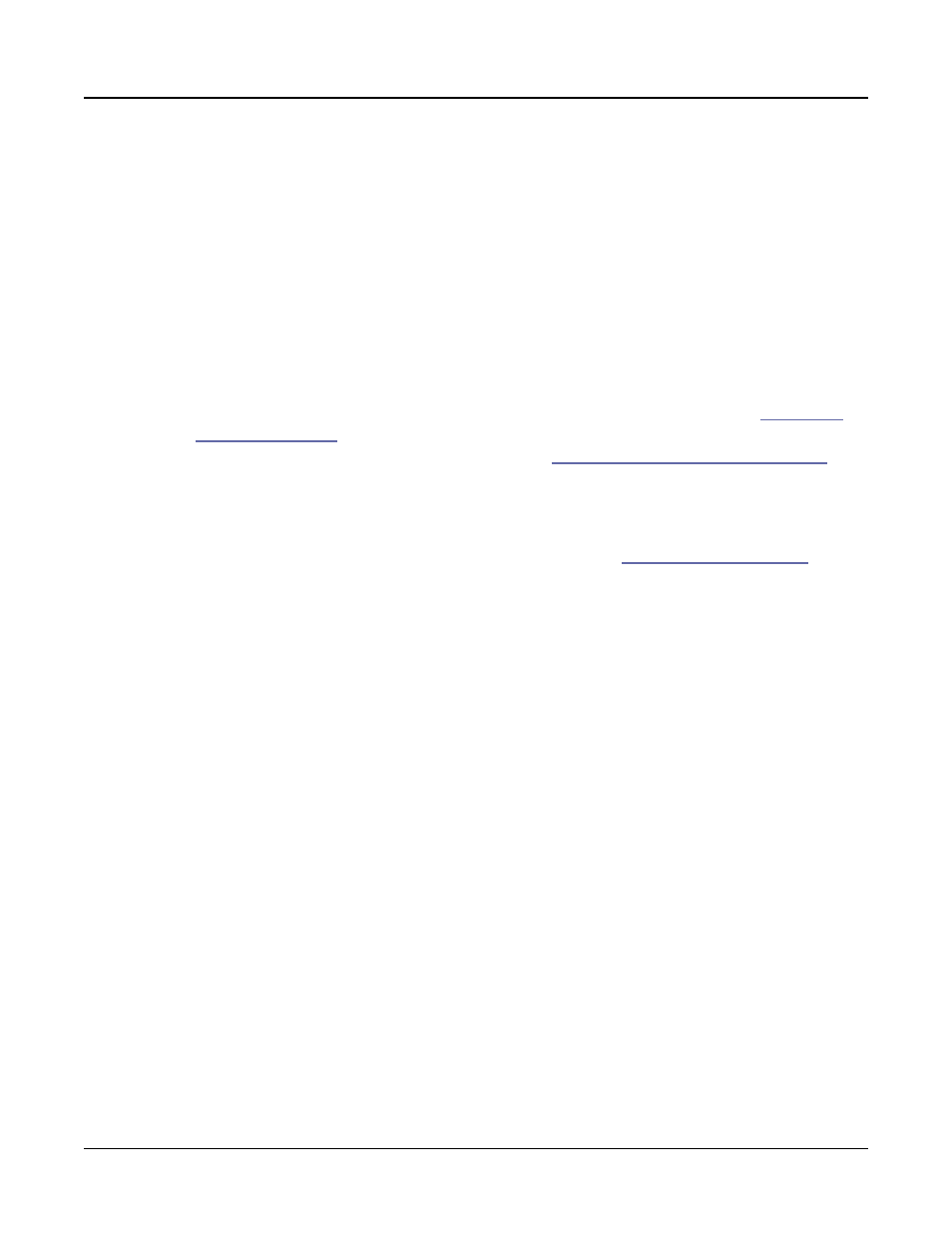
Program Edit Mode
Arpeggiator Common Parameters
7-58
In Multi Edit Mode, the arp Tempo parameter is not shown, and the arpeggiator tempo is
determined by the Tempo parameter on the Common page.
Latch
The Latch parameter allows you to control how and when notes played on the keyboard
(or via external MIDI) will be arpeggiated. For example, some latch settings allow notes
to continue arpeggiating after keys have been released (these are called latched notes), and
some settings only arpeggiate certain notes. Keep in mind, notes played outside of the Arp
KeyRange are never latched or arpeggiated.
Some Latch settings require using the Latch switch. The Latch switch can be assigned to a
soft button by setting the Global Mode S.Buttons 1-2 parameter to “Arp” (see
), or to a switch pedal by setting one of the SW Override parameters to
Arp Latch on the Global Mode Main 2 page (see
Switch Pedal Overrides on page 12-13
). In
Multi Mode, you can also control the Latch switch by assigning a switch to destination 157
(Latch) (values 0-63 = off, 64-127 = on).
Each of the Latch settings are described below. To access all of the Latch settings, the Global
Mode User Type parameter must be set to “Advanced” (see
details).
Keys
: If the Latch switch is turned off, notes are arpeggiated only when keys are held. As you
hold different notes, they get added to the arpeggiation, and as you release notes, they get
taken out. If the Latch switch is turned on, any played notes will become latched and will
arpeggiate even after they are released, until the Latch switch is turned off.
Overplay
: Notes are arpeggiated only when the Latch switch is turned on while notes are
held. Overplay latches any keys that are being held when the Latch switch is turned on.
Latched keys continue arpeggiating after they are released until the Latch switch is turned
off. Any notes that you play after the Latch switch is turned on do not get arpeggiated.
Arpeg
: Notes are arpeggiated only when the Latch switch is turned on while notes are held.
Arpeg latches any keys that are being held when the Latch switch is turned on. Latched keys
continue arpeggiating after they are released until the Latch switch is turned off. Any notes
that you play after the Latch switch has been turned on become part of the arpeggiation, and
they drop out of the arpeggiation as soon as you release them.
Add:
Notes are arpeggiated only when the Latch switch is turned on while notes are held.
Add latches any keys that are being held when the Latch switch is turned on, and also latches
any notes played after this. Latched keys continue arpeggiating after they are released until
the Latch switch is turned off.
Auto:
Every note you play is automatically latched, and the Arpeggiator runs as long as you
hold at least one arpeggiated note. As long as you keep holding on at least one note (it doesn’t
have to be the same note the whole time), every note you play in the arpeggiation range gets
latched.