Fill from id, Fill from id -8 – Kurzweil Forte User Manual
Page 327
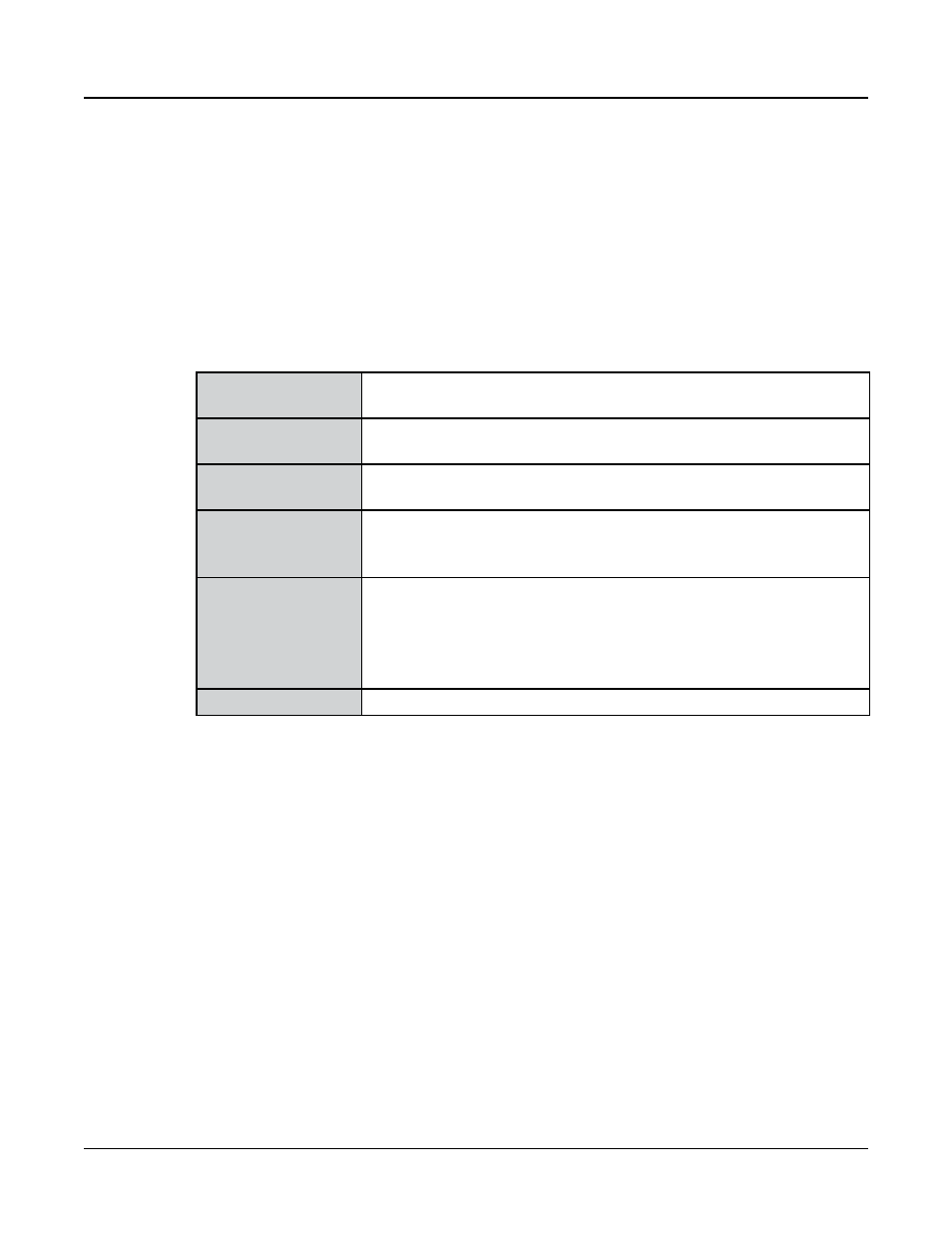
Storage Mode
The LOAD Page
13-8
You can press the OPEN soft button to browse within a selected folder, or to browse
individual objects within a selected Kurzweil object file (see the Compatible Files section
below for details). Objects within a Kurzweil file are shown in a list and grouped by object
type.
You can select one or multiple files or objects to load. The file or object that is currently
highlighted in red can be selected or deselected for loading by pressing the SELECT soft
button. An asterisk (*) appears next to selected objects.
After selecting a file or individual objects to load, press the FILL or OVWRITE soft button
to continue. See below for details on FILL and OVWRITE.
PARENT
Pressing the PARENT soft button will close the currently open folder
and navigate to the parent folder.
OPEN
Pressing the OPEN soft button will open the highlighted folder, or open
the highlighted ur weil file allowing you to select individual objects.
SELECT
ressing the
L CT will select or deselect the highlighted file for
loading.
FILL
Pressing the FILL soft button means you would like to keep the
existing user objects. The orte will load the ser objects into the first
empty user ID it finds, and then subsequent empty IDs.
OVWRITE
(OVERWRITE)
ressing the
WRIT soft button first deletes all the existing user
objects, and then loads the new user objects using the object ID
numbers stored in the file.
WRIT appears only when a .
R file
is selected. OVWRITE also gives you the option to use the Merge
loading method, see the Merge section below for details.
CANCEL
Press the CANCEL button to return to the Storage Mode main page.
During the load process the screen will show information about the objects that are being
loaded. After loading, the screen will display a message indicating if the load process was
successful, or if there were errors.
Fill From ID
When the User Type parameter on the Global Mode Main 1 page is set to Advanced,
pressing the Storage Mode Load FILL soft button will show the “Fill from ID” dialog. When
you select a saved object file to load, “Fill from ID” allows you to choose the ID number at
which you would like to begin loading objects. This allows you to load user objects to specific
IDs, instead of always loading from the unused IDs starting at ID 1024. This can be useful
for organizing user objects in specific ID ranges.