Reset forte to its factory state (hard reset), Reset forte to its factory state (hard reset) -29 – Kurzweil Forte User Manual
Page 319
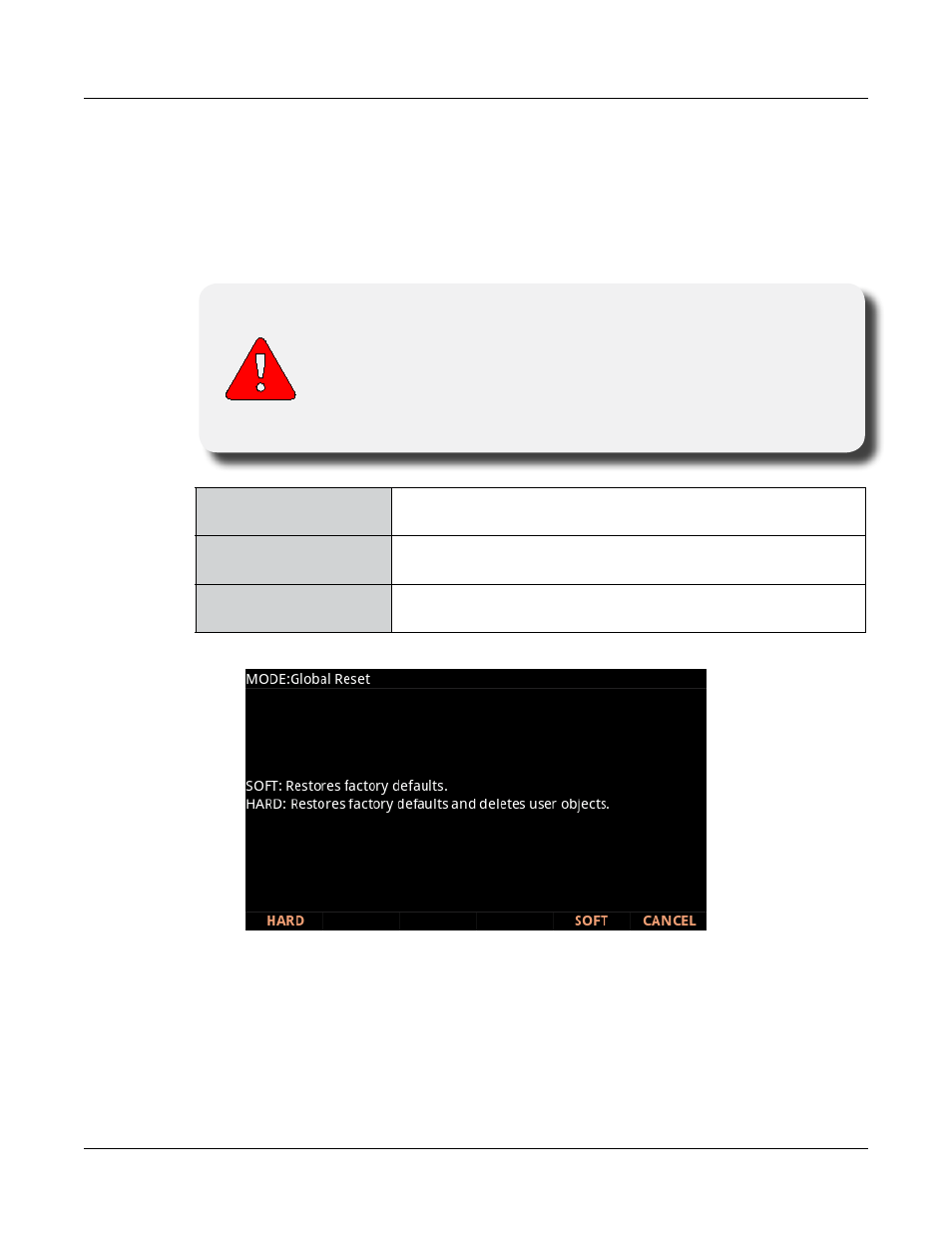
Global Mode
RESET Page
12-29
Reset Forte To Its Factory State (Hard Reset)
The factory state means all your existing User Programs & User Multis will be permanently
erased. This cannot be undone. Make sure you have used the Store function to backup all of
the Programs and Multis that you wish to keep. All Global Mode parameters will be reset to
default settings.
CAUTION: Performing the following reset, will result in ALL User
Programs & User Multis being erased. Global parameters are returned
to their default state. This cannot be reversed. Kurzweil recommends
that you save ( STORE) all your Programs and Multis that you wish to
keep before performing a reset on Forte.
User PROGRAMs
ALL USER PROGRAMS ARE DELETED.
User MULTIs
ALL USER MULTIS ARE DELETED.
Global Mode
ALL GLOBAL PARAMETERS ARE RESET TO THE
ORIGINAL FACTORY DEFAULTS.
Press the “Hard” soft button on the Global Reset page to perform a Hard Reset, and you will
be prompted to continue.
Press “Yes” if you wish to proceed with the Hard Reset.
Press “Cancel” if you are unsure, or do not wish to proceed with the reset.