Selecting parameters, The display, Selecting parameters -3 – Kurzweil Forte User Manual
Page 254: The display -3
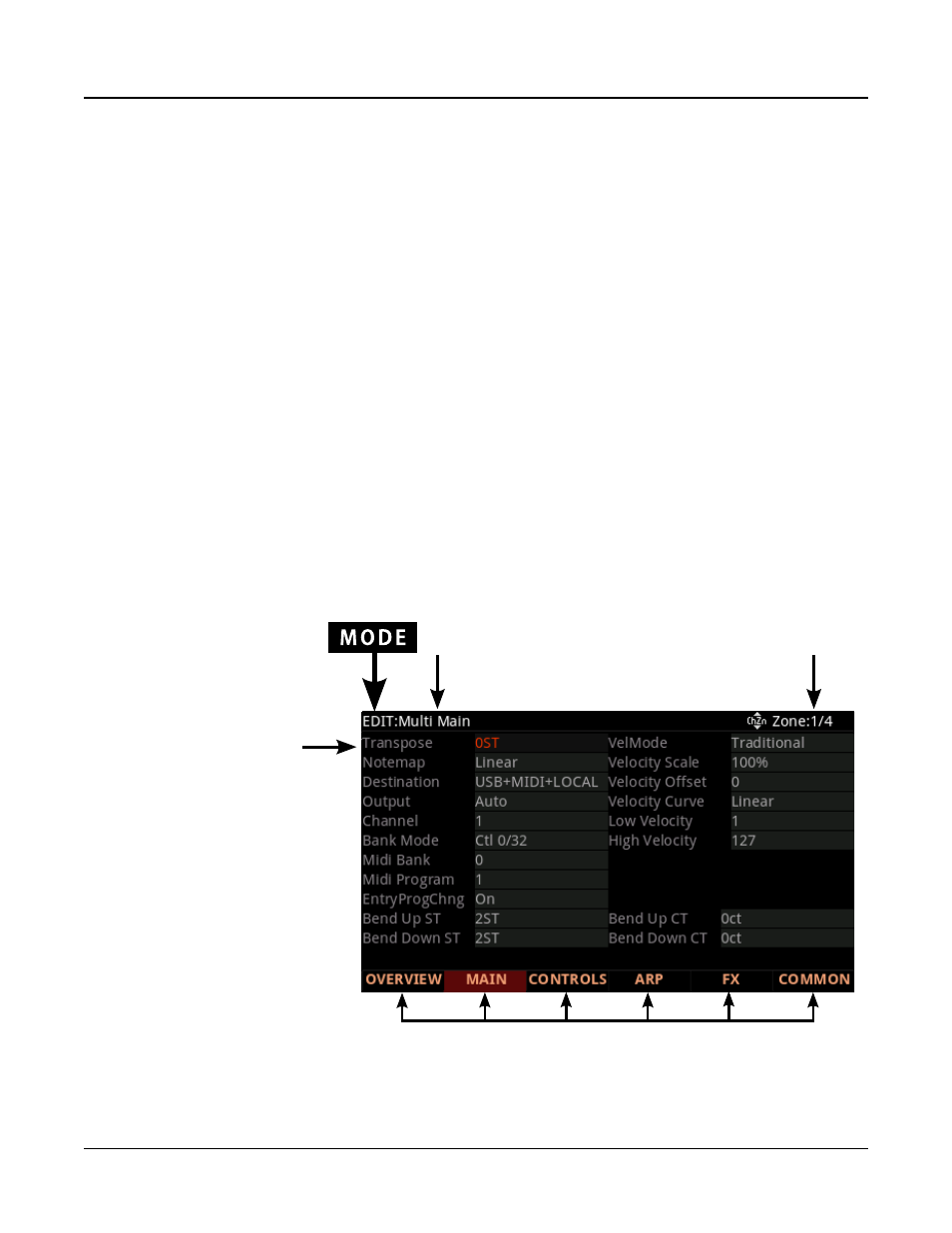
Multi Edit Mode
Selecting Parameters
11-3
When User Type is set to Advanced, press the HELP soft button (or Favorites 10 button) to
view a list of the secondary functions of the Favorite buttons:
The Favorites 1 button allows you to edit the currently selected Program on the Overview
page, the currently selected Aux Override Chain on the FX page, the currently selected FX
Chain
on the Audio In FX page, or the currently selected Shift Pattern, Velocity Pattern, or
Duration Pattern
on the Arpeggiator page.
The Favorites 2 button toggles between showing Pan/Volume and ExitPan/ExitVol on the
Overview page. ExitPan and ExitVol are MIDI Pan (CC 10) and MIDI Volume (CC 7)
messages that can be sent to each Zone’s MIDI channel when exiting the current multi by
selecting another Multi or Program. These parameters can be set to a value of “None”, which
sends no message. To select a value of none, scroll below 0 or type -1 followed by the Enter
button.
Selecting Parameters
The Display
In Multi Edit Mode, the top line of the display shows the current Mode, Page, and current
selected Zone.
Soft button options for Multi Edit mode
Current Zone
Current Page
Current Parameter