Audio_in (audio input), Level, Audio_in (audio input) -24 – Kurzweil Forte User Manual
Page 314: Level -24
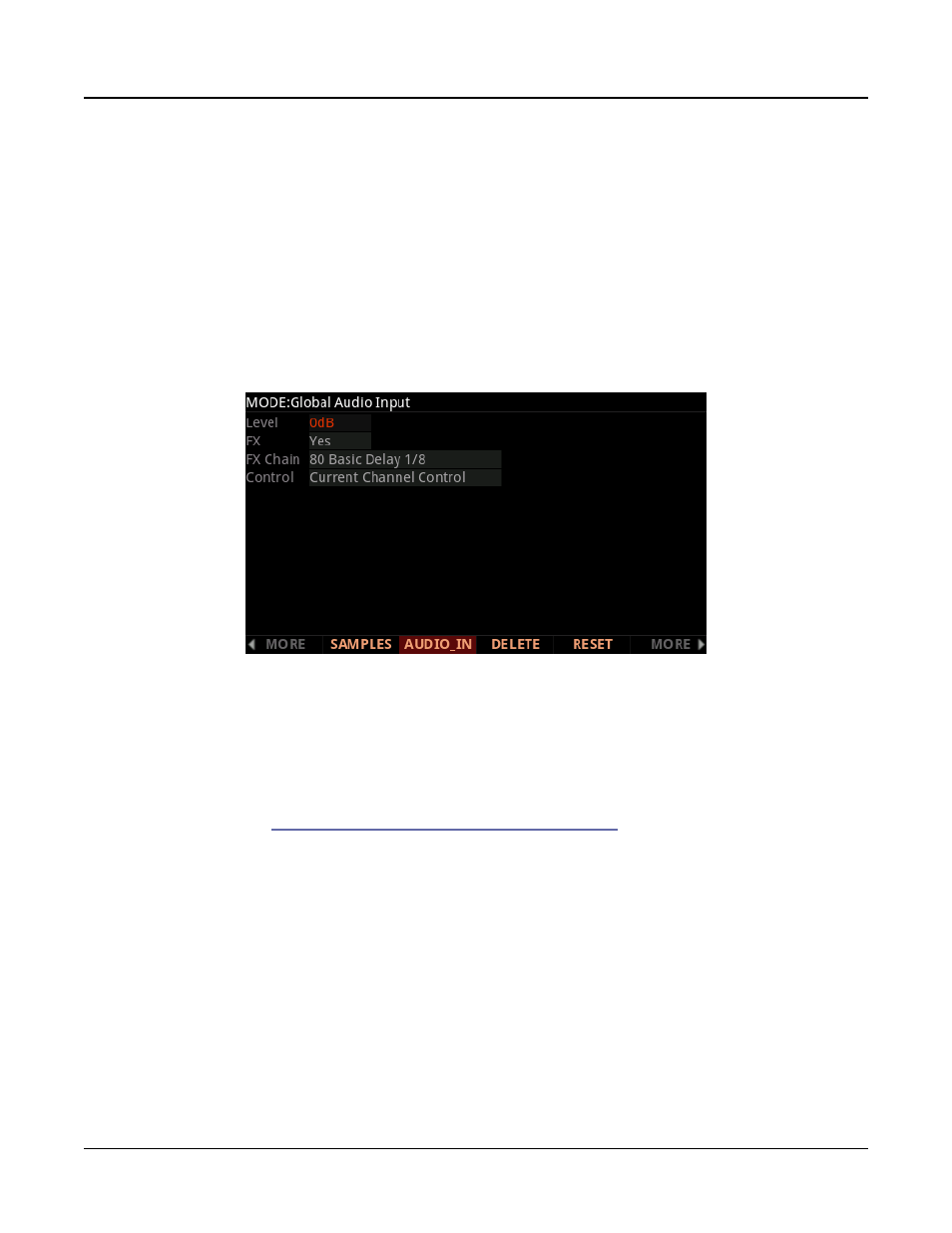
Global Mode
AUDIO_IN (Audio Input)
12-24
To use the preview function, go to the PREVIEW page, select a sample or group of sample
roots in the Sample field using the Alpha Wheel, -/+ buttons, or the alphanumeric pad, then
press the OK soft button. Next you will be brought to the “Fill from Id” page, where you
must select an ID to store the new keymap and program. The preview function will save the
created program and keymap using the selected ID, or the next higher numbered unused
ID. The preview function will never overwrite existing Programs or keymaps. Press the OK
soft button to choose the selected bank and create the new Program and keymap. The new
program will be selected in the currently selected channel in Program Mode.
AUDIO_IN (Audio Input)
Press the AUDIO_IN soft button to access the Audio Input page. The Audio Input page
allows you to choose an effects chain to apply to the rear panel 1/8” (3.5mm) input signal,
and enable or disable the use of any existing FX Mods in the selected Chain.
The FX settings on this page apply in Program and Multi Mode. In Multi Mode, these FX
settings can be overridden for each Multi by using the Multi Edit Audio In FX page (for
Audio In FX (AUDIO_IN) Page on page 11-37
). If a Multi is selected which has
its Audio Input Mode set to “Multi Specific Effects”, the Global Mode Audio Input FX
settings will be ignored, and the Audio Input FX settings in the Multi will be used instead.
Level
The Level parameter controls the volume of devices plugged into the rear “Audio In” jack.
The default setting of 0dB should work well for most line level sources (such as MP3 players).
Adjust this parameter if the Audio Input signal is too quiet or too loud in comparison to the
sounds of the Forte.