The layer page, Layer page parameters, Program edit mode the layer page 7-28 – Kurzweil Forte User Manual
Page 125
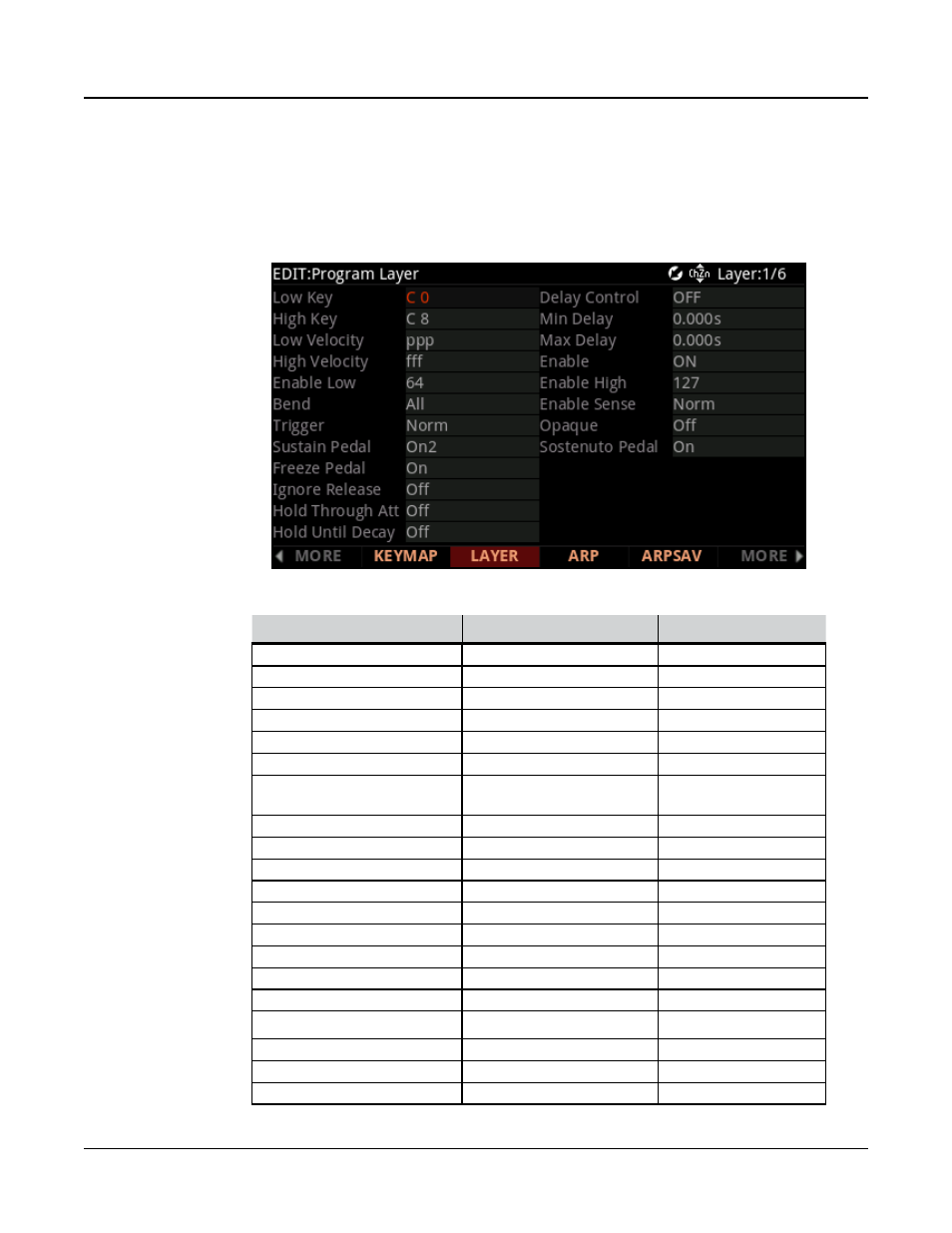
Program Edit Mode
The LAYER Page
7-28
The LAYER Page
Press the LAYER soft button to call up the LAYER page. Here you’ll set a number of
parameters that affect the current layer’s keyboard range, attack and release characteristics,
and response to various controls.
LAYER Page Parameters
Parameter
Range of Values
Default
Low Key
C -1 to G 9
C 0
High Key
C -1 to G 9
C 8
Low Velocity
ppp to fff
ppp
High Velocity
ppp to fff
fff
Enable Low
± 127
64
Bend
Off, Key, All
All
Trigger
Normal, Reversed, Pedal
Down, Pedal Up
Normal
Sustain Pedal
Off, On, On2, On3
On
Freeze Pedal
Off, On
On
Ignore Release
Off, On
Off
Hold Through Attack
Off, On
Off
Hold Until Decay
Off, On
Off
Delay Control
Control Source list
Off
Minimum Delay
0 to 25 seconds
0
Maximum Delay
0 to 25 seconds
0
Enable
Control Source list
On
Enable Sense
Normal, Reversed
Normal
Enable High
± 127
127
Opaque
Off, On
Off
Sostenuto Pedal
Off, On
On