Found in, The dsp control (dspctl) page – Kurzweil Forte User Manual
Page 138
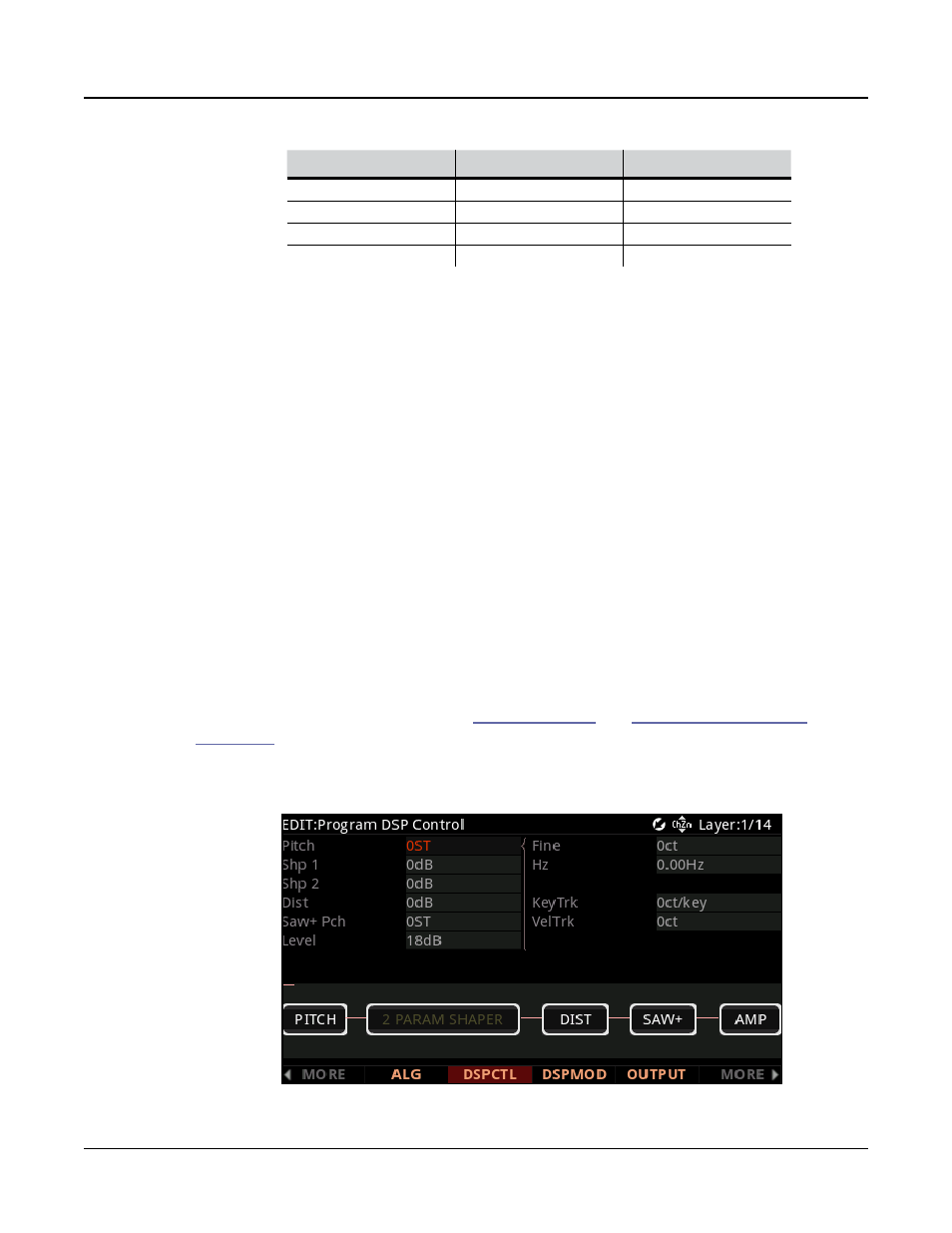
Program Edit Mode
The DSP Control (DSPCTL) Page
7-41
Parameter
Range of Values
Default
Inputs
1, 2
1
Outputs
1, 2
1
Number of Blocks
1 to 4
2
Output Mode
Normal, Sep. L/R
Normal
In addition to having a selectable function, each function block has three editable
parameters: number of inputs, number of outputs, and block size (the Output Mode
parameter is an editable parameter of the algorithm as a whole). When you first enter
the EditAlg page, there will be a cursor in the parameter field, and the first block of the
algorithm will be highlighted. To select a block for editing, move the cursor down the display
until no parameter field is highlighted; then, using the < and > buttons, highlight the block
you wish to edit. Press the ^ button to move the cursor back into the parameter fields, and
then select the parameter you wish to edit.
The Output Mode parameter determines the number of outputs from the algorithm. With
Output Mode set to Normal, the algorithm has one output. With Output Mode set to Sep.
L/R, the algorithm has two outputs, each of which is sent to a separate stereo channel.
To edit the signal path, select either an input of a block or an output of the entire algorithm.
By scrolling with Alpha Wheel or the Previous- and Next+ buttons, you can see every
possible configuration for that selected signal path.
The DSP Control (DSPCTL) Page
Before reading further, be sure to read
Press the DSPCTL soft button to call up the DSP Control (DSPCTL) page, which is
displayed below: