Envelope control, Envelope control -52 – Kurzweil Forte User Manual
Page 149
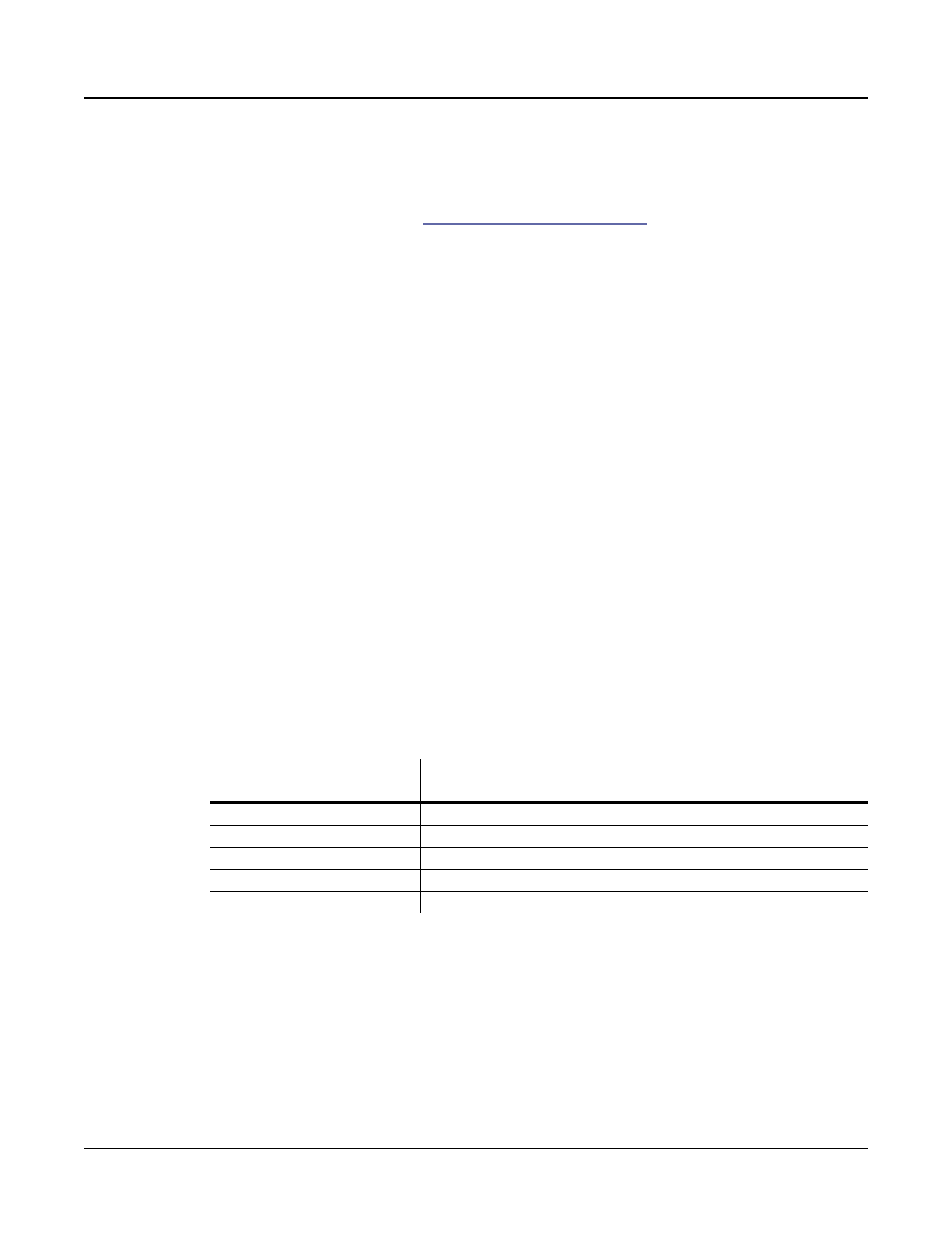
Program Edit Mode
The Amplitude Envelope (AMPENV) Page
7-52
Regardless of the loop type and the number of loops, each note goes into its release section
as soon as its Note State goes off (that is, when a Note Off is generated). The envelope will
continue to loop as long as Note State remains on, whether it’s held on by a pedal, by the
IgnRel parameter (described in
“Ignore Release” on page 7-32)
or anything else.
Envelope Control
The parameters on the bottom half of the AMPENV page give you realtime control over the
rates of each section of the amplitude envelope for both natural and user envelopes, as well as
control over the Impact parameter. The column on the left lists the three section types of the
amplitude envelope (as well as Impact), and each corresponding line lists the values for the
five DSP control parameters that are available for each section type.
The DSP control parameters are: Adjust, Key tracking, Velocity tracking, Source, and Depth,
listed at the top of each corresponding column. When AMPENV is set to User mode, the
envelope control parameters apply to the envelope segment time values displayed on the top
of the page. When AMPENV is set to Natural mode, the envelope control parameters apply
to the values stored in the samples’ natural envelope (these values are not displayed).
It’s important to keep in mind that the values for the various envelope control parameters
are cumulative. For example, if you set attack to be controlled by Keytrk and VelTrk, the
resulting change on Attack would be affected by the combination of the values produced by
KeyTrk and VelTrk.
The parameters and values in the table below apply to each of the three envelope sections—
attack, decay, and release. We’ll describe them only once, since their functions are largely the
same for each envelope section. The only difference is with velocity tracking, which is only
available as a parameter to control attack sections of the amplitude envelope (however, you
can assign attack velocity as the value for the Source parameter in each of the sections).
Parameter Group (Available for
each of Att, Dec, Rel, Imp)
Range of Values
Adjust
0.018 to 50.000x (-24.0 to 24.0 dB for Imp)
Key Tracking
0.018 to 50.000x (-2.00 to 2.00 dB for Imp)
Velocity Tracking
0.018 to 50.000x (Not available for Dec or Rel; -24.0 to 24.0 dB for Imp)
Source
Control Source List
Depth
0.018 to 50.000x (-24.0 to 24.0 dB for Imp)
The values of each of these parameters multiply the rates of the envelope sections they
control. Values greater than 1.000x make the envelope sections run faster (they increase the
rate), while values less than 1.000x make the envelope sections run slower. Say for example
that on the current layer you had set the Decay section’s time at 2.00 seconds, and its level at
0%. This sets the layer’s amplitude to fade to silence two seconds after the completion of the