Saving a split or layer, Pan -12, Saving a split or layer -12 – Kurzweil Forte User Manual
Page 247
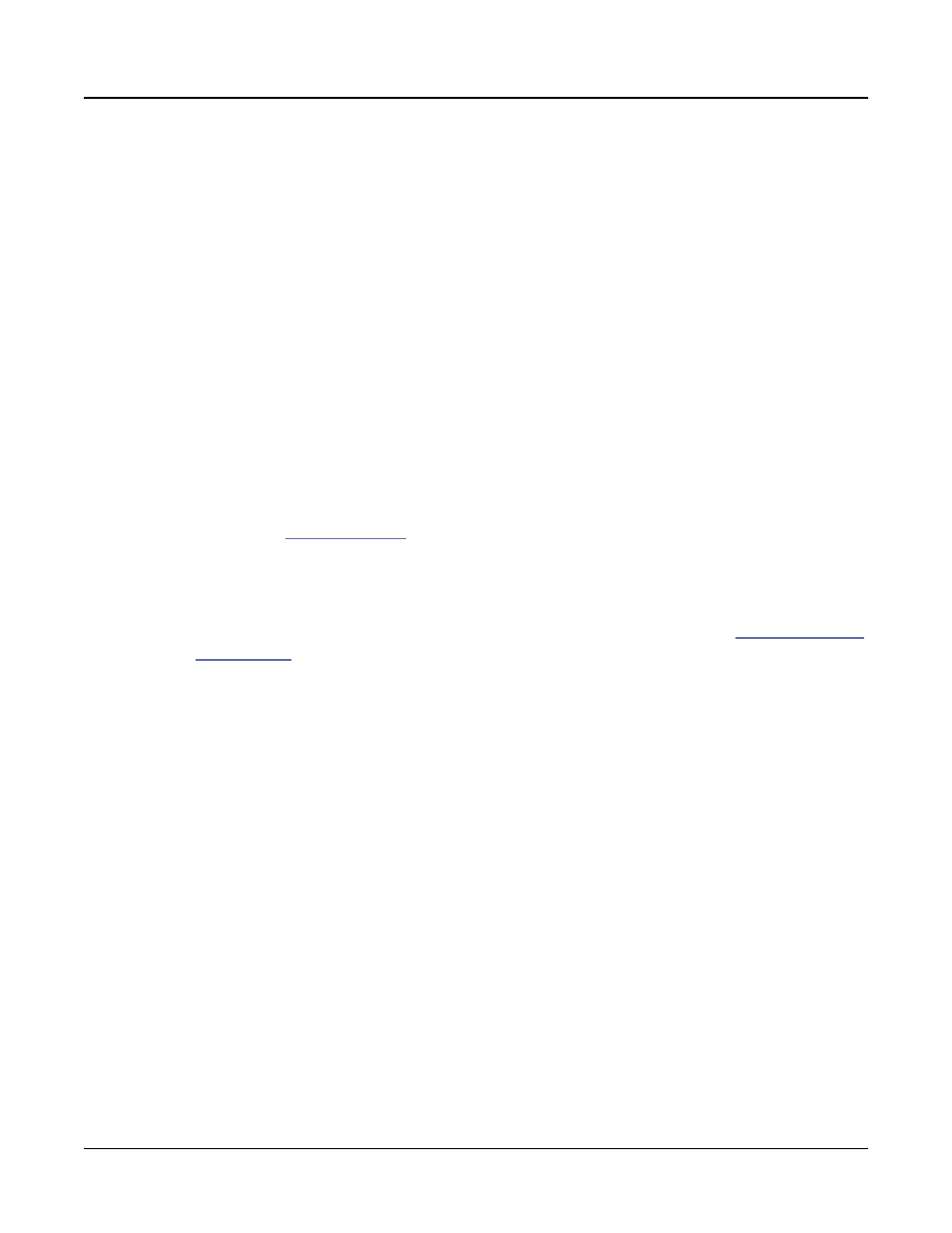
Multi Mode
The Split and Layer Soft Buttons
10-12
Pan
To change the panning of a Zone (left/right stereo placement), use the cursor buttons to
select the Pan parameter for one of the Zones. To set a Pan value, use the Alpha Wheel, the
Previous/Next buttons, or use the keypad function of the Category buttons to type a pan
value (0-127) followed by the Enter button. A value of 0 is full left, 64 is center, and 127 is
full right. Other values will move the stereo placement in between these positions.
A value of “None” will use the last pan value used by the Zone’s MIDI channel. A value of
“None” can be entered by scrolling below 0, or by using the keypad function of the Category
buttons to type negative 1 by pressing the +/- button and then the 1 button, followed by the
Enter button.
Saving a Split or Layer
After setting the Split parameters, press the Save button to the left of the display to begin
the saving process. A Multi name is automatically created using half of the Zone 1 Program
name and half of the Zone 2 Program name. This name can be edited during the saving
process. See
below for details on saving.
Once you have saved your Split or Layer, you can continue to add Zones to the Multi until
you reach the maximum number of active Zones. Also, once you have saved your Split, you
can use Multi Edit Mode to edit controller assignments (like effects controls and sustain
pedal per Zone), transposition per Zone, and other Multi parameters. (See