Kurzweil Forte User Manual
Page 66
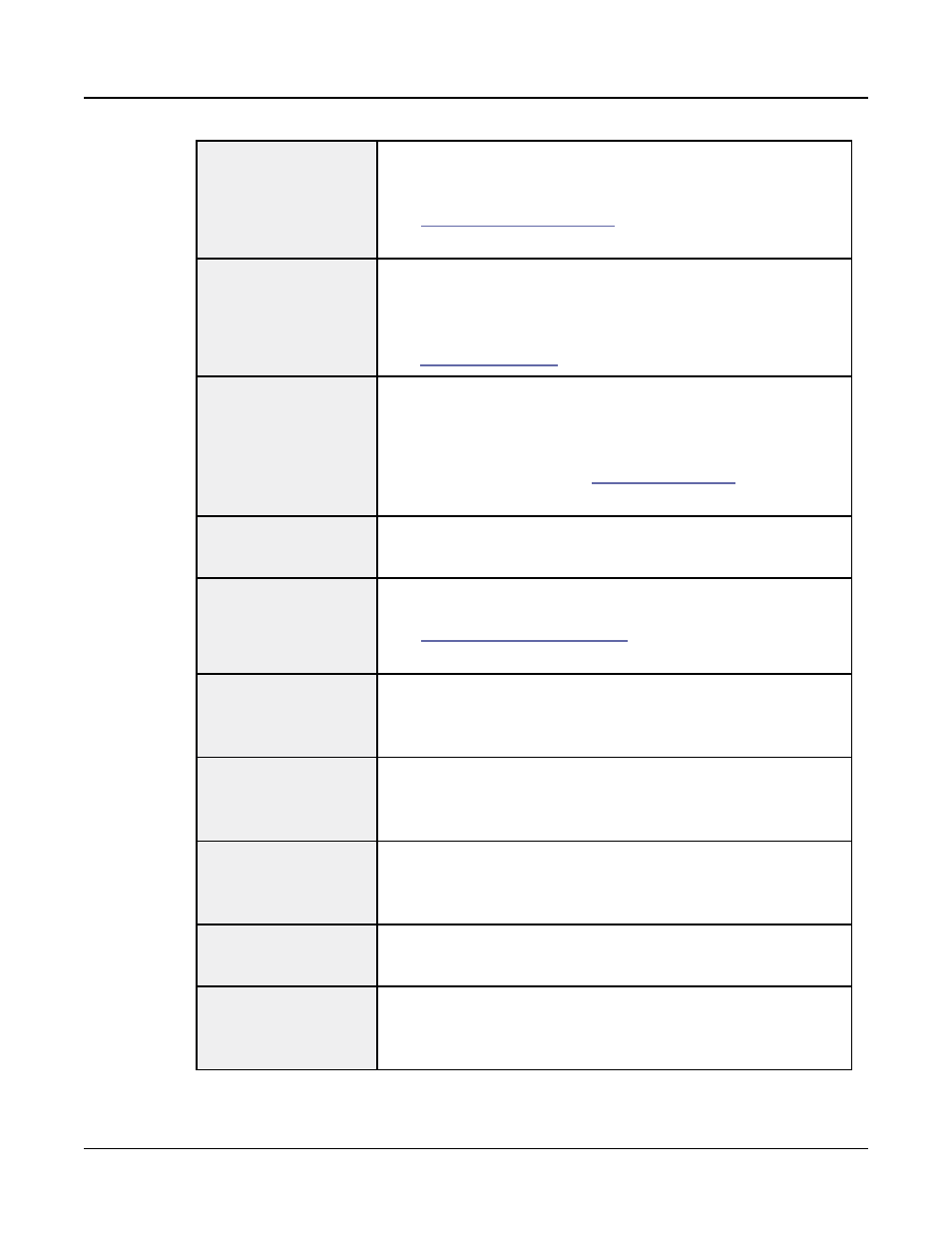
Terminology
4-2
Zone
A keyboard region of a Multi that has its own Program,
MIDI channel, and controller assignments.
See
for more information on
Zones.
Split
A Split is a Multi containing at least two Zones that have
keyboard ranges that don’t overlap. This allows different
keyboard ranges to play different instrument sounds.
See
for more information on Splits.
Layer
A Layer is a Multi containing at least two Zones that have
overlapping keyboard ranges. This allows a single keyboard
range to play multiple instrument sounds.
See The Layer Function on
for more
information on Layers.
MIDI Bank
A group of 128 Programs that can be navigated by MIDI
compatible software or hardware.
Mode
An operating status with a unique group of operations.
See
on Modes.
Pressure
Pressure applied to keys after a note is struck. It is also known
as aftertouch, channel pressure, or mono pressure in other
keyboards.
Reset
A process that returns Forte back to a Factory state. All
User Programs and User Multis are erased. All Global Mode
parameters are reset back to their default settings as well.
Factory State
The Factory State is the initial state of the Forte’s Objects
and Global Mode parameters when first purchased, or after
performing a Reset.
Object
Anything that can be named, saved, deleted, or edited (i.e., a
Program or a Multi).
file
KUF (Kurzweil Unified File) file is a special file that has the
objects and operating system combined that is used to update
the Forte.