Pressure map, Press s override, S.buttons 1-2 – Kurzweil Forte User Manual
Page 300: Pressure map -10 press s override -10, S.buttons 1-2 -10, For an easy way to contr, Ch soft buttons (see, S.buttons, Or to a switch pedal b, Stop arpeggiation at any time (see
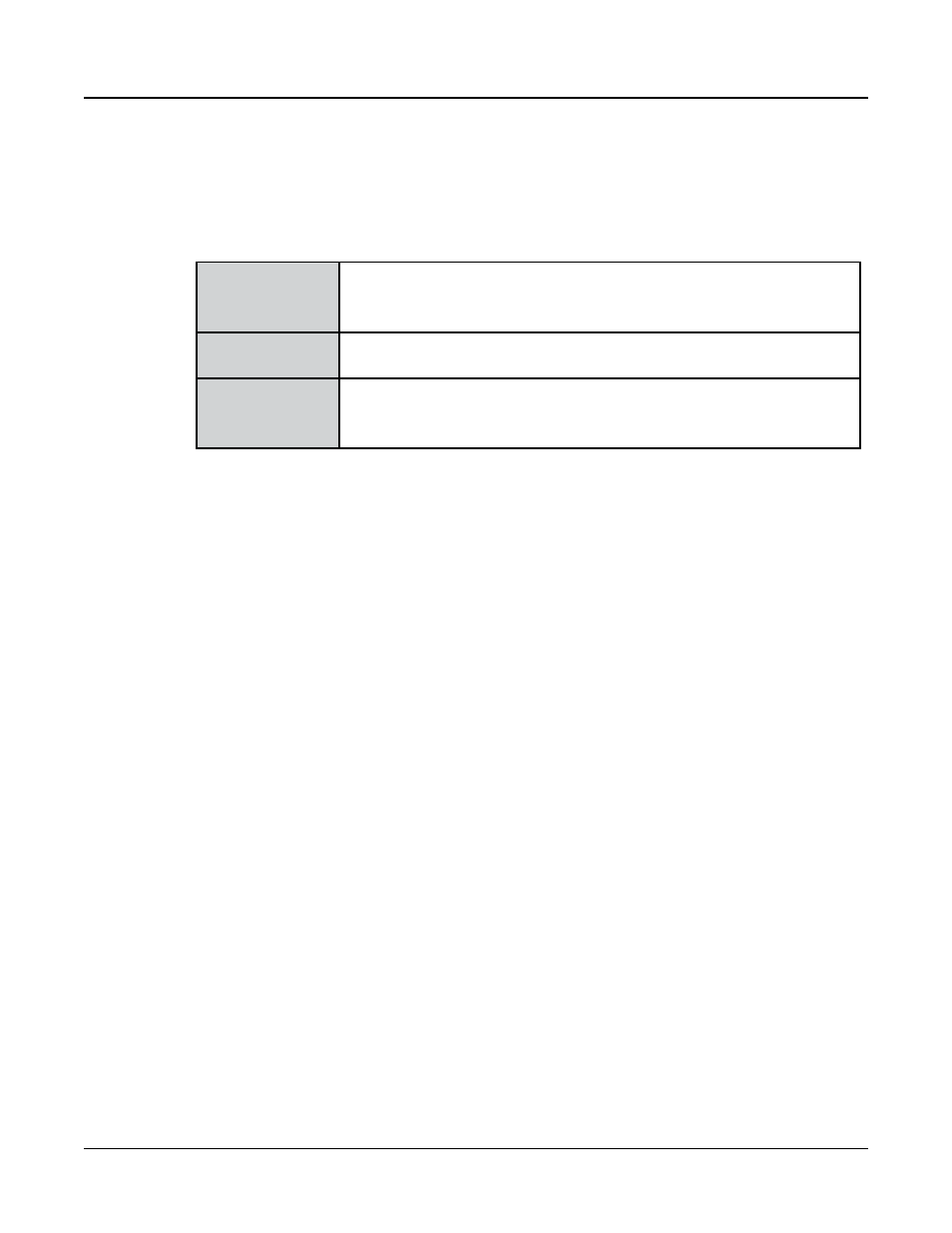
Global Mode
MAIN2 Page
12-10
Pressure Map
The Pressure Map parameter determines the way the Forte controls Pressure (Aftertouch).
Different maps generate different MIDI pressure values for the same physical key depending
on how hard you press and hold the key.
Easiest
Easier
Easy
Makes it increasingly easier to produce high MIDI pressure values (with
Easiest being the easiest).
Linear
The Forte default map. Linear, allows MIDI pressure (aftertouch) to pass
unchanged. It follows a linear response.
Hard
Harder
Hardest
Makes it increasingly harder to produce high MIDI pressure values (with
Hardest requiring most pressure).
Press S Override
In addition to the Pressure Map parameter, Press S Override provides fine adjustment of key
pressure (aftertouch) sensitivity. A setting of 0% prevents the generation of pressure messages.
S.Buttons 1-2
This sets the function of Soft buttons 1 and 2 in Program/Multi Mode. Select Octave
for OCTAVE-/OCTAVE+ buttons, which will transpose all MIDI notes played on the
keyboard, or Select Arp for ARP ON/LATCH buttons. In Program mode ARP ON enables
or disables the arpeggiator for the current program. In Multi mode ARP ON enables or
disables the arpeggiator for any Zones in the current Multi which have an Arp Mode setting
other than Off. Make sure to set the Arp Mode to Off for Zones that you don’t want
to arpeggiate.
LATCH enables the arpeggiator Latch function for any currently enabled
arpeggiators, based on the Latch setting of each arpeggiator.