Alternative start, Loop, Alternative start -15 loop -15 end -15 – Kurzweil Forte User Manual
Page 235
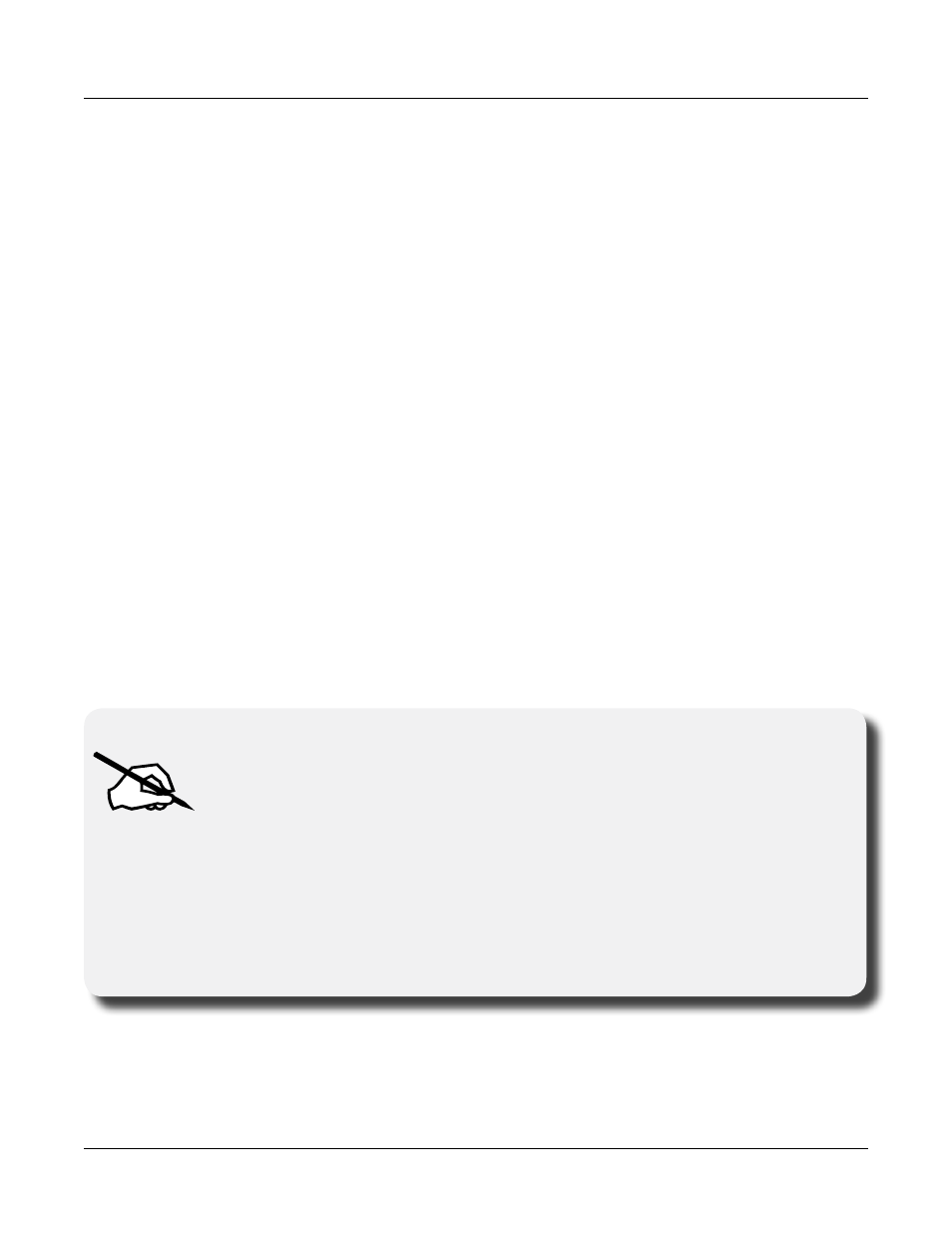
Keymap and Sample Editing
Editing Samples
9-15
Alternative Start
The Alternative Start parameter lets you set a second, optional start or end point for the
current sample. The Alternative Start will be used when the Alt Switch parameter on the
KEYMAP page is set to On, or when it’s set to a specific control source and that control
source is generating a value of more than +.5. (For example, if you assign MWheel as the
control source for the Alt Switch parameter, the Alternative Start will be used when the Mod
Wheel—or whatever control source you have set to send MWheel—is above its halfway
point.) The Alternative Start can be set before, after, or at the same point as the Start or End.
If you set the Alternative Start after the End, you can extend the play of looped samples.
Normally, looped samples will play through to the End, then will loop back to the Loop
point, and continue looping like this until the note is released, when they go into their
normal release. If the Alternative Start is set after the End, looped samples will loop in the
same way while notes are sustained. As soon as you release the notes, however, the samples
will play through to the Alternative Start point before going into release.
Loop
The Loop parameter sets the beginning of the looped portion of the current sample. The
Loop can be set at any point before the End, including before the Start and Alternative Start.
If you try to move it after the End, the End will move with it.
End
The End parameter sets the point at which the current sample will stop playback. Typically
you’ll use this parameter to trim unwanted silence off the end of a sample, although you can
use it to shorten a sample as much as you want.
Note On Saving Samples
: Trimmed portions of a sample are not saved. Trimmed
portions before the Start, or Alternative Start points. Trimmed portions of a sample
saved to a user ID will be deleted. Trimmed portions before the Start or Alternative
Start points (whichever has a lower value) will be lost upon saving to a user ID,
and whichever parameter had a lower value will have a value of zero the next time
it is loaded (values for all other sample point parameters will be adjusted relatively).
Trimmed portions after the Alternative Start or End points (whichever has a higher
value) will be lost upon saving to a user ID. The original untrimmed sample is always
available by selecting the sample’s original factory ID number. Saving trimmed
factory samples to user IDs will not change the sound of factory samples, keymaps, or
Programs.