Playback mode (playback), Alternative sample sense (altsense), Ignore release (ignrelease) – Kurzweil Forte User Manual
Page 234: Samplerate and numsamples, Start
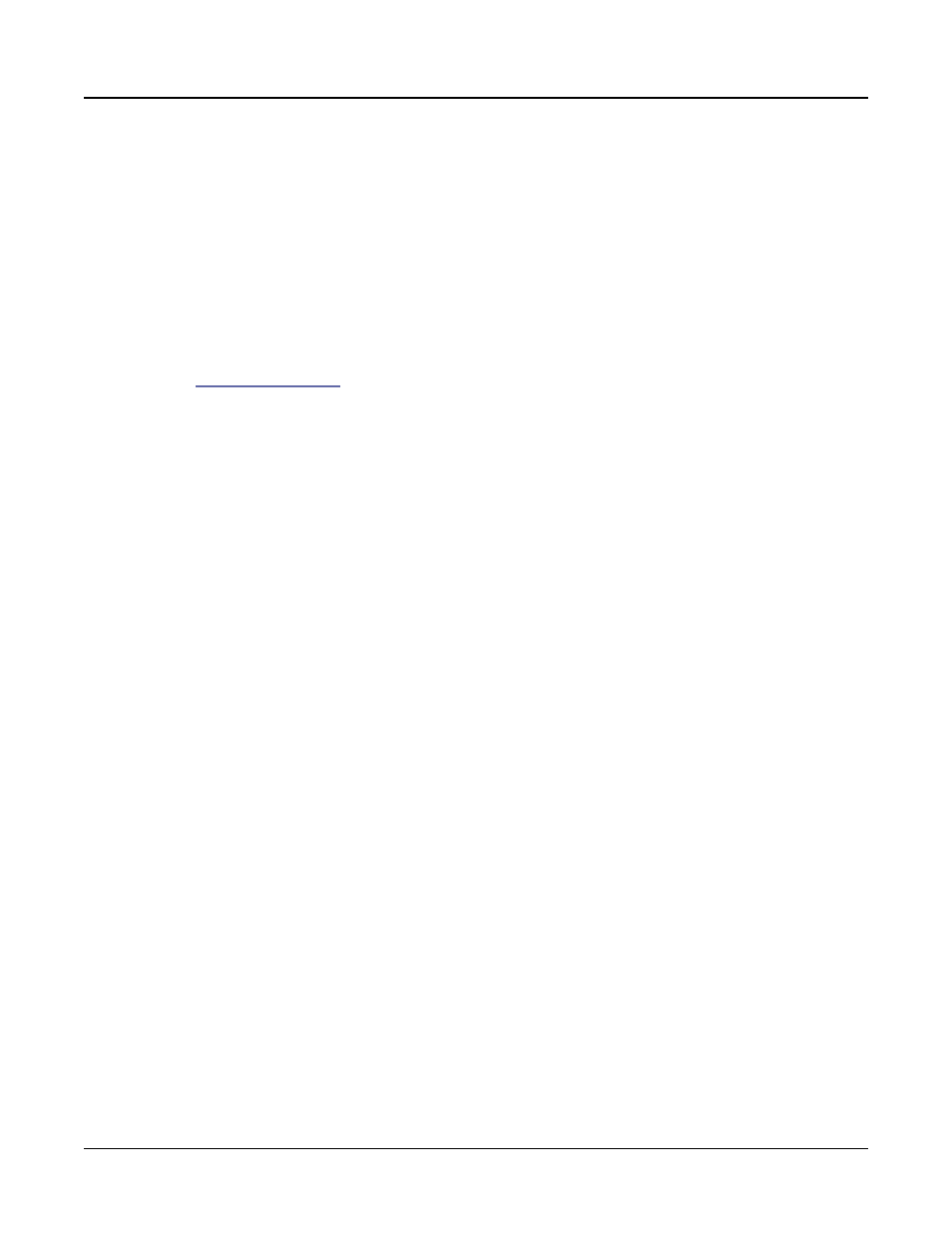
Keymap and Sample Editing
Editing Samples
9-14
Playback Mode (Playback)
This parameter lets you modify the direction in which the sample is played. Set it to a value
of Reverse if you want the sample to play from its End point to its Start point. Choose a
value of Bidirectional to cause the sample to play from Start to End, then reverse direction
and play again from End to Loop and back, repeating until the note trigger is released (this
works only when the Loop Switch parameter is set to On).
Alternative Sample Sense (AltSense)
This provides a convenient way to activate the alternative start of a sample. When set to
Normal, the alternative start will be used when the Alt Switch control is On (this is set on
) or when the control source assigned to it is above its midpoint. When
set to Reverse, the alternative start will be used when the Alt Switch control is Off, or when
the control source assigned to it is below its midpoint.
Ignore Release (IgnRelease)
When set to a value of Off, the sample will release normally when the note trigger is released.
When set to On, the note will not release, even when the note trigger is released. This setting
should be used only with samples that normally decay to silence; non-decaying samples will
play forever at this setting. This parameter is equivalent to the IgnRelease parameter on the
LAYER page, but affects only the currently selected sample.
SampleRate and NumSamples
These parameters cannot be edited, but show the sample’s sample rate and the sample’s length
in samples. Samples that are longer than 1 million samples are displayed a 1Ms.
The Sample Trim parameters below let you set the Start, Alternative Start, Loop, and End
points of the current sample. The right side of the top line displays the root number of the
sample. If the sample is part of a group of sample roots, you can use the Channel/Zone
buttons to scroll through each sample in the group.
Selecting these parameters and adjusting their values enables you to modify how the
sample plays back when notes are triggered. Each of these parameter points are expressed in
individual samples. For example, a one second sample at a sample rate of 44,100Hz would
have 44,100 values available to adjust for each of these parameters.
Start
The Start point determines the beginning of the current sample. You can truncate the
beginning of the sample by increasing the value of the Start parameter. You might do this to
remove silence at the beginning of a sample, or to remove some or all of the attack. You can’t
decrease the Start point of samples below zero.