Connecting a half damper pedal, Connecting a half damper pedal -8 – Kurzweil Forte User Manual
Page 35
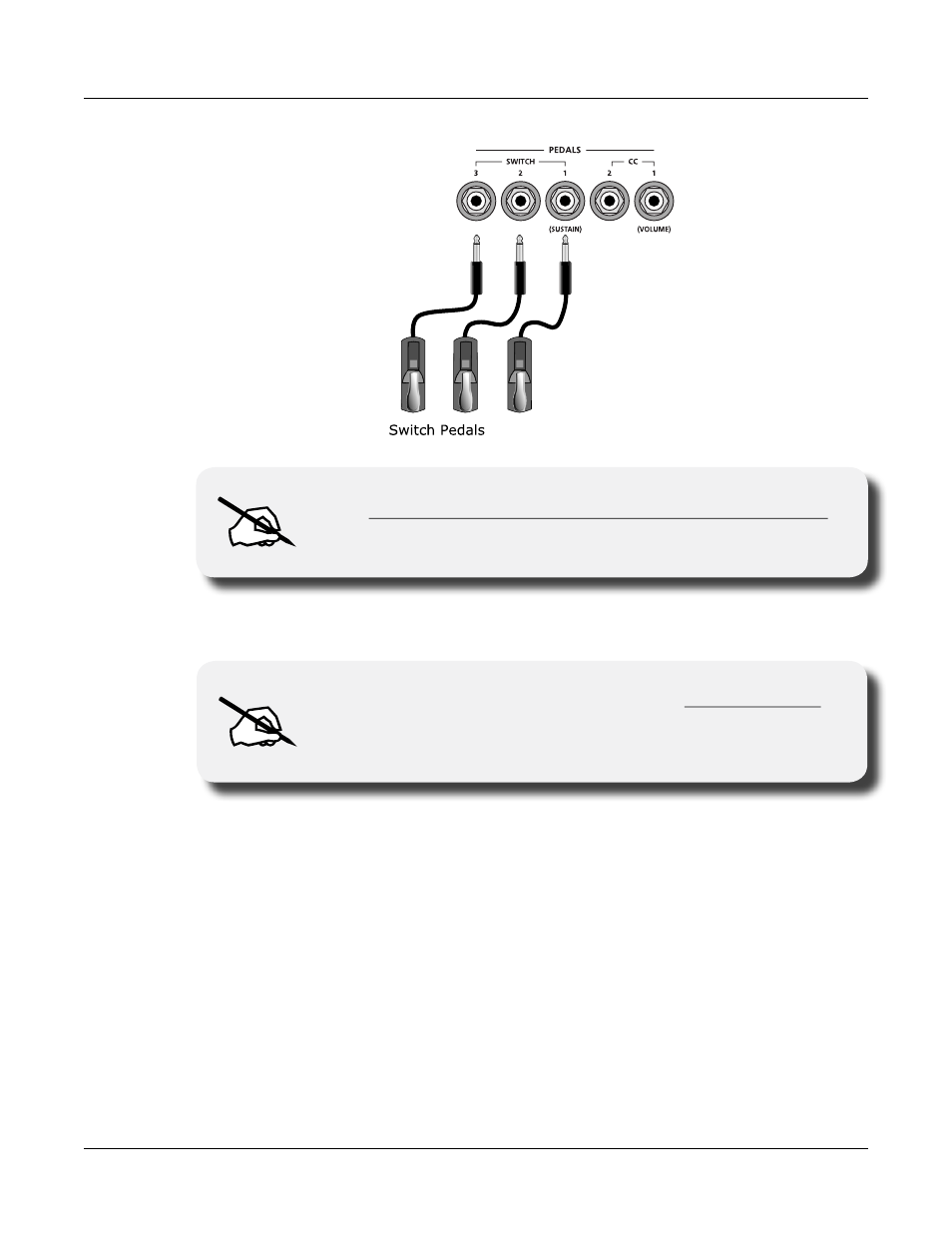
Getting Started
2-8
NOTE : Do not step on the switch pedals when powering up the Forte,
as the state of the pedal is detected as part of the power up sequence.
The Forte supports a single switch pedal or half-damper pedal on each of the SW1, SW2 and
SW3 jacks.
NOTE : Pugging CC pedals into the SW inputs is not recommended.
e to the e i le switch pedal support, CC pedals may not operate
as e pecte in these inp ts
If you are not using a Kurzweil switch pedal, make sure it’s connected before you turn on
the Forte. This ensures that the pedal will work properly (it might function in reverse—off
when it’s down and on when it’s up—if you turn on your Forte before plugging in the pedal).
Similarly, don’t press any of your switch pedals while powering up, as the Forte verifies each
pedal’s orientation during power-up. If you’re pressing a pedal, you might cause it to work in
reverse.
Connecting a Half Damper Pedal
Half Damper pedals where the wiper is connected to the tip (such as the KORG DS-1H™)
can be connected to the SW1, SW2, and SW3 inputs on the rear panel. Some pedals have
the wiper connected to the ring, and these pedals will require an adaptor to work with the
Forte. When connected to the SW1 jack, a Half Damper pedal enables finer control of