Keyclick parameters, Key click, Keyclick parameters -91 – Kurzweil Forte User Manual
Page 188: Key click -91, Kb3 editor: the keyclick page
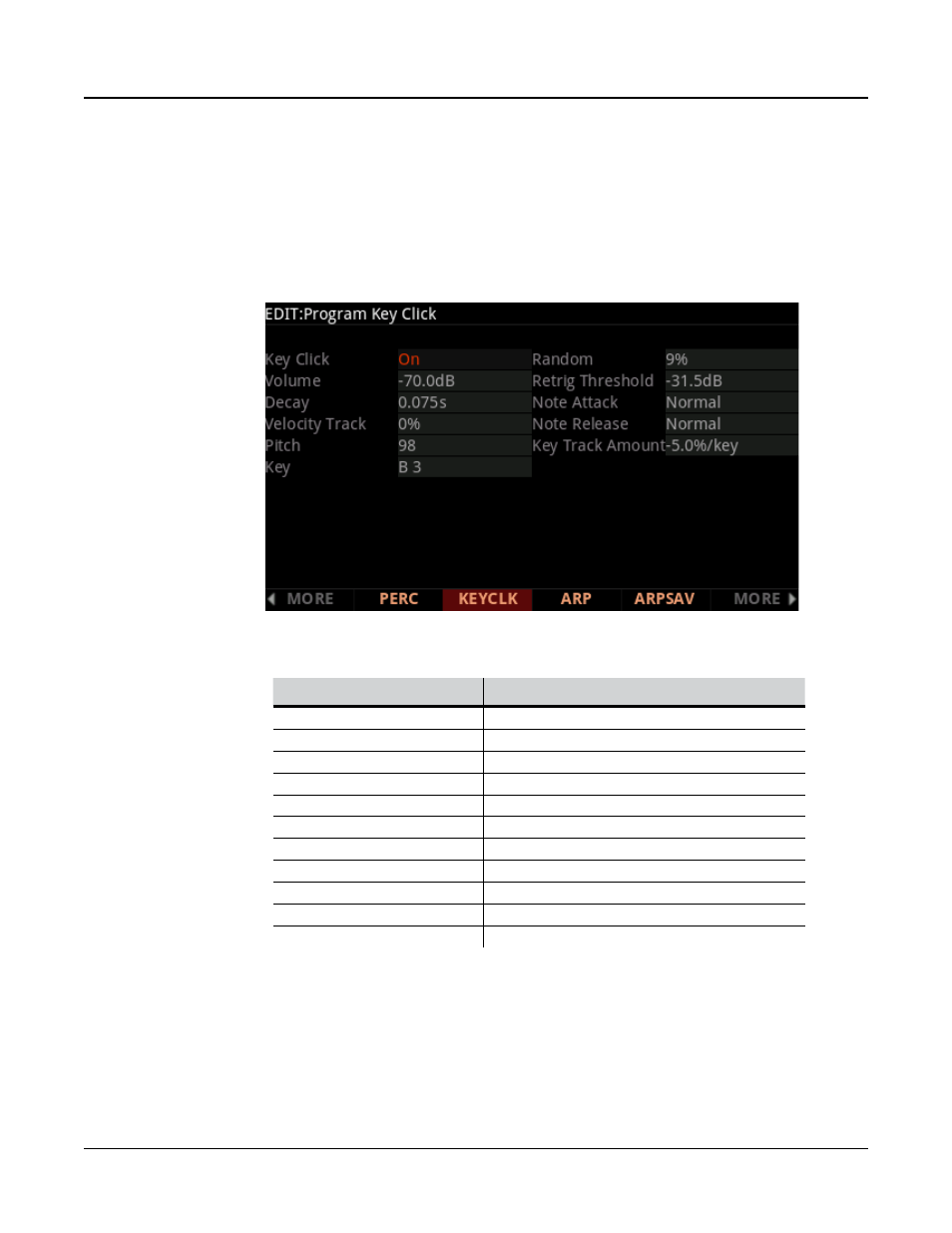
Program Edit Mode
KB3 Editor: The KEYCLICK Page
7-91
KB3 Editor: The KEYCLICK Page
The Key Click feature adds a decaying burst of pitched noise to the attack of notes. Unlike
the percussion feature, key click is “multi-triggered,” which means that every new note will
trigger it. The parameters on this page primarily control the decay, volume, and pitch of the
key click.
KeyClick Parameters
Parameter
Range of Values
Key Click
Off, On
Volume
-96.0 to 0.0 dB, in 0.5-dB increments
Decay
0.005 to 1.280 seconds, in 0.005-second increments
Velocity Trk
0 to 100%
Pitch
1 to 120
Key
B3
Random
0 to 100%
Retrig Threshold
-96.0 to 0.0 dB, in 0.5-dB increments
Note Attack
Normal, Hard, PercHard
Note Release
Normal, Hard
Key Track Amount
-10% - 0%/key
Key Click
Use this parameter to turn Key Click on or off. With Key Click set to Off, you may still hear
a click depending on your Note Attack and Note Release settings (see below).