Manual exposure – Canon EOS RP Mirrorless Camera User Manual
Page 102
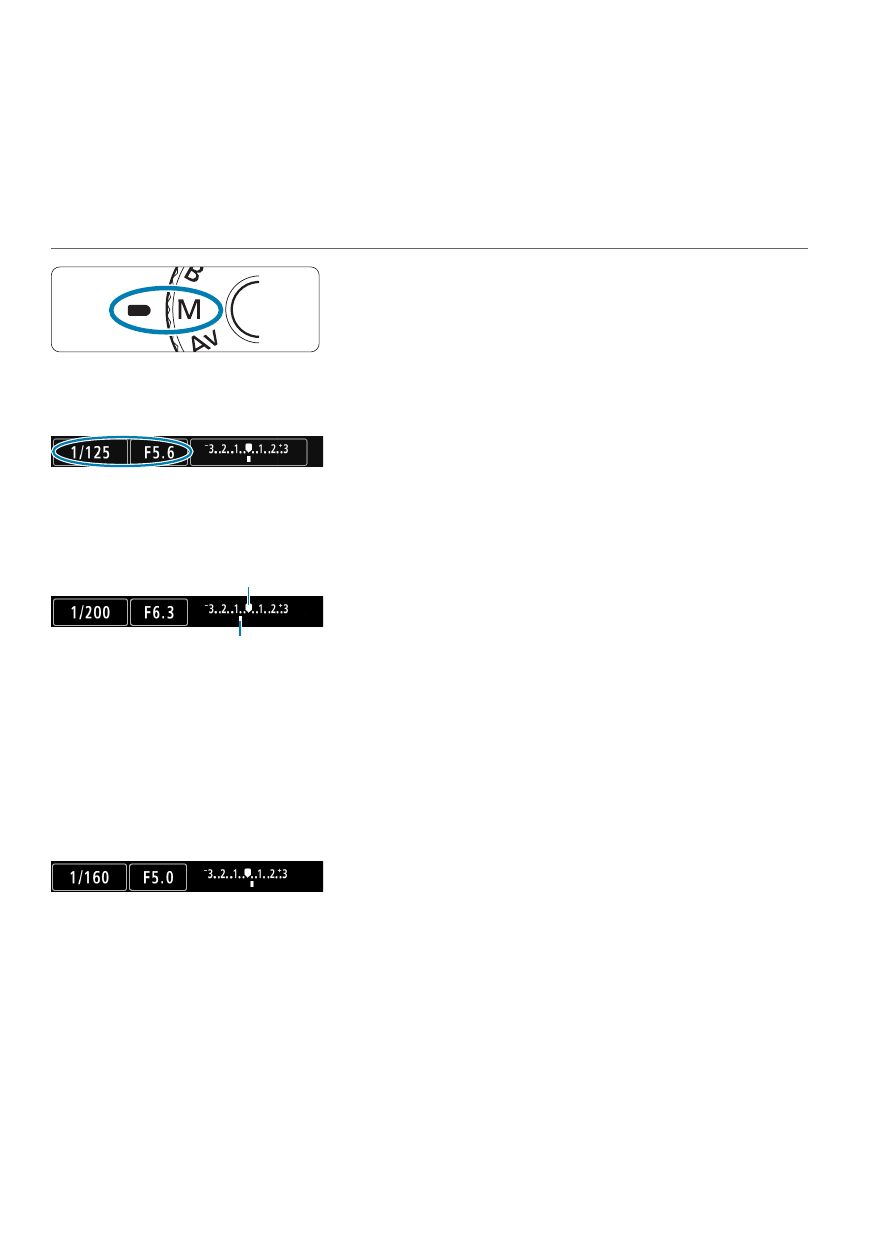
102
Manual Exposure
In this mode, you set both the shutter speed and aperture as desired.
To determine the exposure, refer to the exposure level indicator or use
a commercially available exposure meter. This method is called manual
exposure.
*
<
a
> stands for Manual.
1
Set the Mode dial to <
a
>.
2
Set the ISO speed (
z
With ISO Auto, you can set exposure
compensation (
3
Set the shutter speed and aperture.
z
To set the shutter speed, turn the <
6
>
dial. To set the aperture, turn the <
5
>
dial.
(1)
(2)
4
Focus on the subject.
z
Press the shutter button halfway.
g
The exposure setting will be displayed.
z
Check the exposure level mark <
s
> to
see how far the current exposure level is
from the standard exposure level.
(1) Standard exposure index
(2)
Exposure level mark
5
Set the exposure and take the
picture.
z
Check the exposure level indicator
and set the desired shutter speed and
aperture.