Shooting mode, Mode dial, 1) basic zone – Canon EOS RP Mirrorless Camera User Manual
Page 34
Advertising
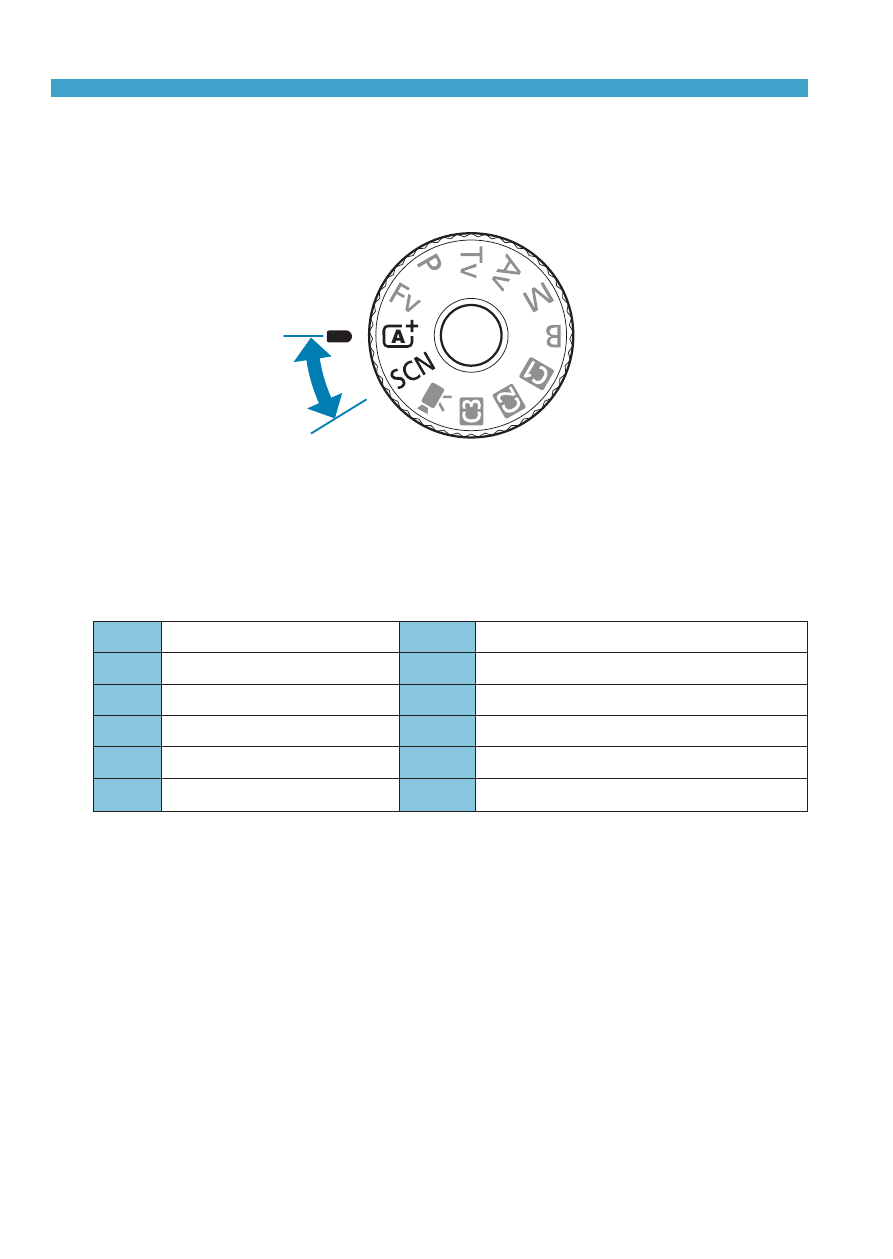
34
Part Names
Mode Dial
The Mode dial includes Basic Zone modes, Creative Zone modes, and
movie recording mode.
(1)
(1) Basic Zone
All you do is press the shutter button. The camera sets everything to suit the
subject or scene for shooting.
A
:
Scene Intelligent Auto
8
:
Special scene
2
4
q
P
3
Landscape (
6
5
Sports (
F
Handheld Night Scene (
C
G
HDR Backlight Control (
r
I
Advertising