Canon EOS RP Mirrorless Camera User Manual
Page 555
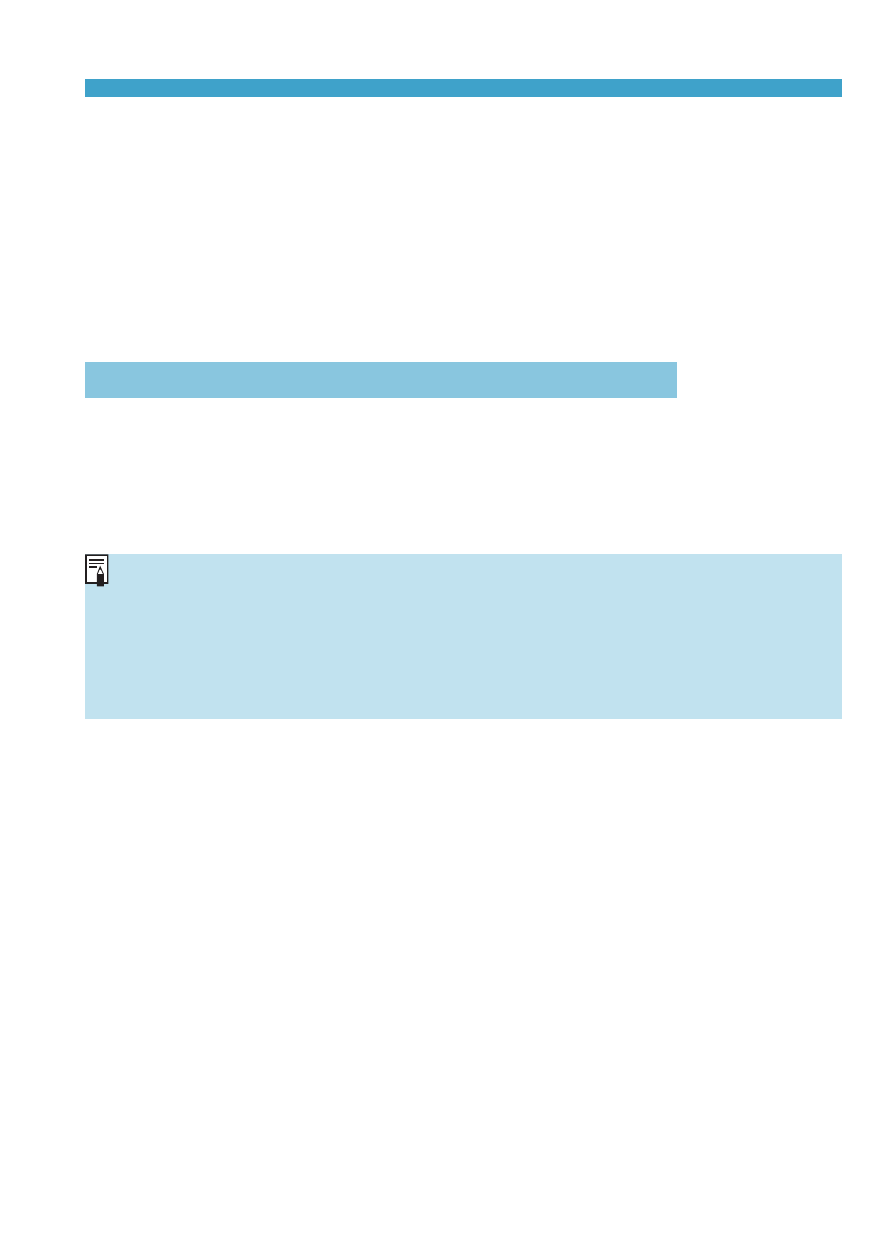
555
Software Overview
(1) Double-click the dmg file.
g
A drive icon and installer file will appear on the desktop.
If the installer file does not appear, double-click the drive icon
to display it.
(2) Double-click the installer file.
g
The installer starts.
2
Follow the on-screen instructions to install the software.
Downloading the Software Instruction Manuals
Software Instruction Manuals (PDF files) can be downloaded from the
Canon website to your computer.
z
Software Instruction Manual Download Site
o
To view the Instruction Manuals (PDF files), an Adobe PDF viewing
software such as Adobe Acrobat Reader DC (most recent version
recommended) is required.
o
Adobe Acrobat Reader DC can be downloaded for free from the Internet.
o
Double-click the downloaded Instruction Manual (PDF file) to open it.
o
To learn how to use PDF viewing software, refer to the software’s Help section.