Wi-fi connection via access points, Access points – Canon EOS RP Mirrorless Camera User Manual
Page 488
Advertising
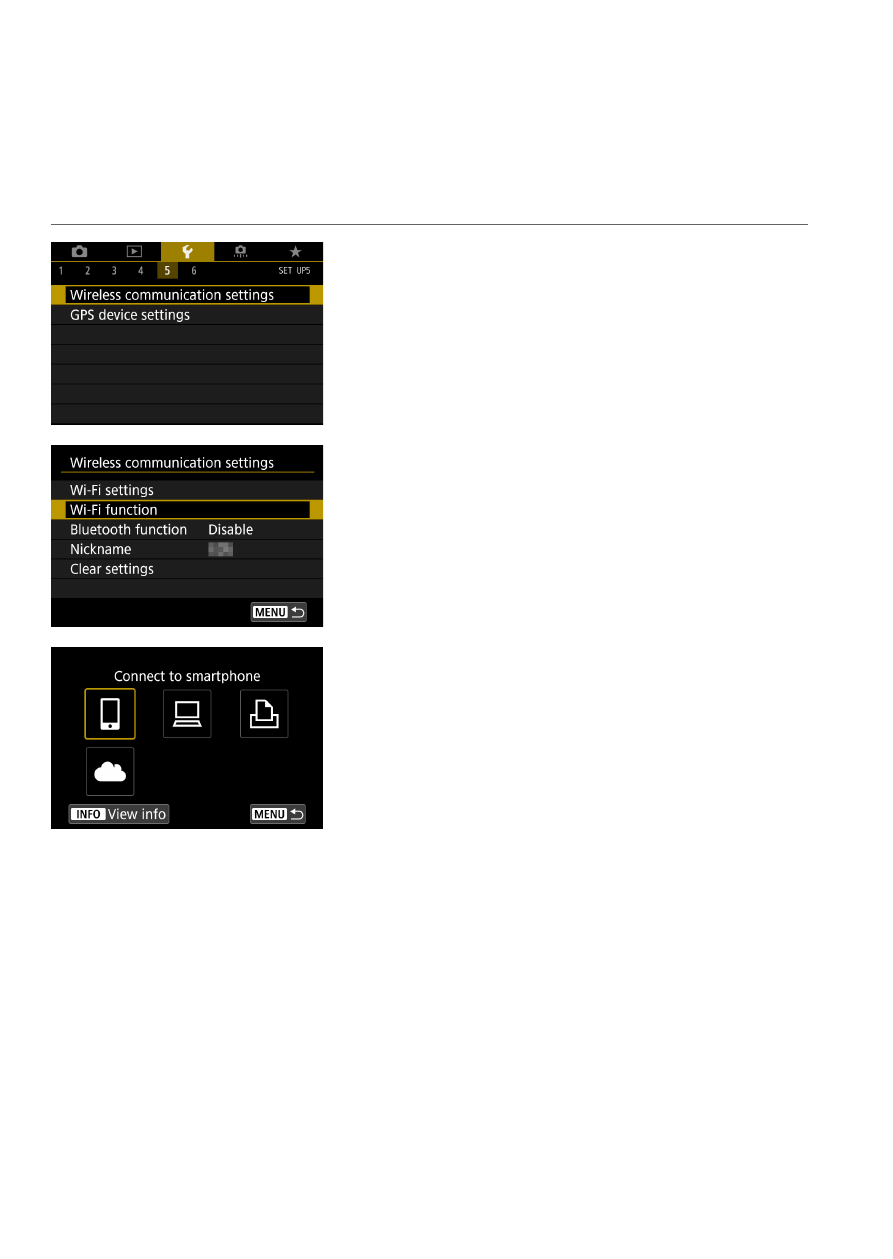
488
Wi-Fi Connection via Access Points
This section describes how to join a Wi-Fi network via an access point
compatible with WPS (PCB mode).
First, check the position of the WPS button and how long to press it.
It may take approx. one minute to establish a Wi-Fi connection.
1
Select [
5
: Wireless communication
settings].
2
Select [Wi-Fi function].
z
If the
[Nickname]
screen is displayed,
register a nickname (
3
Select an item.
z
switch the screen with the <
Y
> <
Z
>
keys.
z
Press the <
W
> <
X
> or <
Y
> <
Z
> keys
to select an item.
Advertising