Canon EOS RP Mirrorless Camera User Manual
Page 464
Advertising
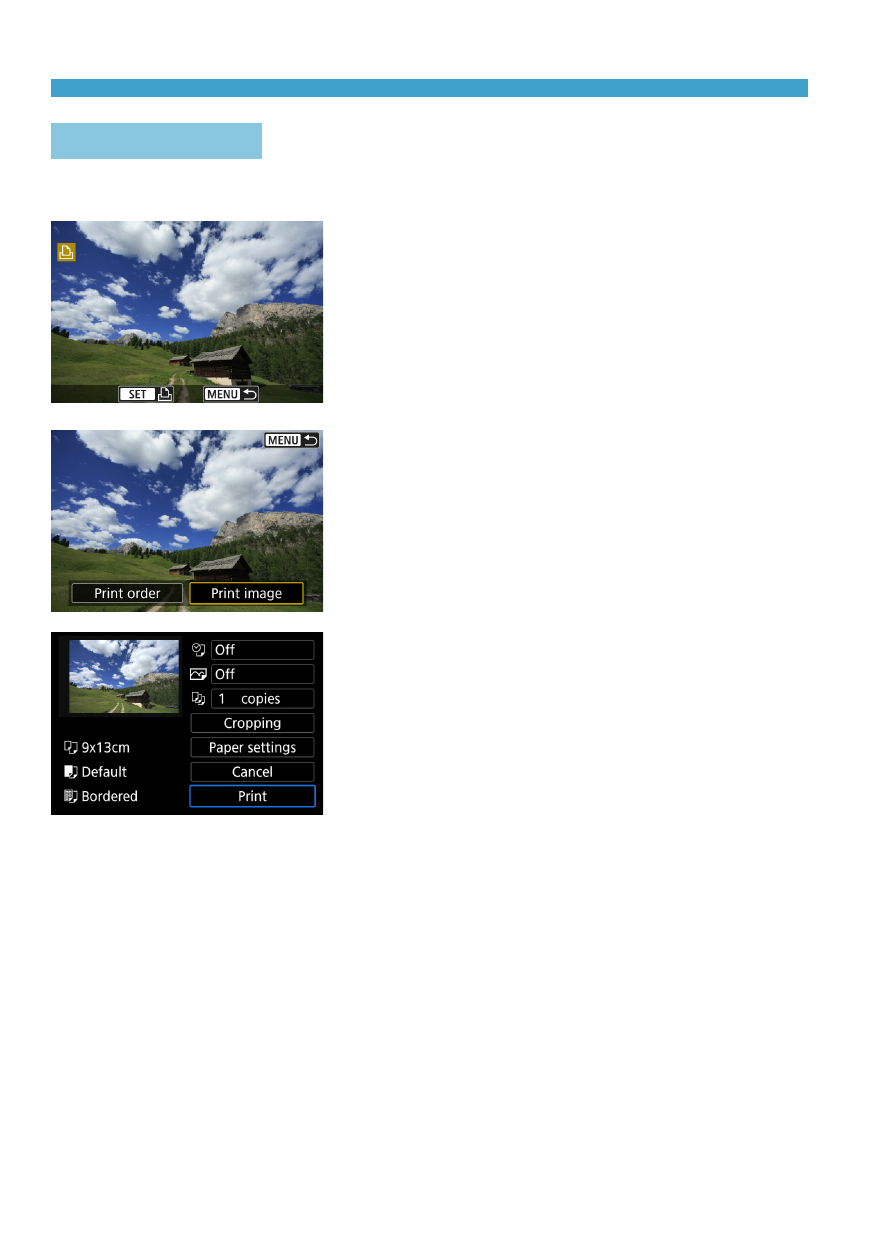
464
Connecting to a Printer via Wi-Fi
Printing Images
Printing Images Individually
1
Select the image to be printed.
z
Press the <
Y
> <
Z
> keys or turn the
<
5
> dial to select an image to print,
then press <
0
>.
z
You can press the <
u
> button and
turn the <
6
> dial counterclockwise to
select the image using the index display.
2
Select [Print image].
3
Print the image.
z
For the print setting procedures, see
z
Select
[Print]
, then
[OK]
to start printing.
Advertising