Canon EOS RP Mirrorless Camera User Manual
Page 134
Advertising
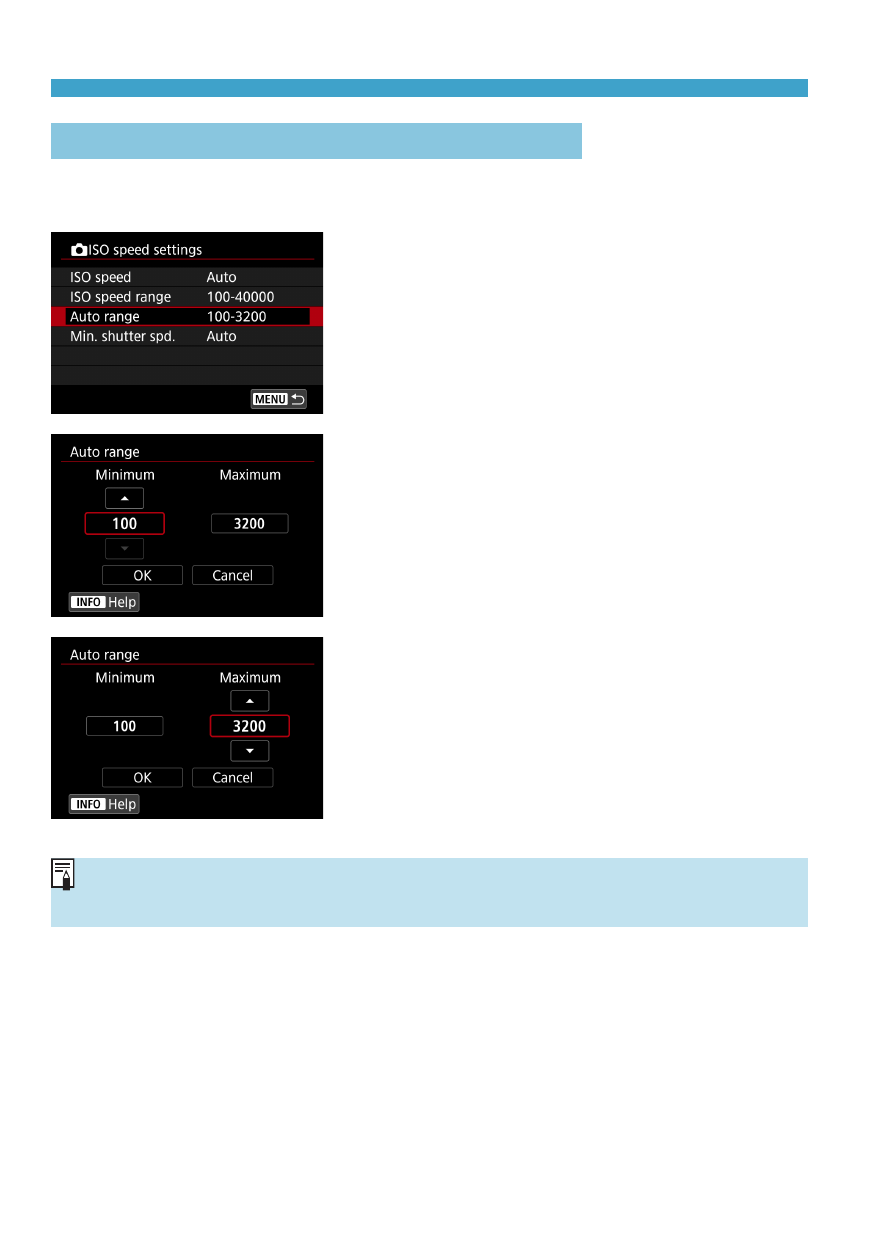
134
Setting the ISO Speed for Still Photos
Setting the ISO Speed Range for ISO Auto
You can set the automatic ISO speed range for ISO Auto within ISO
100–40000.
1
Select [Auto range].
2
Set the minimum limit.
z
Select the minimum limit box, then press
<
0
>.
z
Select the ISO speed, then press
<
0
>.
3
Set the maximum limit.
z
Select the maximum limit box, then
press <
0
>.
z
Select the ISO speed, then press
<
0
>.
4
Select [OK].
o
The
[Minimum]
and
[Maximum]
settings will also function as the minimum
Advertising