Canon EOS RP Mirrorless Camera User Manual
Page 166
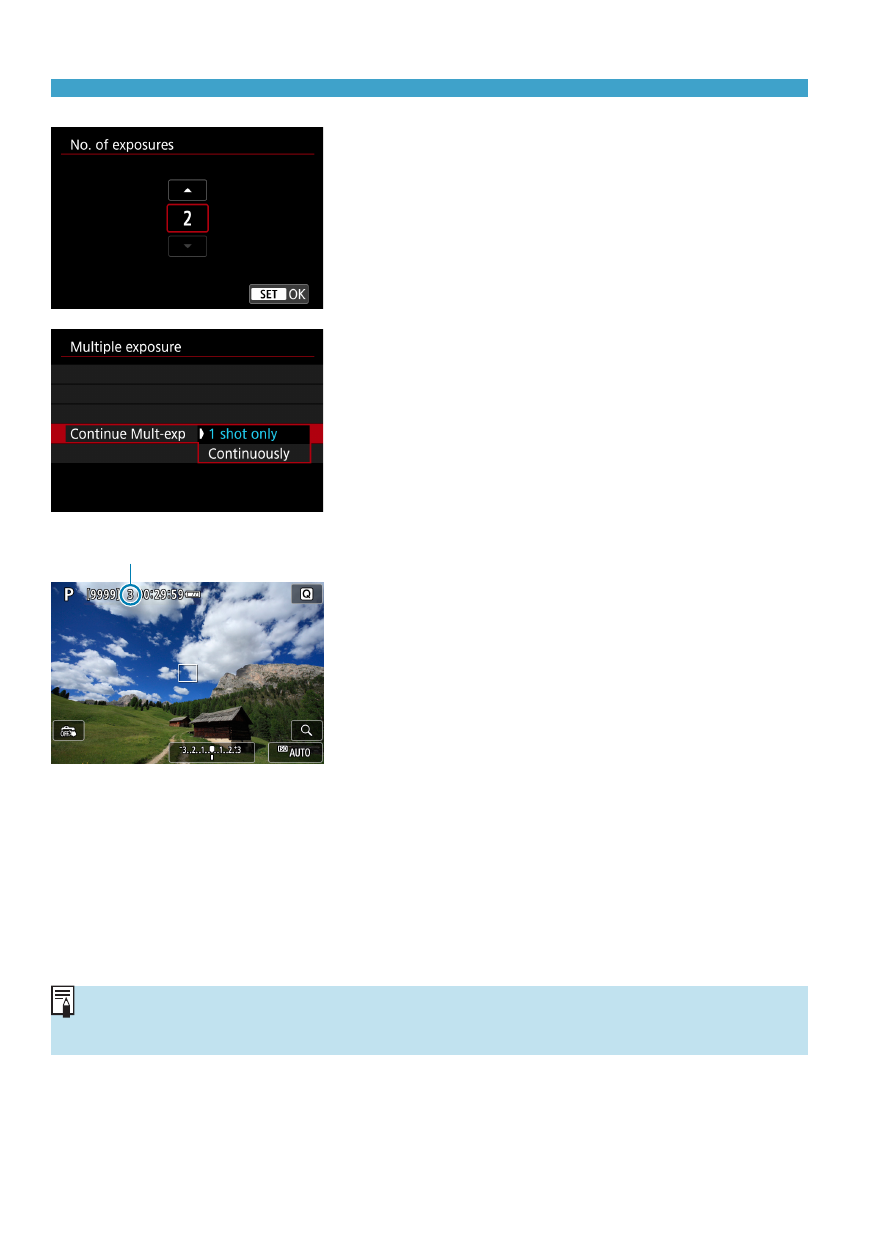
166
Multiple Exposures
4
Set the [No. of exposures].
z
Select the number of exposures, then
press <
0
>.
z
You can set it from 2 to 9 exposures.
5
Set a [Continue Mult-exp] option.
z
With
[1 shot only]
, multiple-exposure
shooting will be canceled automatically
after the shooting ends.
z
With
[Continuously]
, multiple-exposure
shooting continues until the setting in
step 2 is set to
[Disable]
.
(1)
6
Shoot the first exposure.
g
The captured image will be displayed.
z
In (1) on the screen, you can check the
number of exposures left.
z
Pressing the <
x
> button enables you
to view the captured image (
7
Shoot the next exposures.
z
Images captured so far are displayed
merged. For image-only display, press
the <
B
> button repeatedly.
z
Multiple-exposure shooting will end
when the set number of exposures are
taken.
o
The shooting information for the last shot will be recorded and appended to
the multiple-exposure image.