Symbols – Canon EOS RP Mirrorless Camera User Manual
Page 151
Advertising
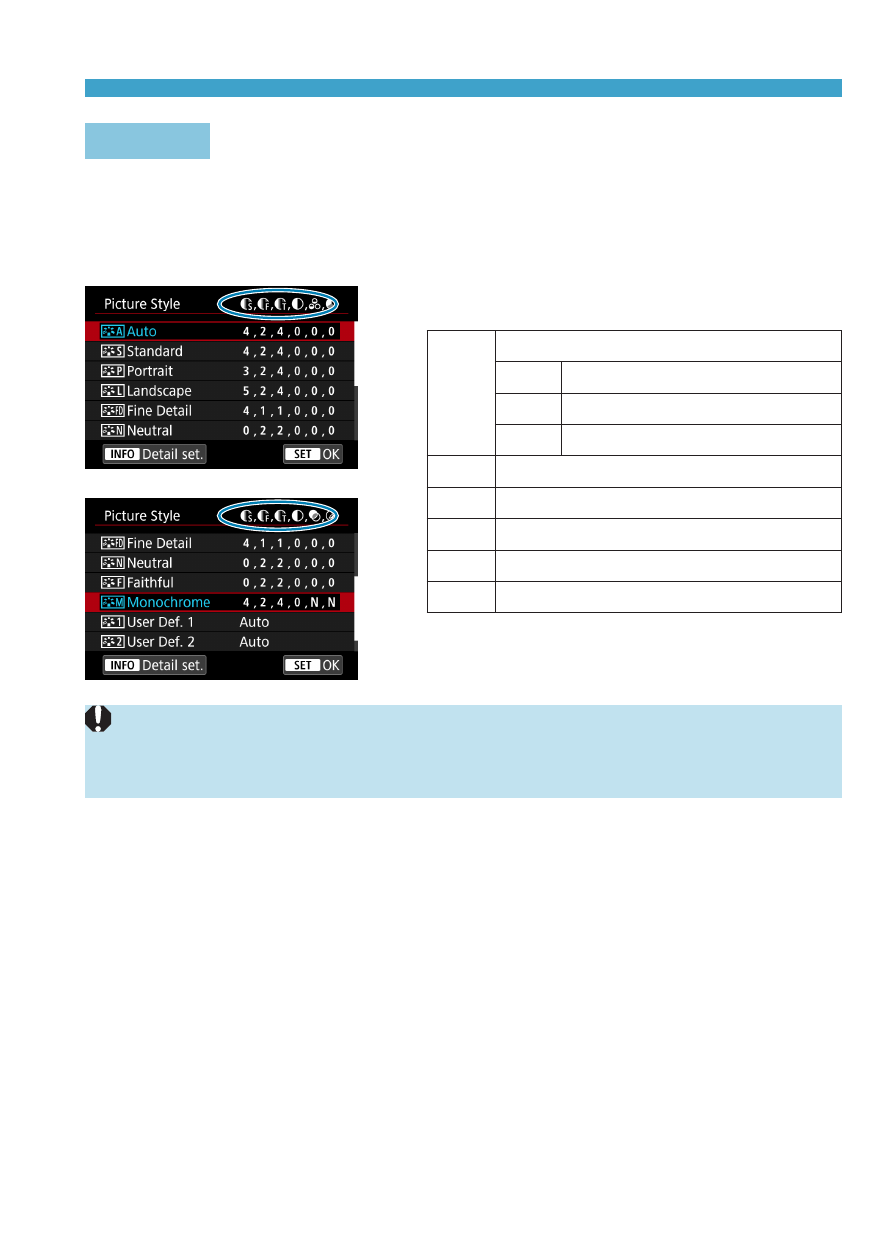
151
Selecting a Picture Style
Symbols
The Picture Style selection screen has icons for
[Strength]
,
[Fineness]
, or
[Threshold]
for
[Sharpness]
as well as
[Contrast]
and other settings. The
numbers indicate the values for these settings specified for the respective
Picture Style.
Symbols
g
Sharpness
A
Strength
B
Fineness
C
Threshold
h
Contrast
i
Saturation
j
Color tone
k
Filter effect (Monochrome)
l
Toning effect (Monochrome)
o
During movie recording, an asterisk “*” will be displayed for both
[Fineness]
and
[Threshold]
for
[Sharpness]
.
[Fineness]
and
[Threshold]
will not be
applied to movies.
Advertising