Setting the flash function, Menu screen, see, Nsetting the flash function – Canon EOS RP Mirrorless Camera User Manual
Page 222
Advertising
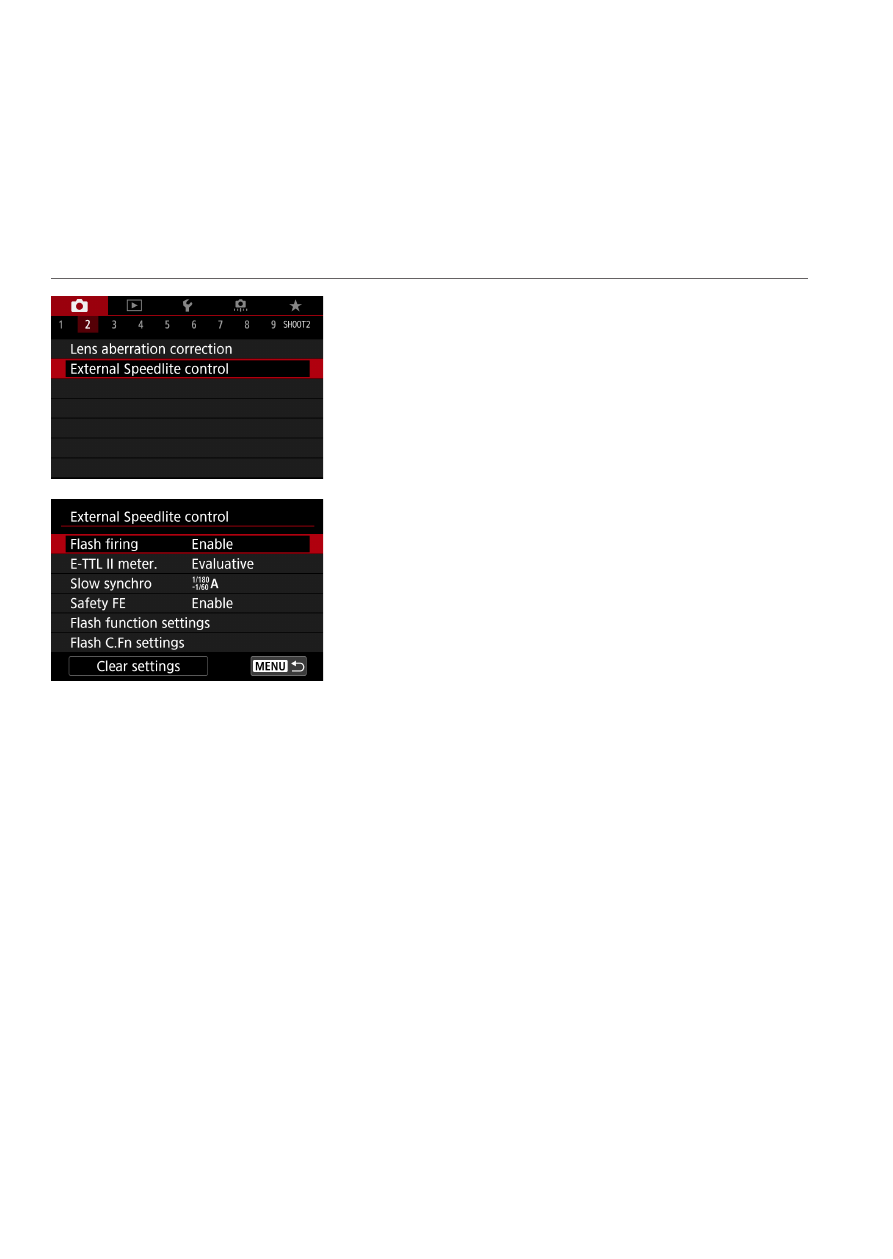
222
N
Setting the Flash Function
With an EL/EX series Speedlite having compatible flash function settings,
you can use the camera’s menu screen to set the Speedlite’s functions and
Custom Functions.
Attach the Speedlite to the camera and turn on the
Speedlite before setting the flash functions.
For details on the Speedlite’s functions, refer to the Speedlite’s Instruction
Manual.
1
Select [
z
: External Speedlite
control].
2
Select an item.
Advertising