Canon EOS RP Mirrorless Camera User Manual
Page 459
Advertising
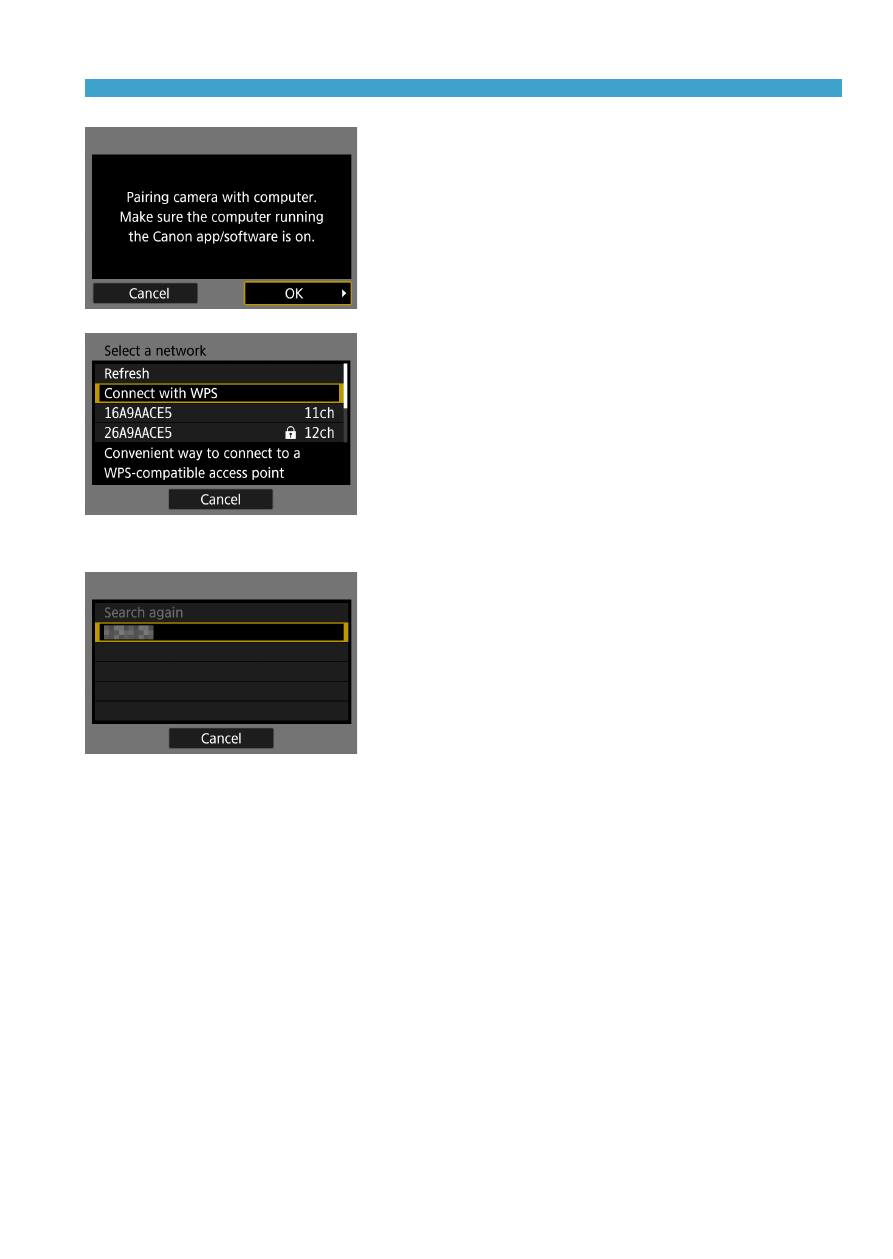
459
Connecting to a Computer via Wi-Fi
4
Select [OK].
5
Connect to an access point via
Wi-Fi.
z
Establish a Wi-Fi connection between
the camera and the access point
connected to the computer. For
connection instructions, see “Wi-
Fi Connection via Access Points”
6
Select the computer to pair the
camera with.
Steps on the Computer (2)
7
Pair the camera and computer.
z
Select the camera, then click
[Pairing]
.
Advertising