Canon EOS RP Mirrorless Camera User Manual
Page 58
Advertising
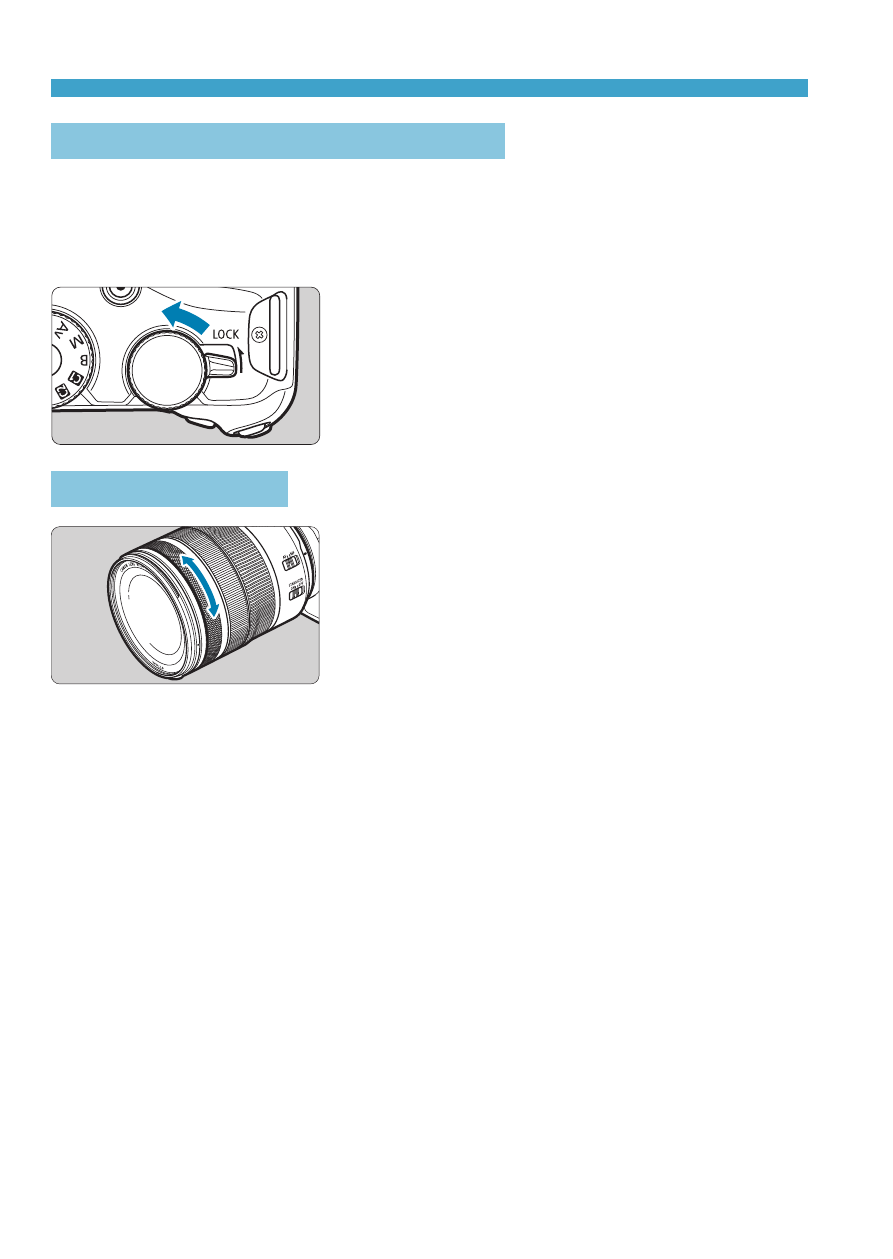
58
Chapters
Contents
Index to Features
Index
Chapters
Contents
Index to Features
Index
Basic Operations
<
R
> Multi-Function Lock Switch
To avoid accidentally changing settings from the Main dial, Quick control
dial, control ring, or touch-screen panel, configure
[
5
: Multi function lock]
and set the <
R
> switch to <
R
>.
For
[
5
: Multi function lock]
<
T
> Control Ring
By default, the aperture value can be set
by turning the control ring of RF lenses or
mount adapters while pressing the shutter
button halfway in <
t
>, <
f
>, <
a
>, or
<
F
> mode. Otherwise, you can assign
a different function to the control ring by
customizing operations in
[C.Fn III-6:
Customize dials]
(
Advertising