Canon EOS RP Mirrorless Camera User Manual
Page 332
Advertising
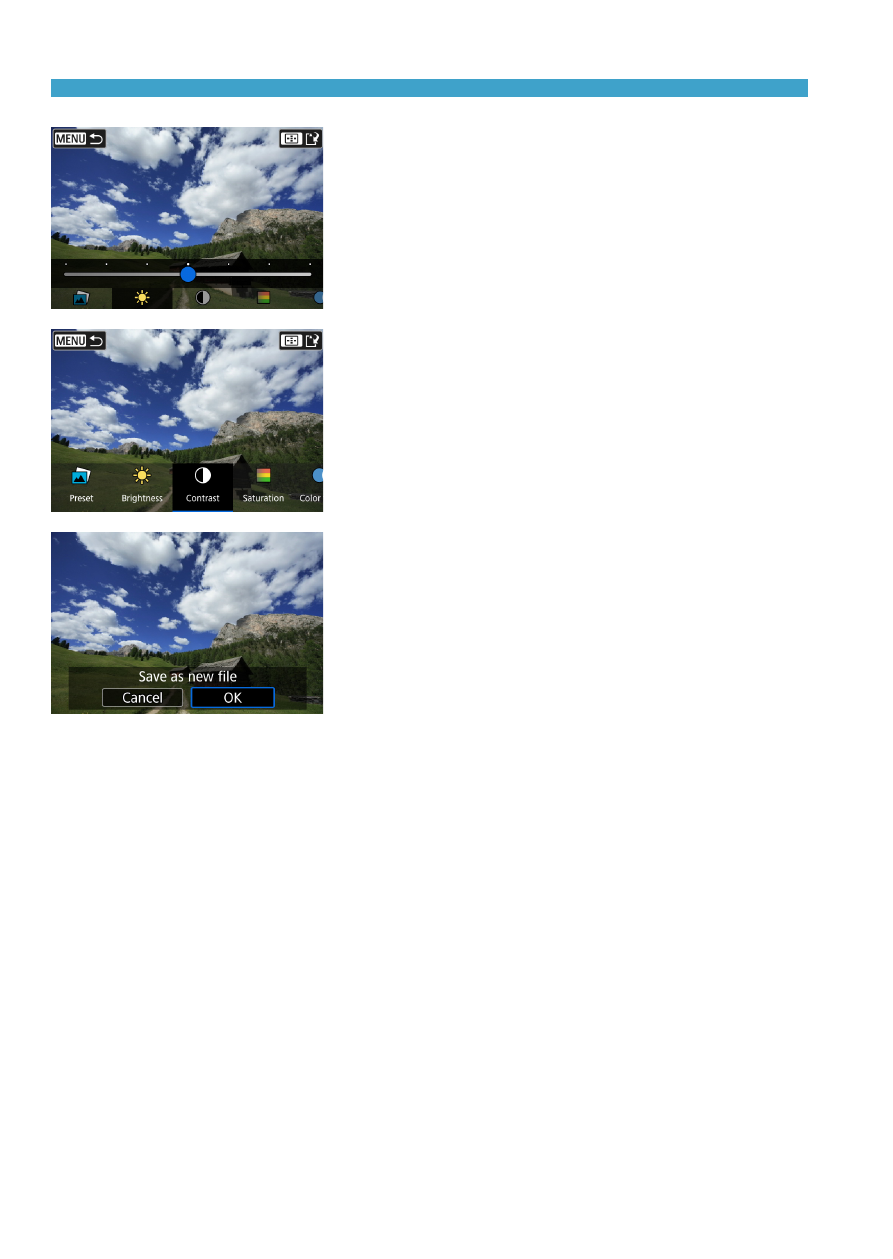
332
Applying Your Favorite Effects (Creative Assist)
z
You can adjust effects such as
[Brightness]
or
[Contrast]
by pressing
<
0
> and then using the <
Y
> <
Z
>
keys.
z
Press <
0
> when adjustment is
finished.
z
To reset the effect, press the <
L
>
button.
z
To confirm the effect, press the <
S
>
button.
4
Select [OK] to save the image.
Advertising