Setting touch & drag af – Canon EOS RP Mirrorless Camera User Manual
Page 183
Advertising
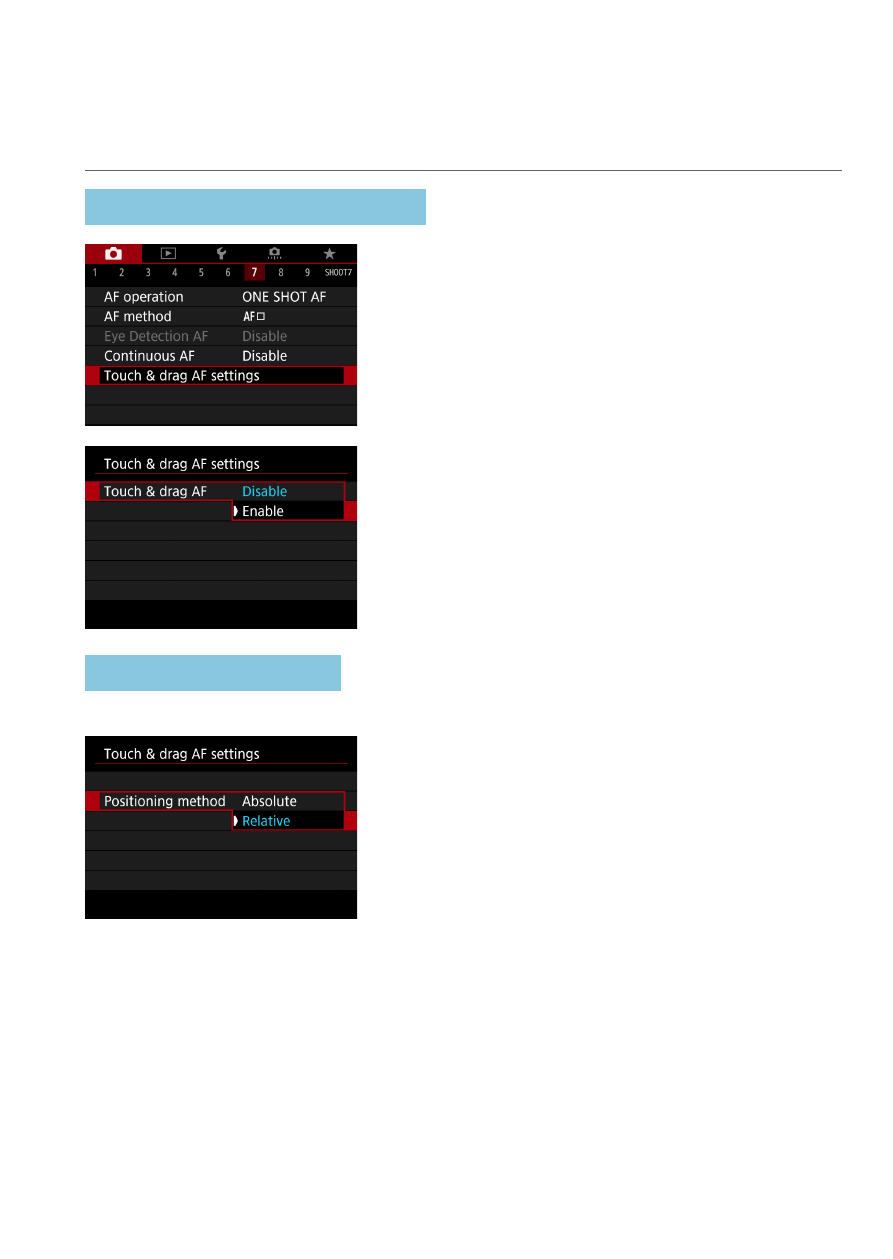
183
Setting Touch & Drag AF
You can move the AF point or Zone AF frame by touching or dragging on
the screen as you look through the viewfinder.
Enabling Touch & Drag AF
1
Select [
z
: Touch & drag AF
settings].
2
Select [Touch & drag AF].
z
Select
[Enable]
.
Positioning Method
You can set how positions are specified by touching or dragging.
1
Set the positioning method.
z
[Absolute]
The AF point moves to the touched or dragged position on the screen.
z
[Relative]
The AF point moves in the direction you drag, by an amount
corresponding to the amount you drag, no matter where you touch the
screen.
Advertising