Sets the printing effects, Setting the date/file number imprinting, Setting the printing effects (image optimization) – Canon EOS RP Mirrorless Camera User Manual
Page 469
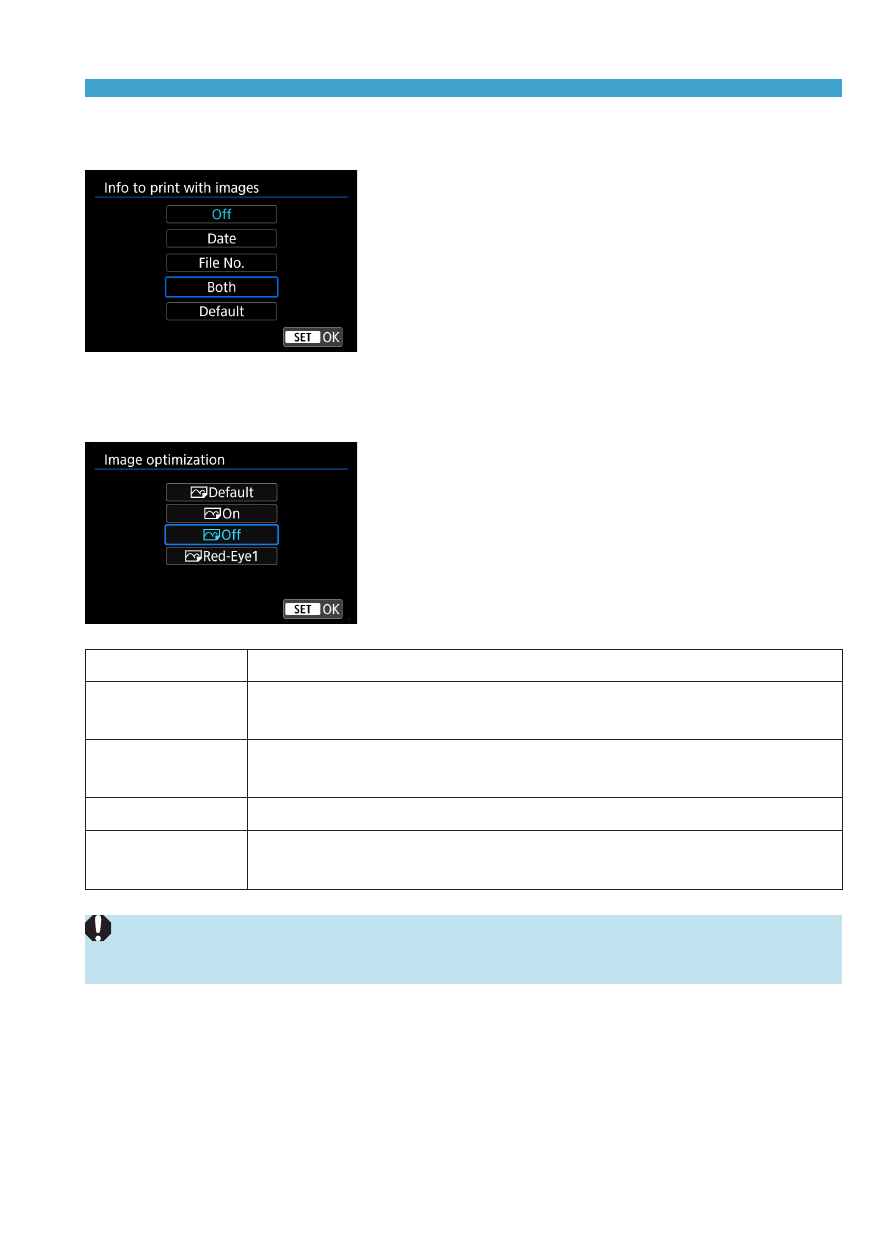
469
Connecting to a Printer via Wi-Fi
Setting the Date/File Number Imprinting
z
Select
[
I
]
.
z
Select what to print.
Setting the Printing Effects (Image Optimization)
Contents displayed on the screen vary depending on the printer.
z
Select
[
E
]
.
z
Select printing effects.
Option
Printing Effect
[
E
] Default
Printing effects differ depending on the printer. For details,
refer to the printer’s instruction manual.
[
E
] On
Prints in the printer’s standard colors. The image’s Exif
information is used to make automatic corrections.
[
E
] Off
No automatic correction is applied.
[
E
] Red-Eye1
Effective in flash images where the subject has red eye. The
red eye is reduced for printing.
o
If you imprint shooting information on an image shot at an expanded ISO
speed (
H
), the correct ISO speed may not be imprinted.