Jump display (jumping through images) – Canon EOS RP Mirrorless Camera User Manual
Page 347
Advertising
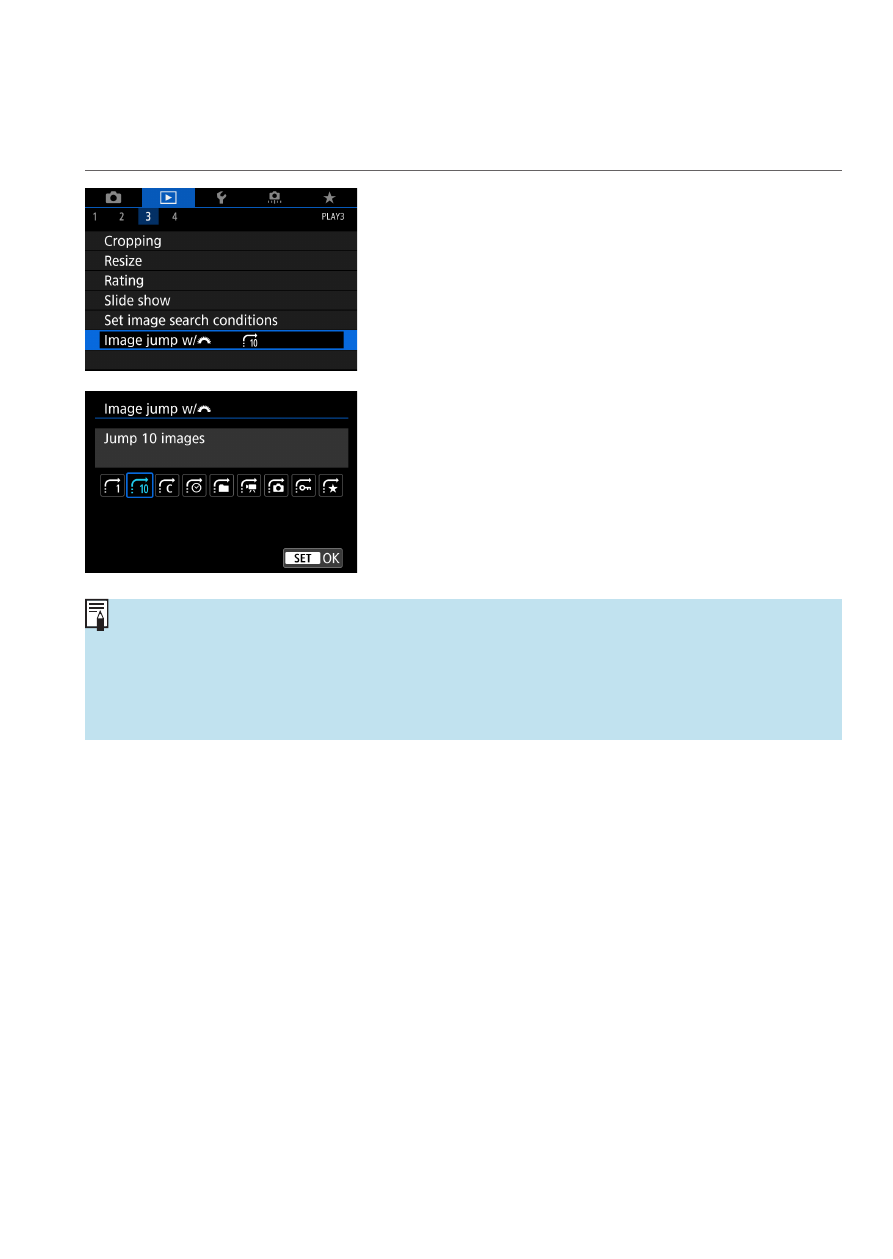
347
Jump Display (Jumping Through Images)
In the single-image display, you can turn the <
6
> dial to jump through the
images forward or backward according to the jump method set.
1
Select [
x
: Image jump w/
6
].
2
Select the jump method.
o
With
[Jump images by the specified number]
, you can turn the <
6
> dial
to select the number of images to jump by.
o
When you select
[Display by image rating]
, turn the <
6
> dial to specify the
rating (
340). If you browse images with
9
selected, all the rated images
will be displayed.
Advertising