Setting cropping/aspect ratio, Nsetting cropping/aspect ratio – Canon EOS RP Mirrorless Camera User Manual
Page 119
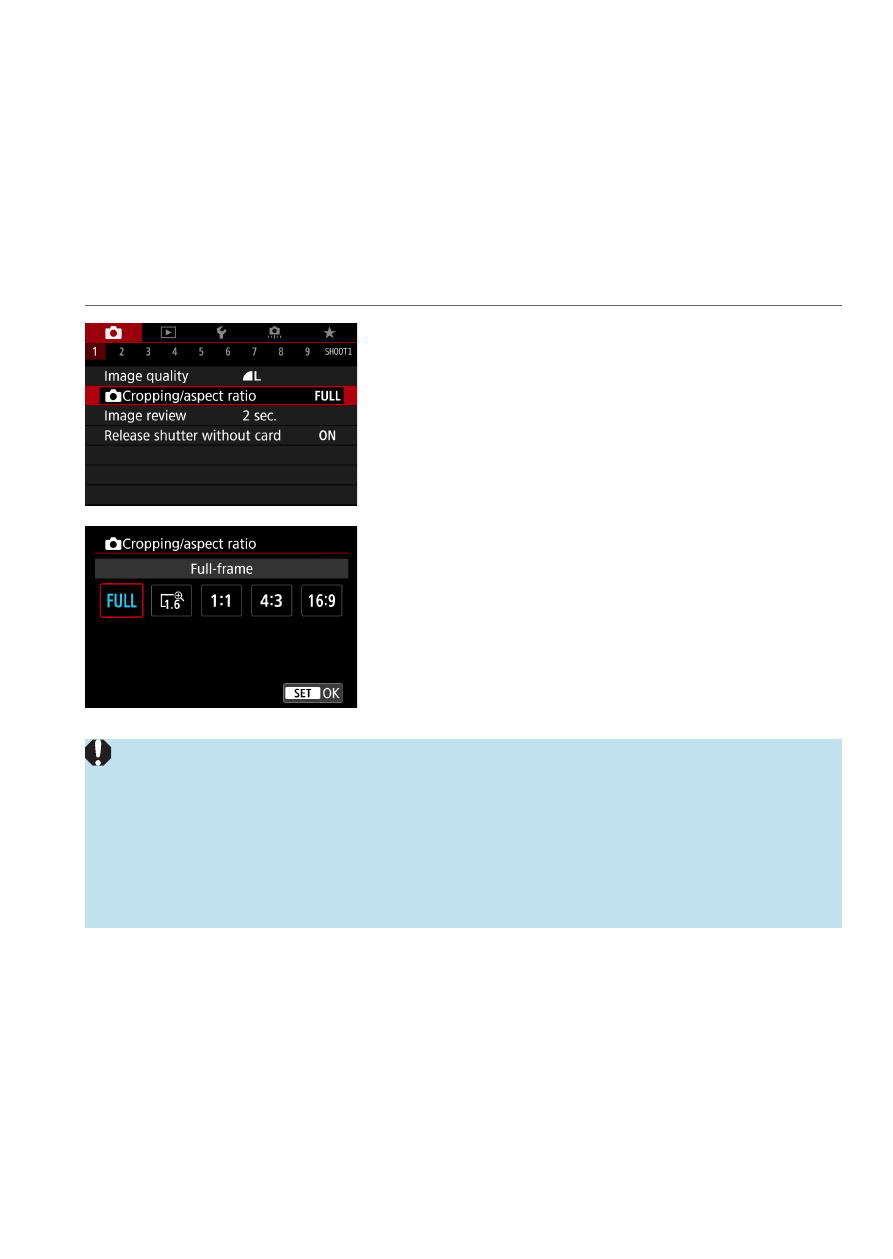
119
N
Setting Cropping/Aspect Ratio
Normally with RF or EF lenses, images are captured at the sensor size
of approx. 36.0×24.0 mm in full-frame shooting, but in cropped shooting,
you can isolate and magnify the center of the image approx. 1.6x (APS-C
size) as if using a telephoto lens, or you can set an aspect ratio to suit your
shooting application before shooting.
For EF-S lenses, a 3:2 aspect ratio in the center is captured, magnified
approx. 1.6x (APS-C size).
1
Select [
z
:
z
Cropping/aspect
ratio].
2
Select an item.
z
Select
[Full-frame]
,
[1.6x (crop)]
,
[1:1
(aspect ratio)]
,
[4:3 (aspect ratio)]
, or
[16:9 (aspect ratio)]
.
z
With EF-S lenses,
[1.6x (crop)]
is set
automatically, and no other option is
available.
o
74
/
84
/
7
a
/
8
a
image quality options are not available when
[1.6x (crop)]
is set, or with EF-S lenses.
o
Cropped shooting with the image quality set to
74
/
84
/
7
a
/
8
a
produces
73
/
83
/
b
/
b
images, respectively.
o
Shooting with an EF-S lens when
[1:1 (aspect ratio)]
,
[4:3 (aspect ratio)]
,
or
[16:9 (aspect ratio)]
is set automatically clears the setting and shoots with
[1.6x (crop)]
at a 3:2 aspect ratio.