Canon EOS RP Mirrorless Camera User Manual
Page 265
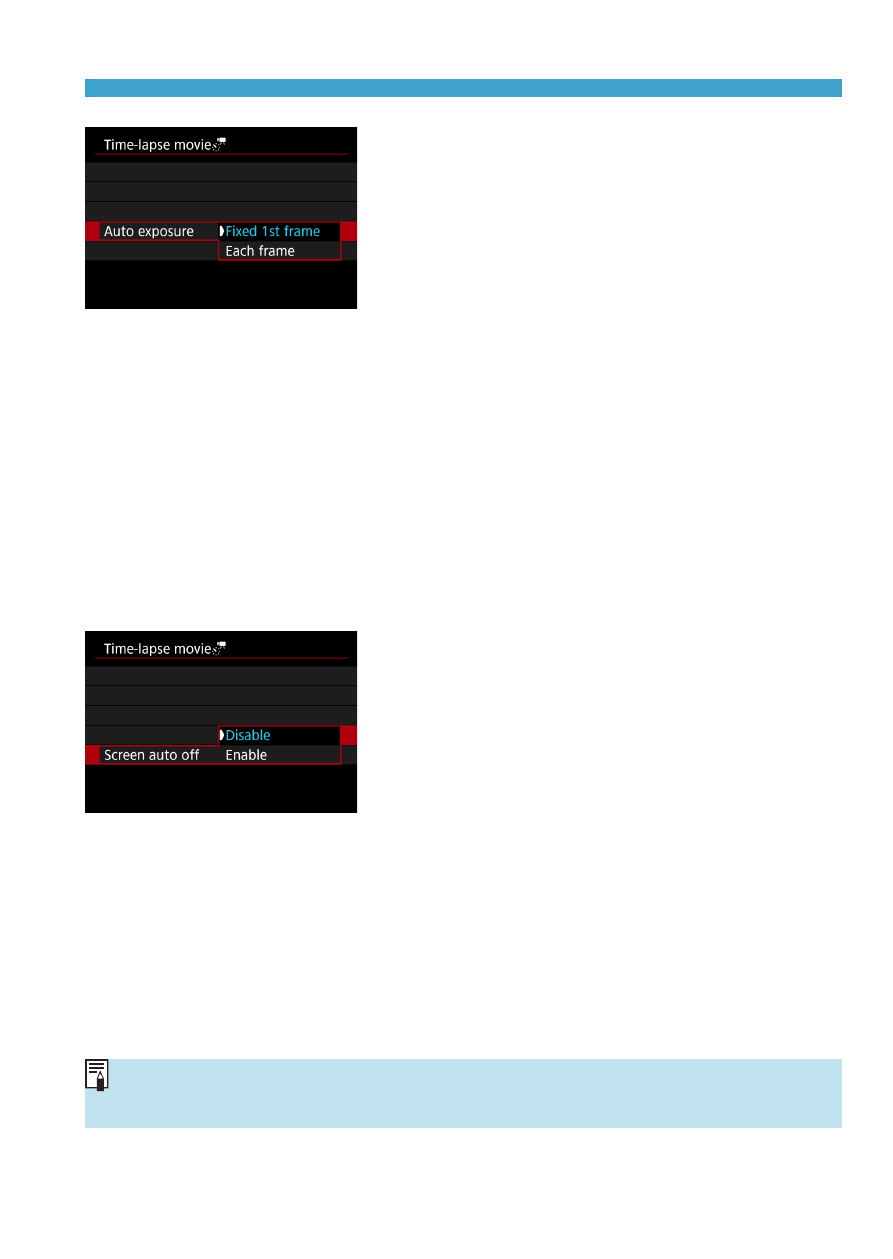
265
Recording Time-lapse Movies
8
Configure [Auto exposure].
z
Fixed 1st frame
When taking the first shot, metering is performed to set the exposure
automatically to match the brightness. The exposure setting for the first
shot will be applied to subsequent shots. Other shooting-related settings
for the first shot will also be applied for subsequent shots.
z
Each frame
Metering is also performed for each subsequent shot to set the exposure
automatically to match the brightness. Note that if functions such as
Picture Style and white balance are set to
[Auto]
, they will be set
automatically for each subsequent shot.
9
Configure [Screen auto off].
z
Disable
Even during time-lapse movie recording, the image will be displayed. (The
screen turns off only at the time of shooting.) Note that the screen will
turn off when approx. 30 min. elapse after the shooting started.
z
Enable
Note that the screen will turn off when approx. 10 sec. elapse after the
shooting started.
o
During time-lapse movie recording, you can press the <
B
> button to turn
on/off the screen.