Canon EOS RP Mirrorless Camera User Manual
Page 123
Advertising
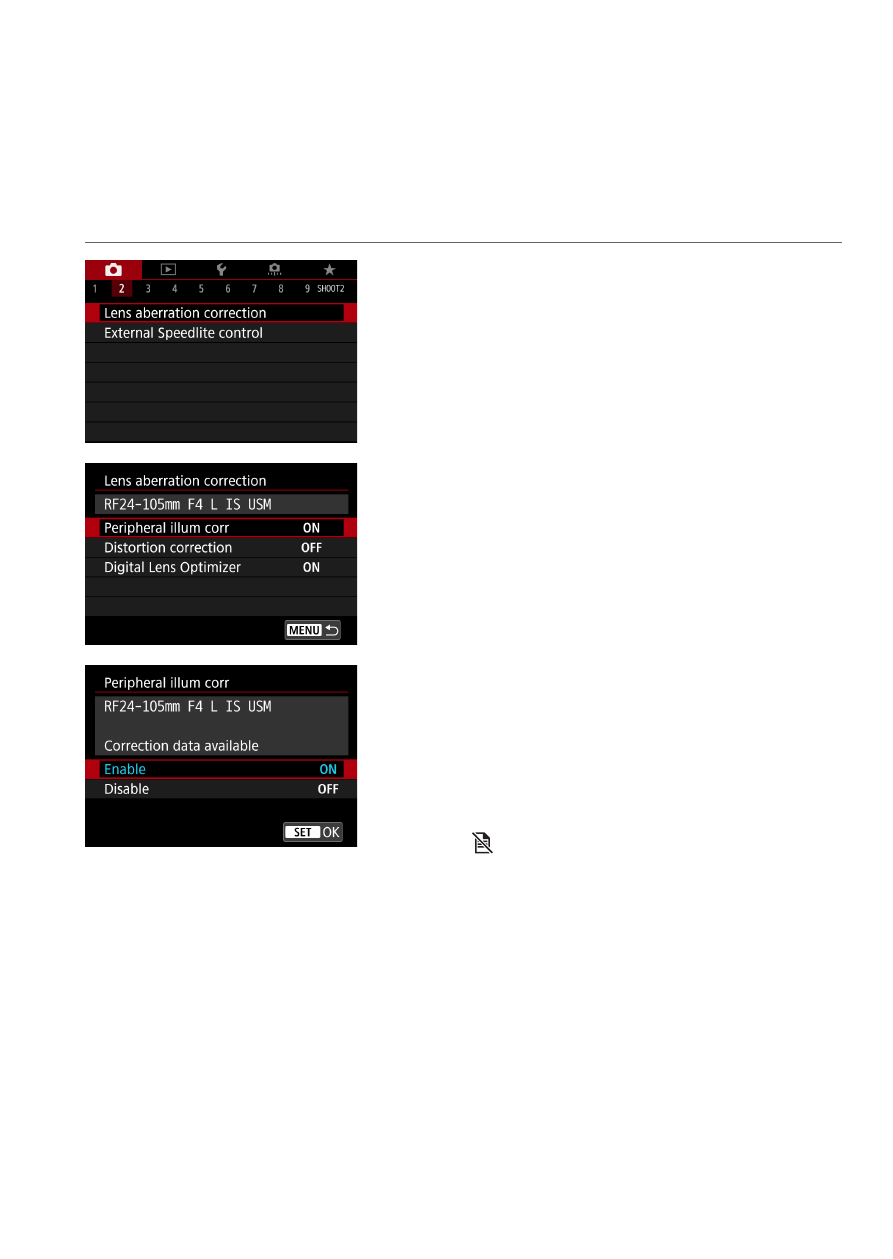
123
N
Correction of Lens Aberrations due to
Optical Characteristics
Vignetting, image distortion, and other issues may be caused by lens optical
characteristics. The camera can compensate for these phenomena by using
[Lens aberration correction]
.
1
Select [
z
: Lens aberration
correction].
2
Select an item.
3
Select [Enable].
z
Confirm that the name of the attached
lens and (except for diffraction
correction)
[Correction data available]
are displayed.
z
If
[Correction data not available]
or
[ ]
is displayed, see “Digital Lens
4
Take the picture.
z
The image captured will have lens
aberration corrected.
Advertising