Wireless communication settings] screen, Wireless communication settings, Screen – Canon EOS RP Mirrorless Camera User Manual
Page 515
Advertising
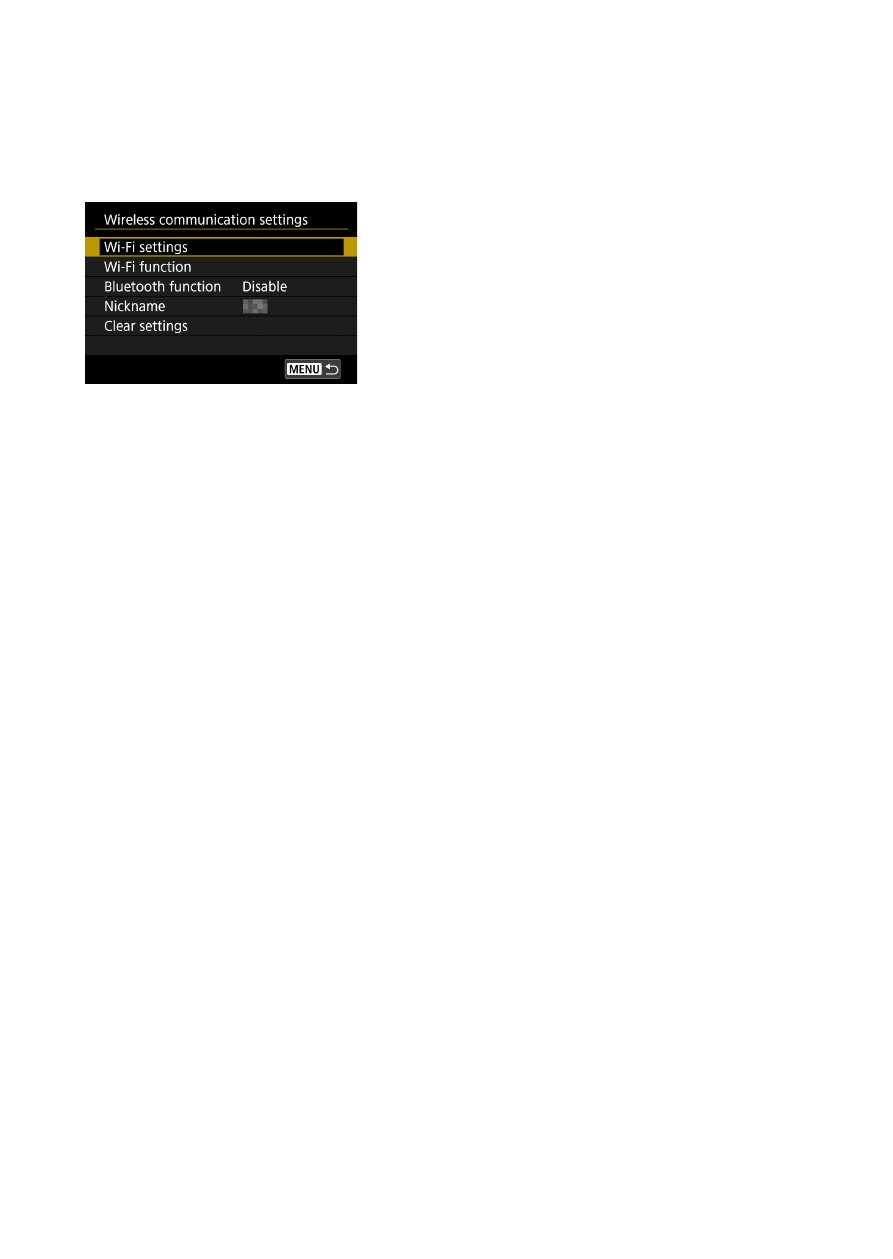
515
[Wireless communication settings] Screen
On the
[Wireless communication settings]
screen, you can change the
wireless communication function settings.
Select
[
5
: Wireless communication settings]
.
Wi-Fi settings
z
See the next page.
Wi-Fi function
The following Wi-Fi functions are available:
z
Communicate with smartphone
z
Remote control (EOS Utility)
z
Print from Wi-Fi printer
z
Send images to Web service
Displays the
[Bluetooth function]
screen on which you can set or check the
Bluetooth functions.
Nickname
You can change the nickname using the
virtual keyboard (
Clear all wireless communication settings.
Advertising