Canon EOS RP Mirrorless Camera User Manual
Page 468
Advertising
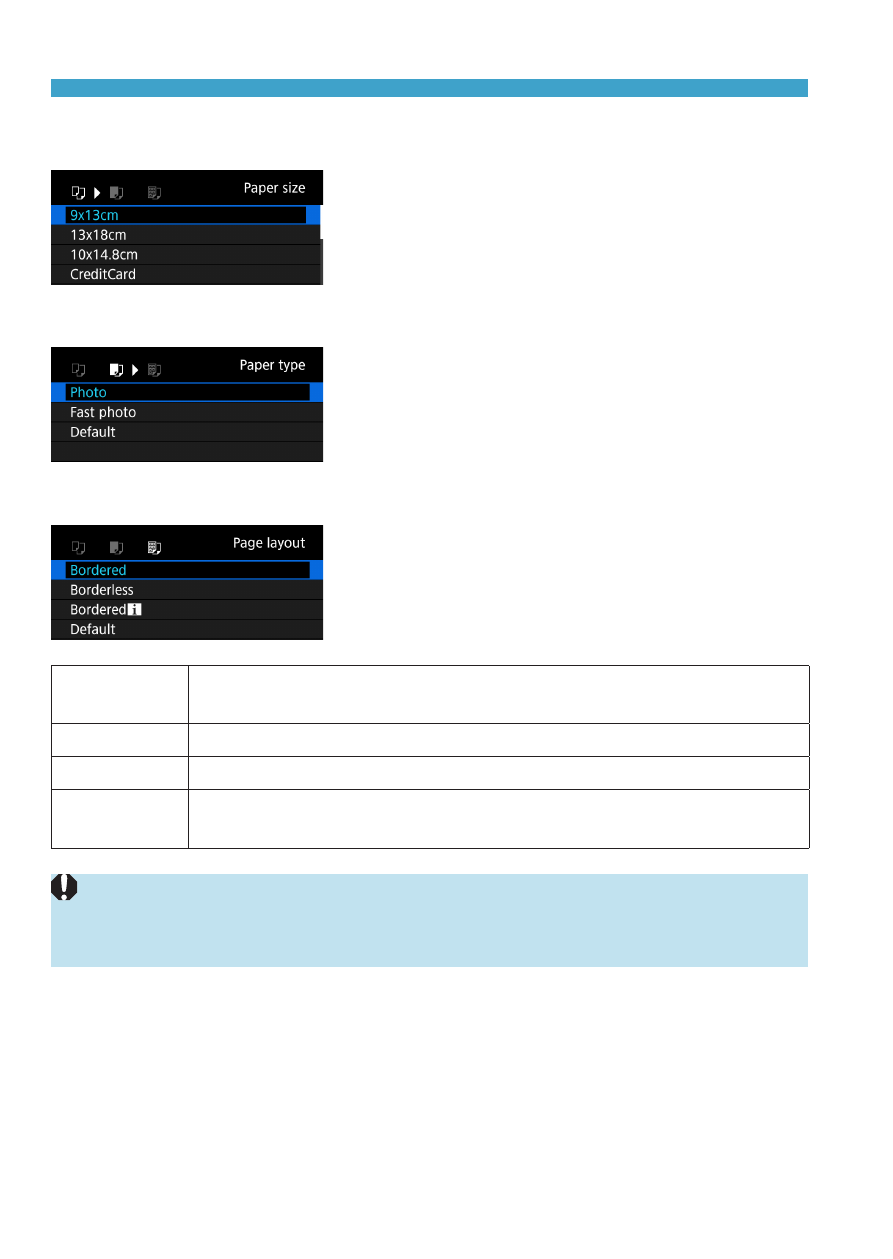
468
Connecting to a Printer via Wi-Fi
[
Q
] Setting the Paper Size
z
Select the size of the paper in the
printer.
[
Y
] Setting the Paper Type
z
Select the type of the paper in the
printer.
[
U
] Setting the Page Layout
z
Select the page layout.
Borderless
Prints with no borders. If your printer cannot print borderless
prints, the print will have borders.
Bordered
Prints with white borders along the edges.
xx-up
Option to print 2, 4, 8, 9, 16, 20 or 35 images on one sheet.
Default
The page layout varies depending on the printer model or its
settings.
o
Borderless printing may result in significant cropping if the aspect ratio of
the paper and image do not match. Images may also be printed at lower
resolution.
Advertising