Iso speed in [ m ] mode – Canon EOS RP Mirrorless Camera User Manual
Page 243
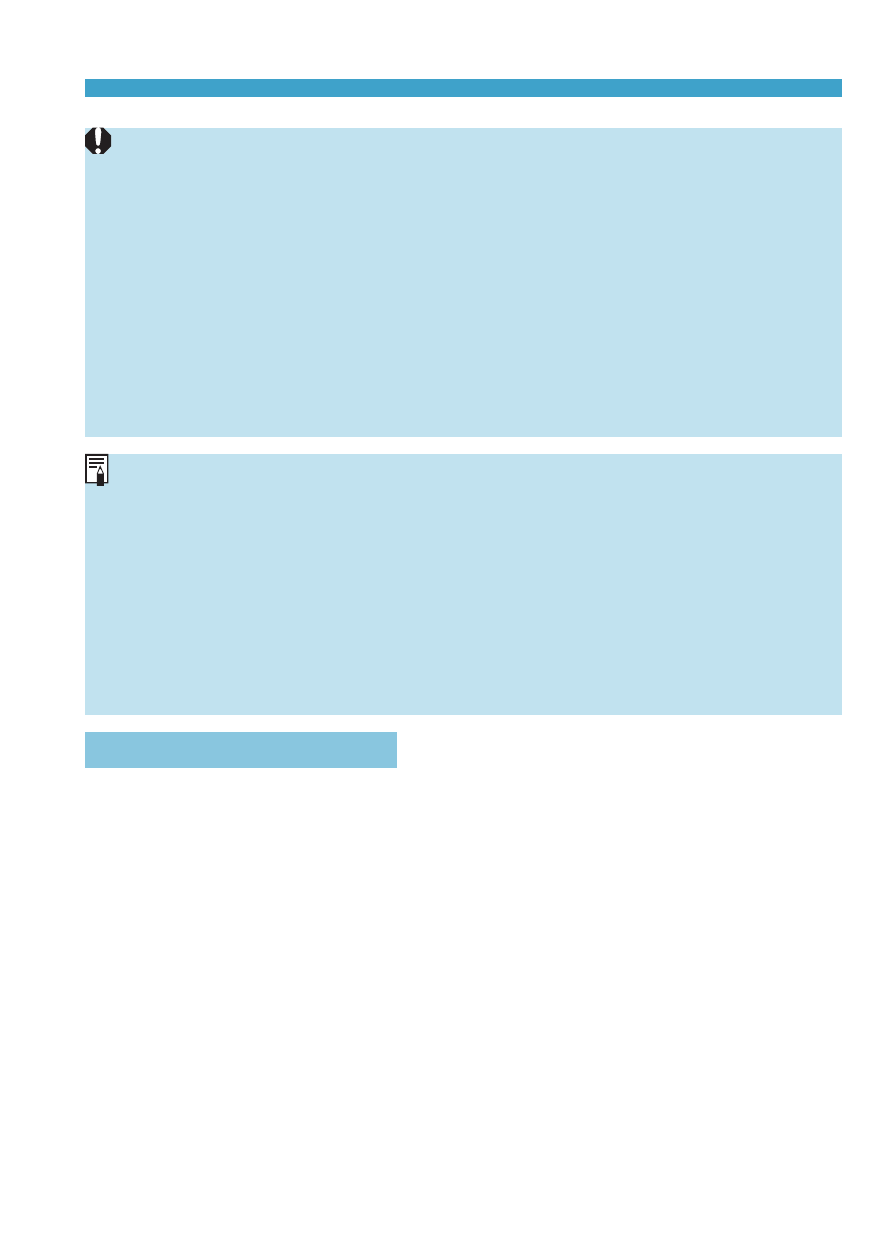
243
Recording Movies
o
For movie recording, the ISO speed cannot be expanded to L (equivalent to
ISO 50).
o
When switching from still photo shooting to movie recording, check the camera
settings again before recording movies.
o
During movie recording, avoid changing the shutter speed or aperture. Doing
so may record the changes in the exposure or create more noise at high ISO
speeds.
o
When recording a movie of a moving subject, a shutter speed of approx. 1/25
sec. to 1/125 sec. is recommended. The faster the shutter speed, the less
smooth the subject’s movement will look.
o
If you change the shutter speed while recording under fluorescent or LED
lighting, image flicker may be recorded.
o
With ISO Auto, exposure compensation can be set in a range of ±3 stops.
o
When ISO Auto is set, you can press the <
A
> button to lock the ISO speed.
After locking the ISO speed during movie recording, you can cancel it by
pressing the <
S
> button. (ISO speed lock is maintained until you press the
<
S
> button.)
o
If you press the <
A
> button and recompose the shot, you can see the
exposure level difference on the exposure level indicator compared to when
the <
A
> button was pressed.
o
With the camera ready to shoot in the
[
M
]
mode, you can display the
histogram by pressing the <
B
> button.
ISO Speed in [
M
] Mode
You can set the ISO speed manually or select
[AUTO]
to set it automatically.