Canon EOS RP Mirrorless Camera User Manual
Page 149
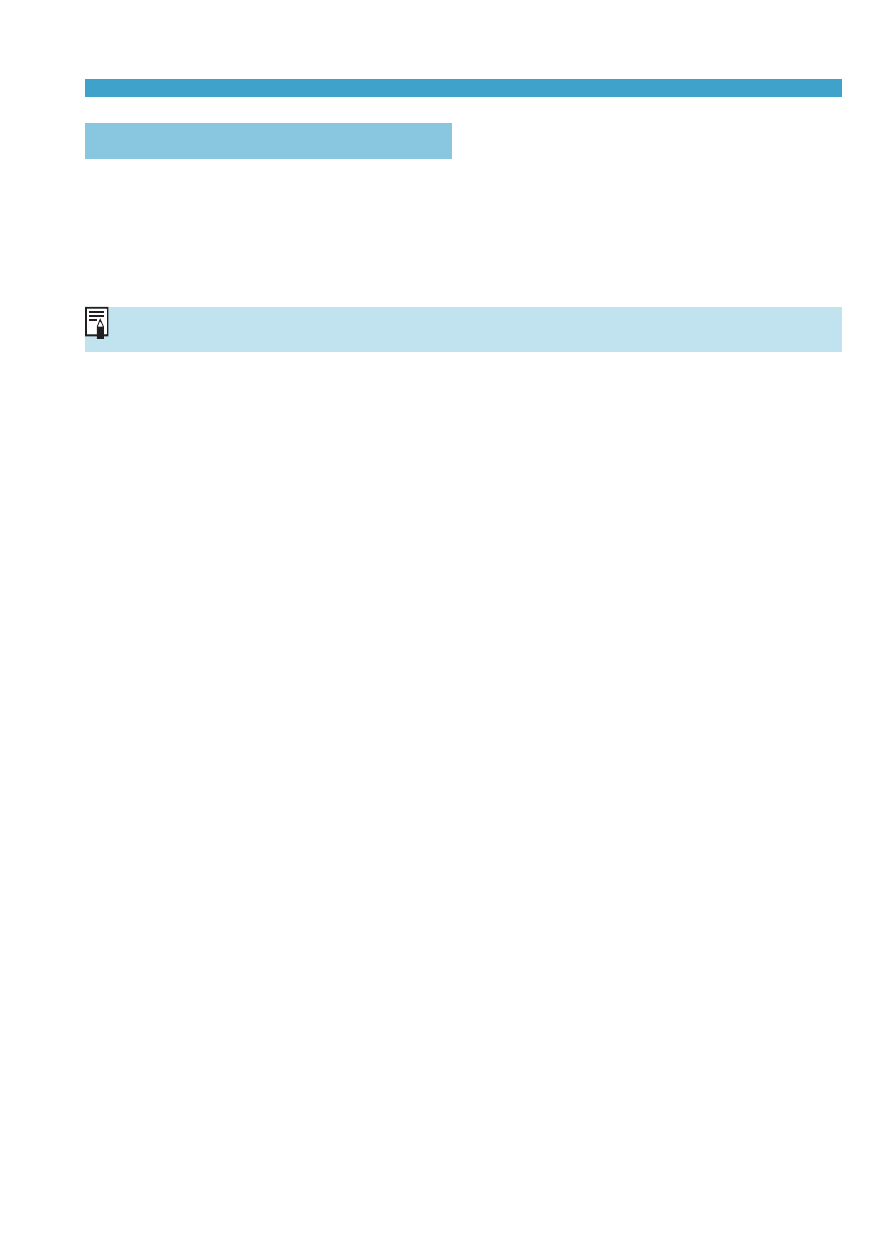
149
Selecting a Picture Style
Picture Style Characteristics
z
[
D
] Auto
The color tone will be adjusted automatically to suit the scene. The colors
will look vivid for blue skies, greenery and sunsets, particularly in nature,
outdoor and sunset scenes.
o
If the desired color tone is not obtained with
[Auto]
, use another Picture Style.
z
[
P
] Standard
The image looks vivid, sharp, and crisp. This is a general-purpose Picture
Style suitable for most scenes.
z
[
Q
] Portrait
For nice skin tones. The image looks softer. Suited for close-up portraits.
By changing the
[Color tone]
153), you can adjust the skin tone.
z
[
R
] Landscape
For vivid blues and greens, and very sharp and crisp images. Effective for
impressive landscapes.
z
[
u
] Fine Detail
Suited for detailed outline and fine texture description of the subject. The
colors will be slightly vivid.
z
[
S
] Neutral
Suited for processing the image with a computer. For natural colors and
subdued images with modest brightness and color saturation.