Setting af-assist beam firing, 201) is automatically activated if – Canon EOS RP Mirrorless Camera User Manual
Page 201
Advertising
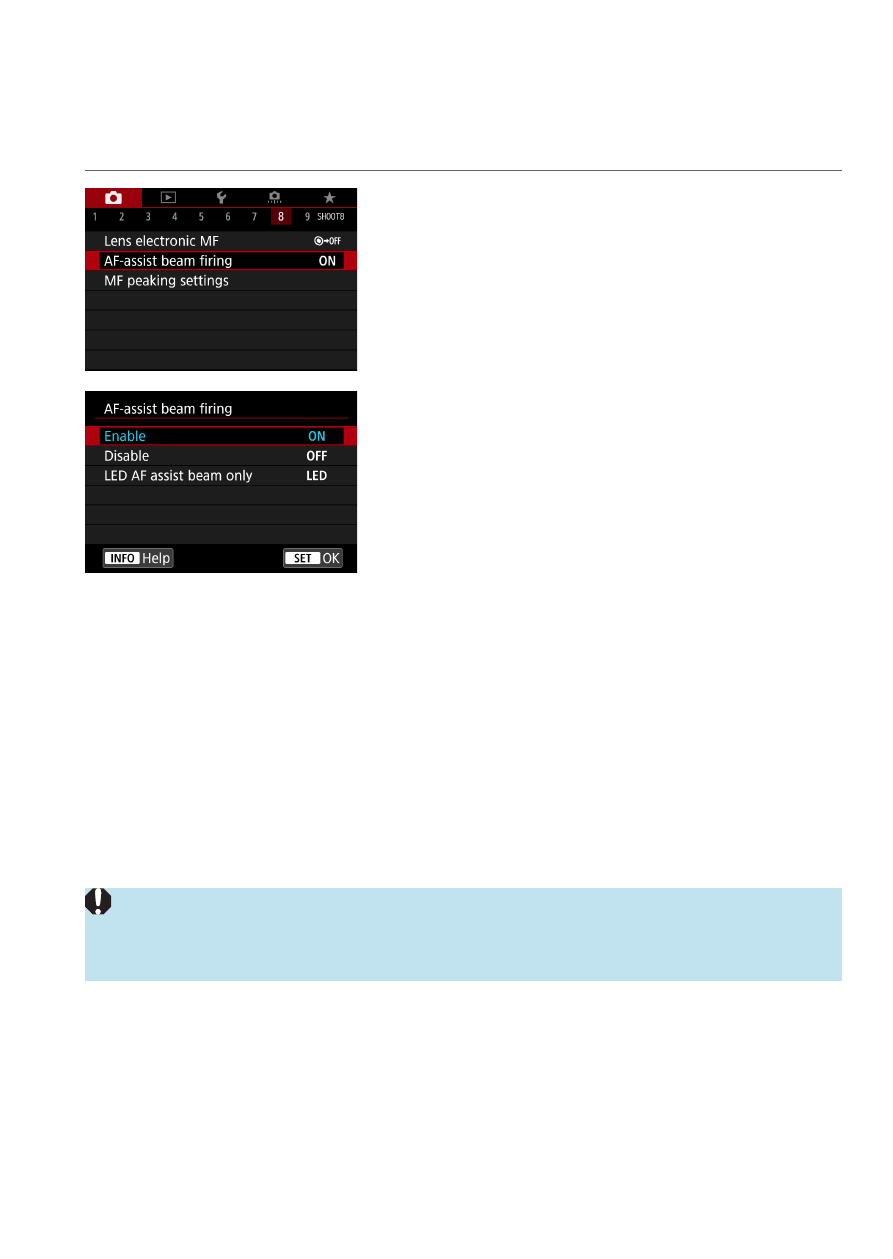
201
Setting AF-Assist Beam Firing
You can specify how the AF-assist beam is used on the camera or a
Speedlite.
1
Select [
z
: AF-assist beam firing].
2
Select an item.
z
[ON] Enable
Enables firing of the AF-assist beam, when needed.
z
[OFF] Disable
Disables firing of the AF-assist beam. Set if you prefer not to fire AF-
assist beams from the camera and external flash units.
z
[LED] LED AF assist beam only
M
An LED AF-assist beam is fired by LED-equipped external flash units.
If your external flash unit is not LED-equipped, the camera’s AF-assist
beam is fired instead.
o
If an external Speedlite’s
[AF-assist beam firing]
Custom Function is set to
[Disable]
, this function’s setting will be overridden and the AF-assist beam will
not be emitted.
Advertising