Movie digital is – Canon EOS RP Mirrorless Camera User Manual
Page 260
Advertising
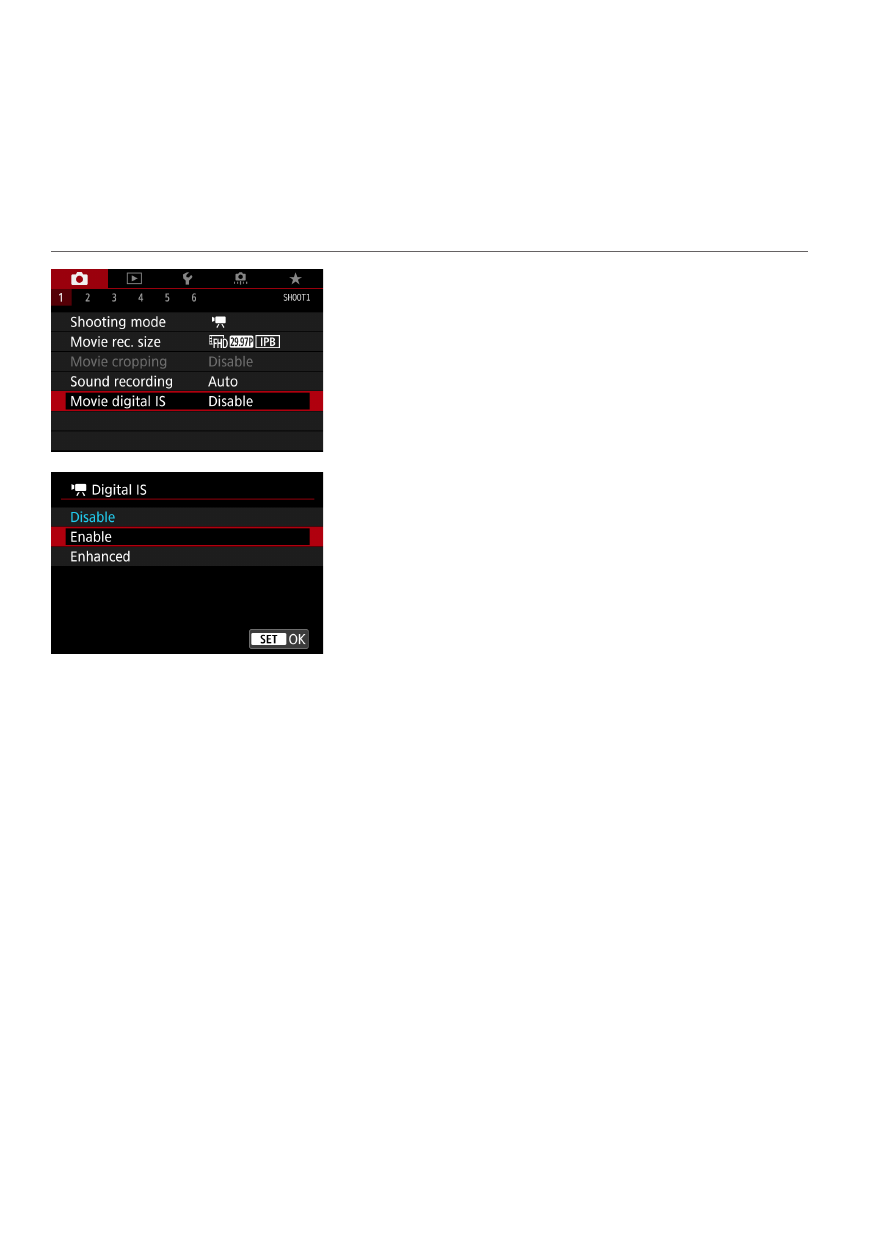
260
Movie Digital IS
In-camera image stabilization electronically corrects camera shake during
movie recording. This function is called “Movie digital IS”. With Movie
digital IS, images can be stabilized even when using a lens without Image
Stabilizer. When using a lens with built-in optical Image Stabilizer, set the
lens’s Image Stabilizer switch to <
1
>.
1
Select [
z
: Movie digital IS].
2
Select an item.
z
Disable (
v
)
Image stabilization with Movie digital IS is disabled.
z
Enable (
w
)
Camera shake will be corrected. The image will be slightly magnified.
z
Enhanced (
x
) (Not displayed for still photos shooting)
Compared to when
[Enable]
is set, stronger camera shake can be
corrected. The image will be more magnified.
Advertising