Using the viewfinder – Canon EOS RP Mirrorless Camera User Manual
Page 52
Advertising
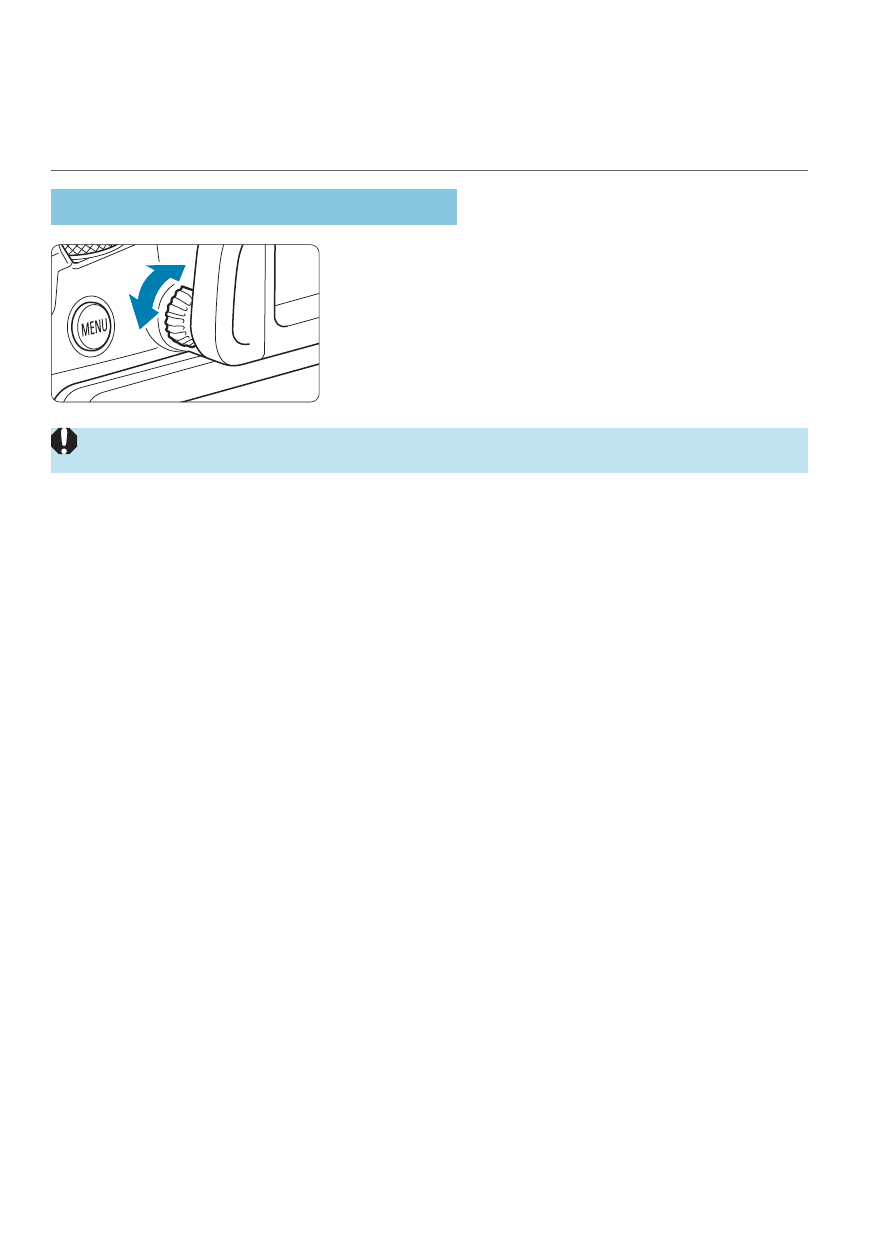
52
Using the Viewfinder
Look through the viewfinder to activate it. You can also restrict display to
either the screen or viewfinder (
Adjusting the Viewfinder Clarity
Turn the dioptric adjustment knob.
z
Turn the knob left or right to make the
viewfinder display look sharp.
o
The viewfinder and screen cannot be activated at the same time.
Advertising