Selecting a folder – Canon EOS RP Mirrorless Camera User Manual
Page 362
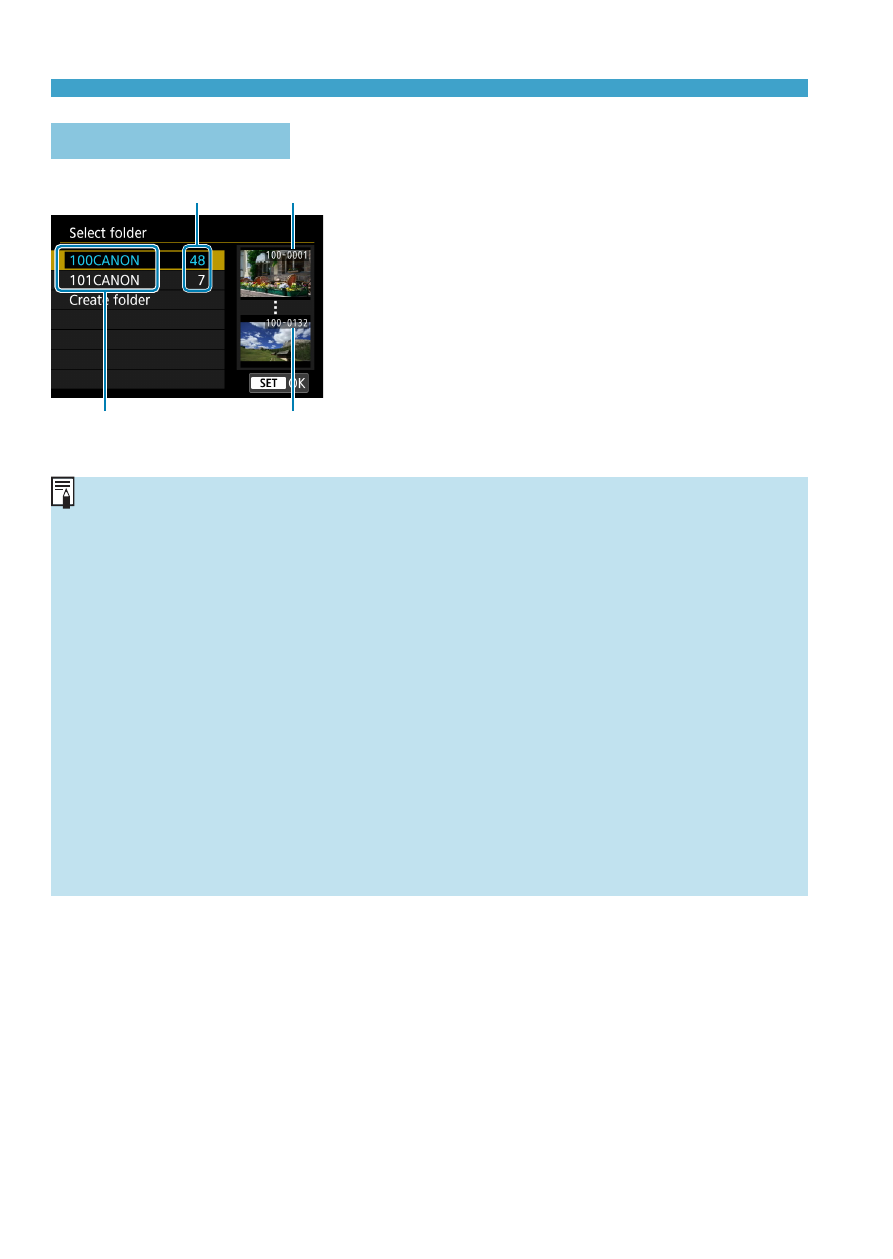
362
Creating and Selecting a Folder
Selecting a Folder
(1)
(2)
(3)
(4)
z
Select a folder on the folder selection
screen.
z
Captured images are stored in your
selected folder.
(1) Number of images in folder
(2)
Lowest file number
(3) Folder name
(4)
Highest file number
Folders
o
A folder can contain up to 9999 images (file number 0001–9999). When a
folder becomes full, a new folder with the folder number increased by one
is created automatically. Also, if manual reset (
folder will be created automatically. Folders numbered from 100 to 999 can be
created.
Creating Folders with a Computer
o
With the card open on the screen, create a new folder named “
DCIM
”. Open
the DCIM folder and create as many folders as necessary to save and
organize your images. The folder name must follow the format “
100ABC_D
”.
The first three digits are always the folder number from 100 to 999. The last
five characters can be any combination of upper- and lower-case letters from
A to Z, numerals, and the underscore “_”. The space cannot be used. Also
note that two folder names cannot share the same three-digit folder number (for
example, “100ABC_D” and “100W_XYZ”) even if the remaining five characters
in each name are different.